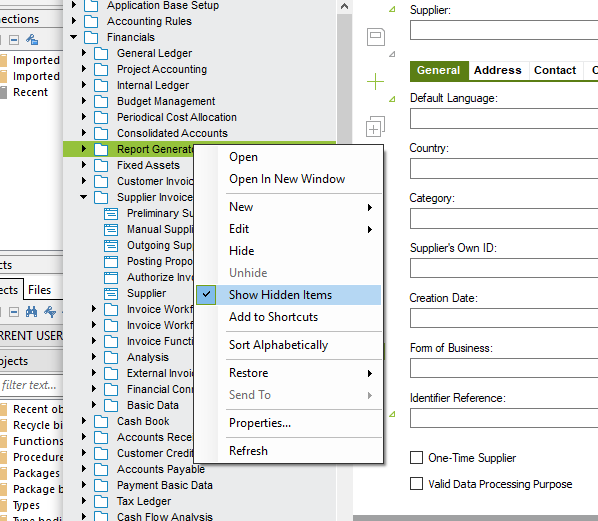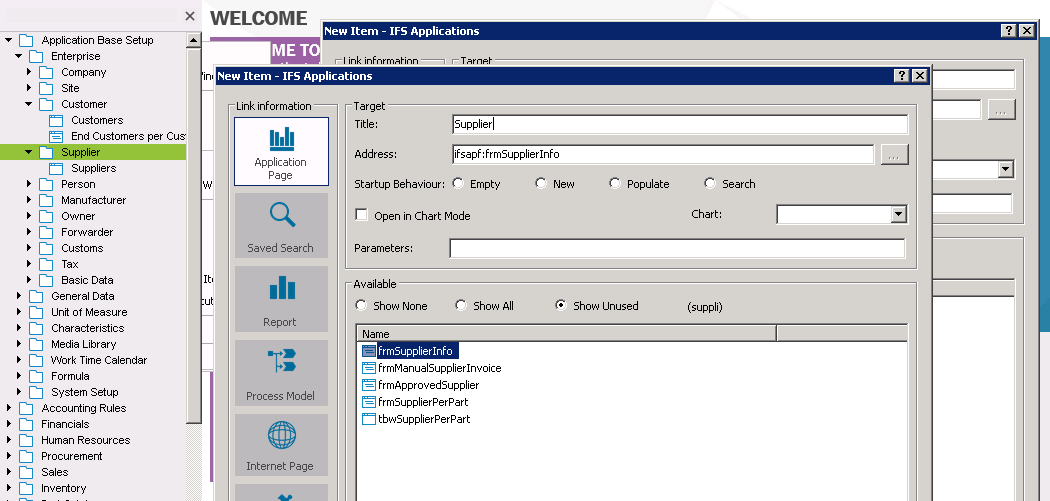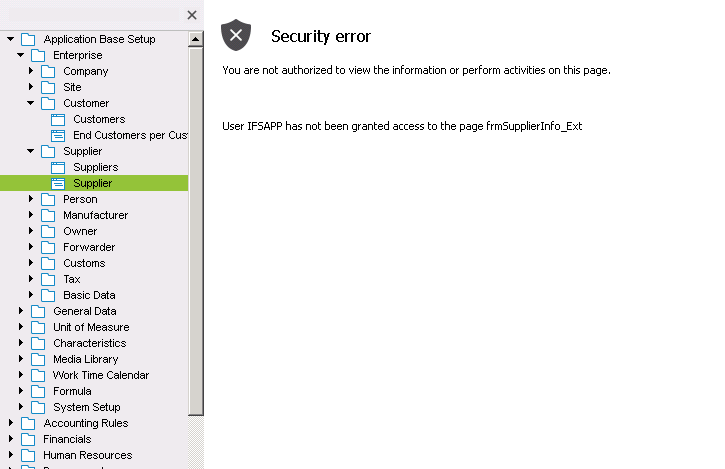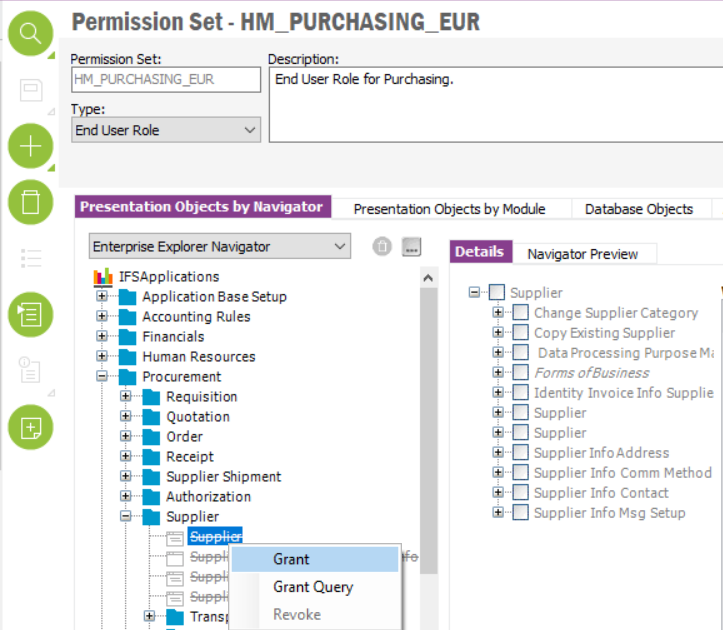Hi,
I have Install fresh build for new Application and follow all steps and instruction which is given into Help Document and it has been installed successful.But have noticed, there are some interfaces are not in Navigation e.g Supplier, Customer, Company etc, so i use to add new item and select unused interface then it showing error
“You are not authorized to view the information or perform activities on this page”
“User IFSAPP has not been granted access to the page frmSupplierInfo_Ext”