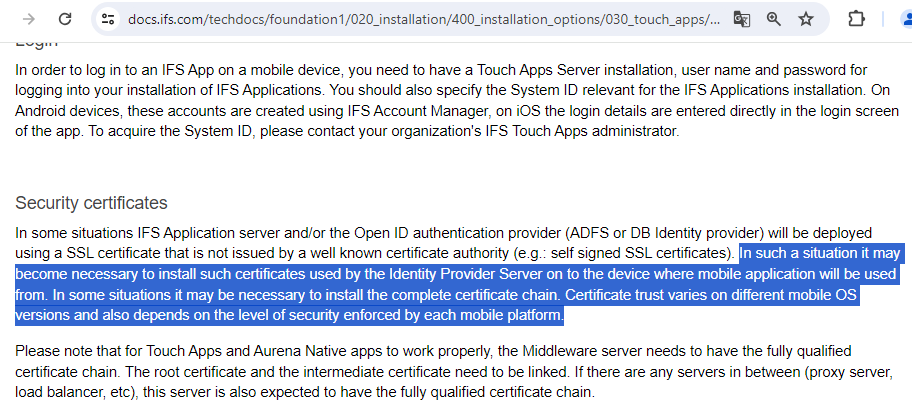Hello,
We are trying to test IFS10 Mobile Applications on IFS-TEST environment.
I have installed TouchApps Server according to documents. I can access customer portal screen without any certificate problem over laptop.
I installed same certificates to android phone with root ca certificate but IFS10 Account Manager is giving an error like that.
“Could not establish a secured connection with the Identity Provider”
I tried to access TouchApps server over the phones browser. It is showing NET:ERR_CERT_AUTHORITY_INVALID error, but i can ignore it.
I am stuck at this point of installization.
Do you have any suggestion?