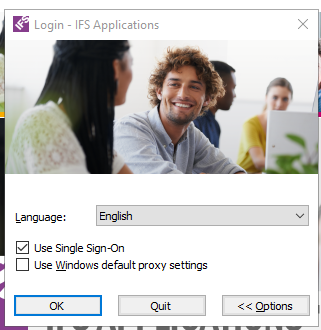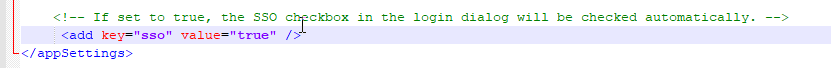Hi @karllinder ,
In APPS 10, we have added a new setting to Ifs.Fnd.Explorer.appsettings file called “SSO” . if set to ‘true’ , this will enable SSO automatically.
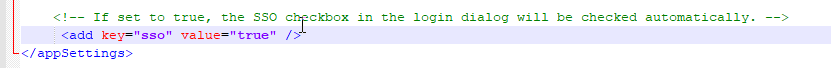
Bit about the Ifs.Fnd.Explorer.appsettings file:
In the client runtime folder ( <ifs_home>\repository\client\runtime), there is a file called Ifs.Fnd.Explorer.appsettings_sample . Through this we can change some settings in the installation will have a system wide impact.
All of these settings have default values that work for most installations, but can be changed via this file if needed. In order to modify these settings, one has to just uncomment the relevant setting and set the required value. Then save the file as Ifs.Fnd.Explorer.appsettings.
Then , the application needs to be re-signed, and this can be done though the installer in APPS 10.
( Client updates may change the default setting values and update the sample file but settings specified in the Ifs.Fnd.Explorer.appsettings file will not be changed during the update. )
Cheers!