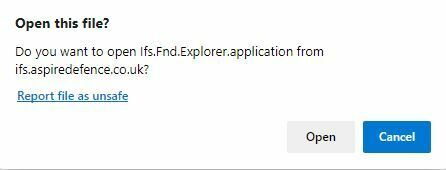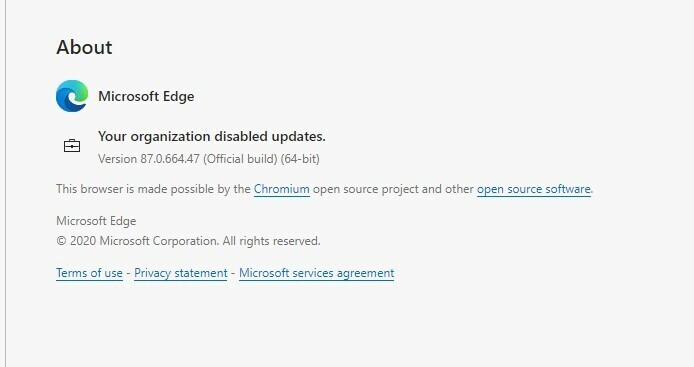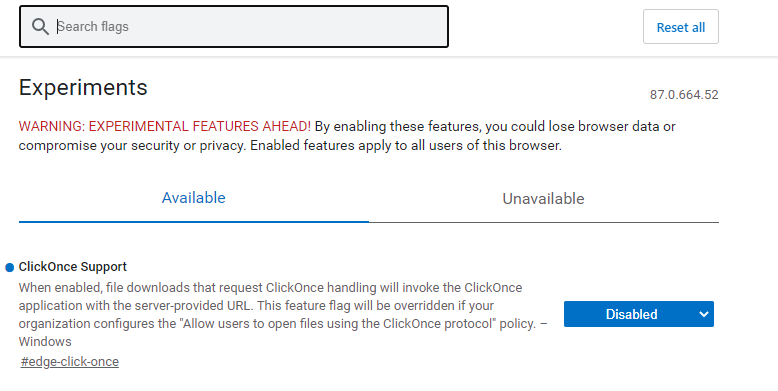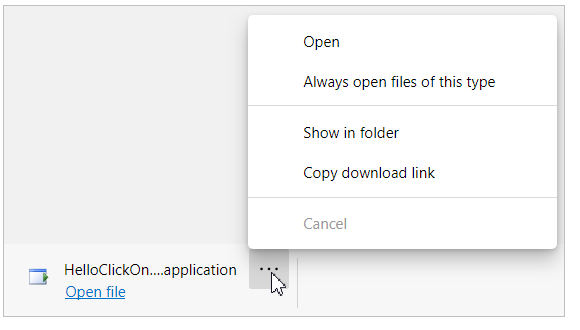Hi,
Please can you provide information on the below issue we are seeing across our estate while rolling out Microsoft Edge.
We are using IFS Apps 8.
IFS Users use Edge to open IFS with ClickOne and are now seeing this additional pop up:
We would rather that a User not be forced each time to go through this step and click Open.
Our infrastructure engineers have confirmed that the GPO settings that manage the Microsoft Edge browser are compliant with Microsoft Security Guidelines and have tested to the limit their solutions. Any information would be greatly appreciated.
Regards
Shaun