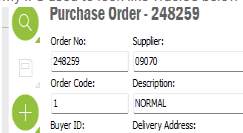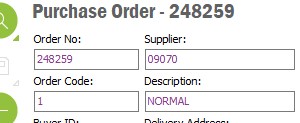@agovindarajan the appearance of text fields is controlled by the OS, which is why you see this difference between Windows 10 and Windows 11.
See more examples of this behaviour here:
https://learn.microsoft.com/en-us/windows/apps/design/controls/text-box
https://sjmulder.nl/2021/textboxes/
From a quick web search, I found that there are ways to make Windows 11 look and feel more like Windows 10, but unfortunately I didn’t see anything related to text fields. If your users are really finding the transition to Windows 11 difficult and you absolutely need to give them the old appearance, I suggest looking at whether you can control text field appearance (especially text field borders) on the OS level. This is however likely to be a Windows Registry setting, so there’s a risk and deployability consideration there.
(background: I was part of the team that developed IFS Enterprise Explorer, including all the UI elements 🙂).
Best regards,
Rukmal