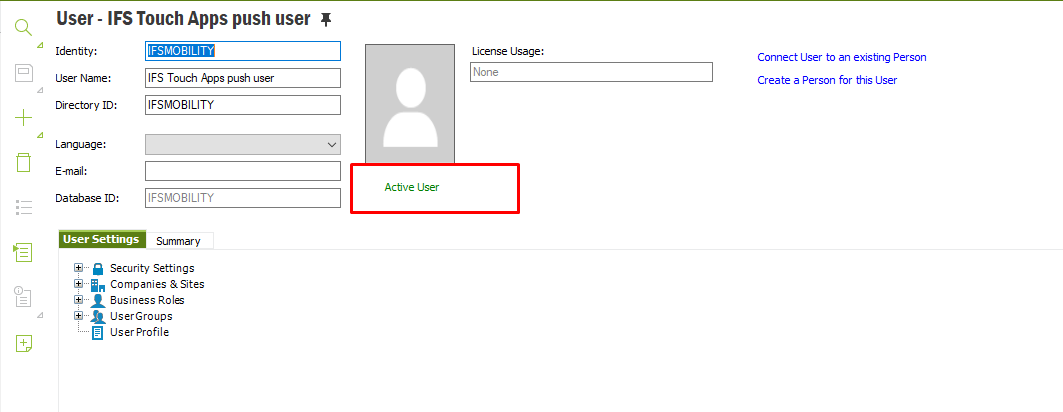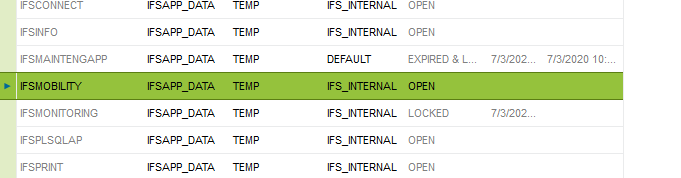Hi,
We recently installed UPD8 and trying to reconfigure TouchApps Server using the newly generated TAS install files for a test instance and running into this error:
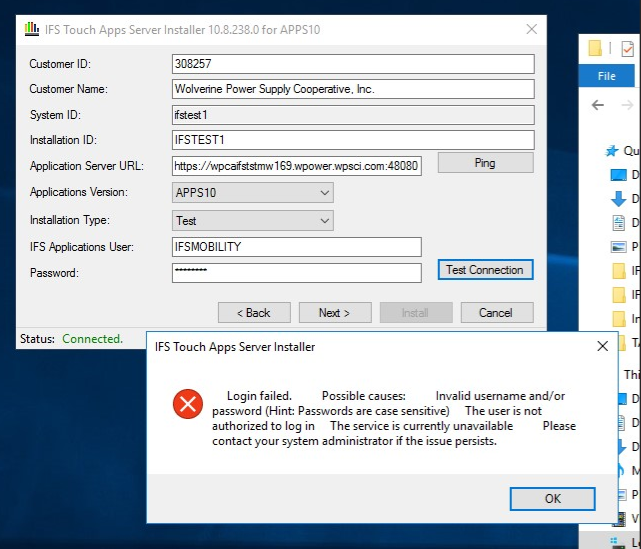
The error doesn’t pop up when we use App Owner credentials but IFS documentation recommends using IFSMOBILITY user not App Owner.
The IFSMOBILITY user is unlocked and we can connect to the DB directly using the same credentials.
Any reason why the TAS installer isn't accepting IFSMOBILITY credentials so we can move forward with the install?