Hi,
I am fetching Lines and Items from “Application for Payment” Screen and displaying them on an Order Report.
I have an amount field on item level that appears on the report page body.
I need to display a field on every page of the Report. This field needs to calculate the sum of that amount field upto the previous page.
For example, on Page 3, the sum of amounts till page 2 will be shown. On Page 4, sum of amounts till page 3.
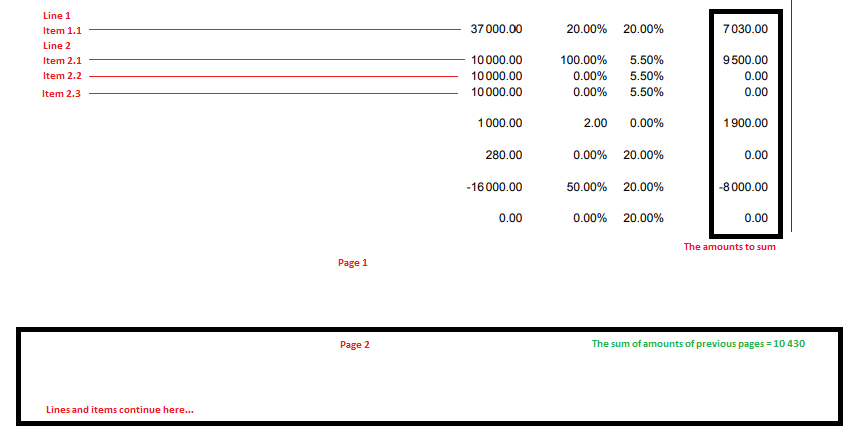
The no. of pages will depend on the no. of lines and items in the Application for payment screen, which is unbounded.
Also, the no. of lines and items that will fit in one page of the report is dynamic. Since I am displaying the description text of these lines and items, I don’t know how long the description can be and how many lines it will occupy on the Report layout.
Any help is appreciated. Thanks in advance.




