I have installed IFS Report Designer along with Java however when running IFS Report Designer I get the error: Windows cannot find 'java\bin\javaw'
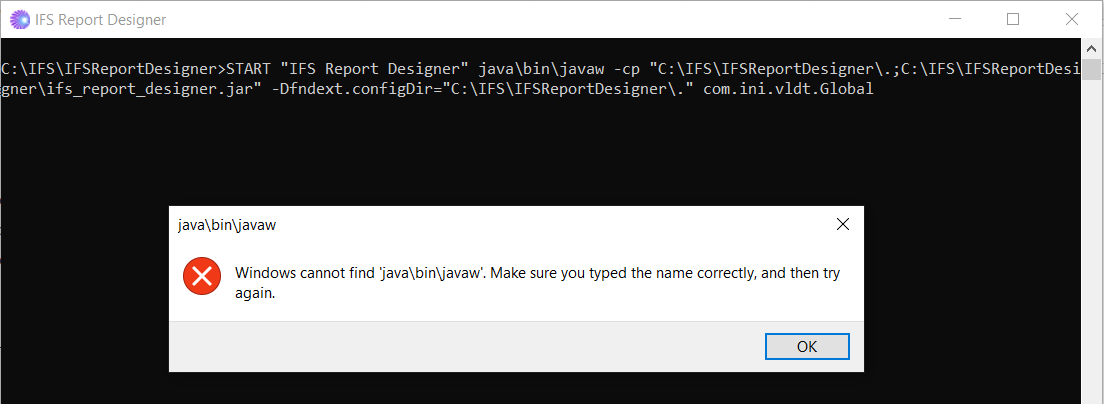
I am sure it is something simple but cannot see to resolve.
I have tried re-installing java.
Is it an environment variable I am missing?
Thank you in advance.




