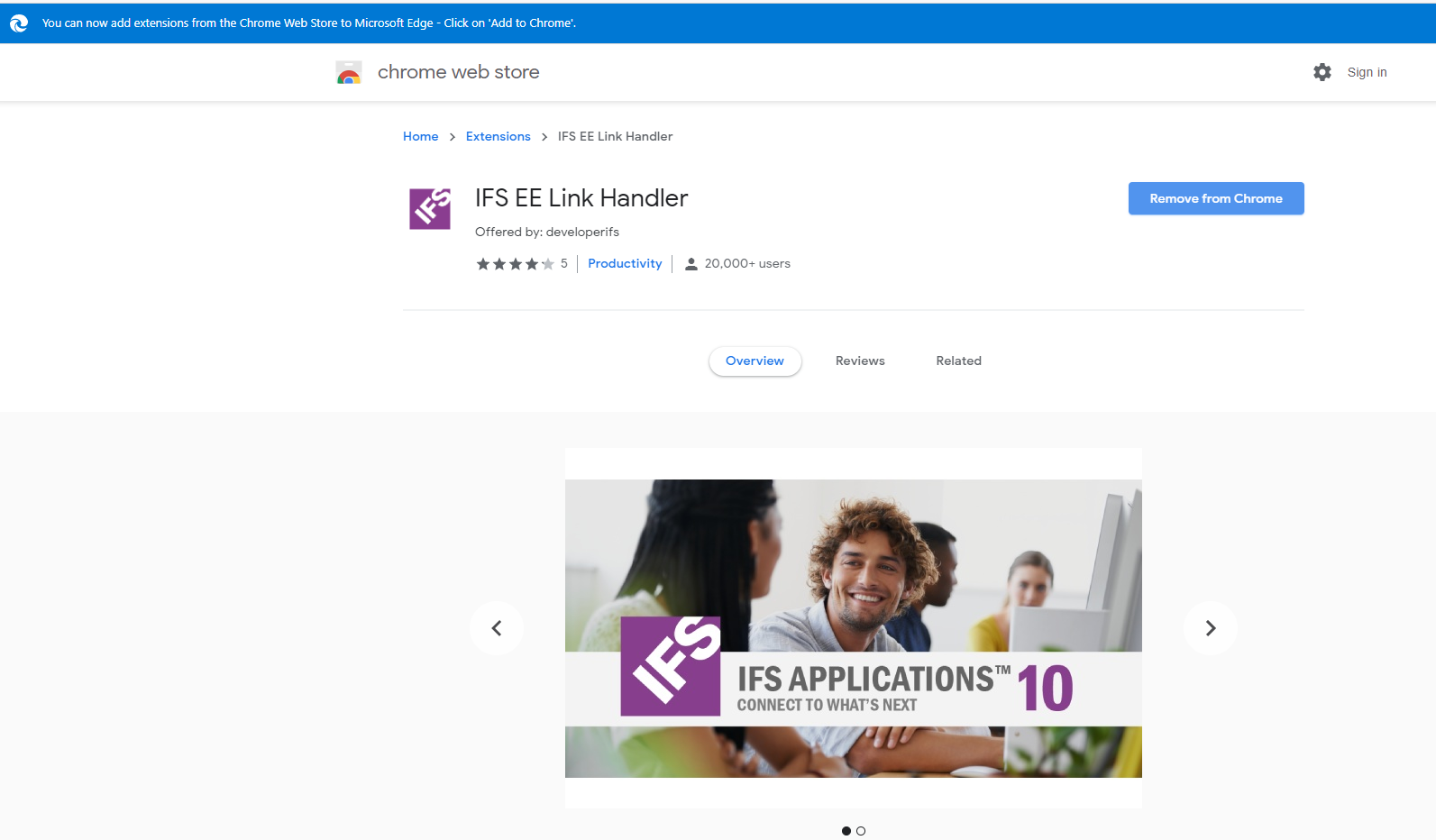Our company would like to be able to open IFS Enterprise Explorer links to documents or other objects, (purchase Reqs, etc) when the default windows browser is the new version of Microsoft Edge. This is Version 83.0.478.61 (Official build) (64-bit). We are running IFS10 update 6. If IFS is currently open, the links work properly but if IFS is not open, then the link starts IFS and after logging in takes you to the start page only.
With the Chrome browser, we had to install the IFS chrome extension to get these links to work properly, after installing that extension when IFS Chrome is the default browser the links work all the time.
Is there a similar extension for Edge? Anyone else run into this issue and come up with a fix for it?