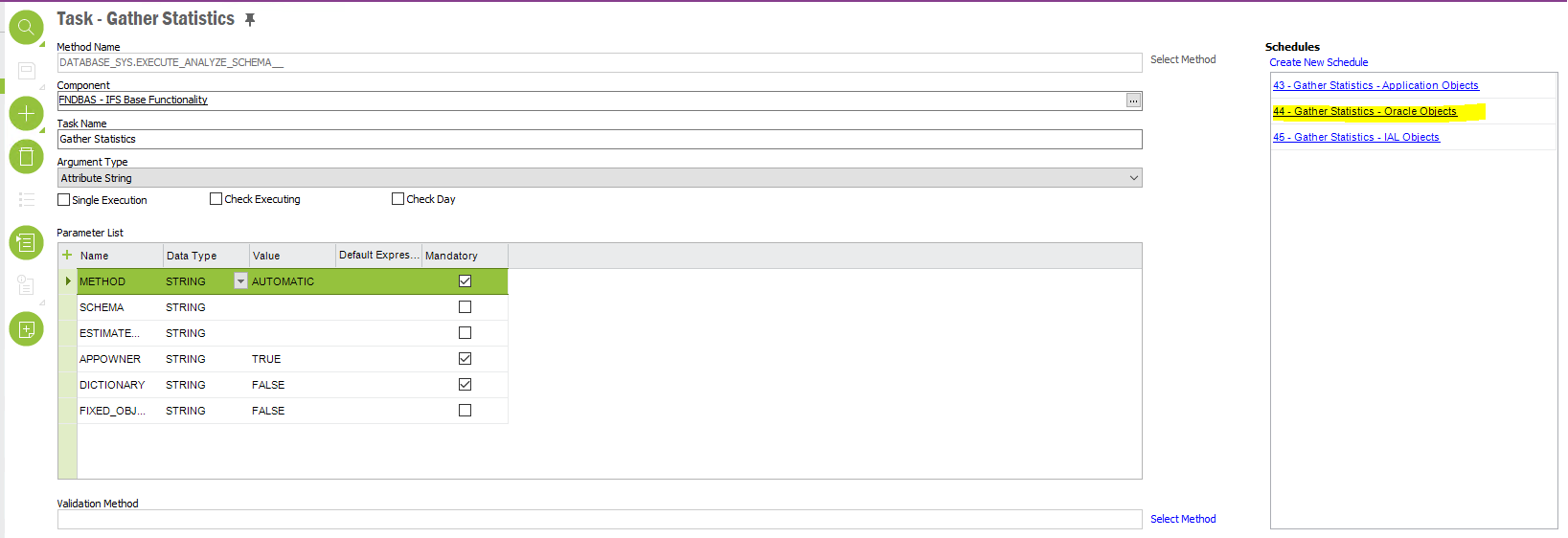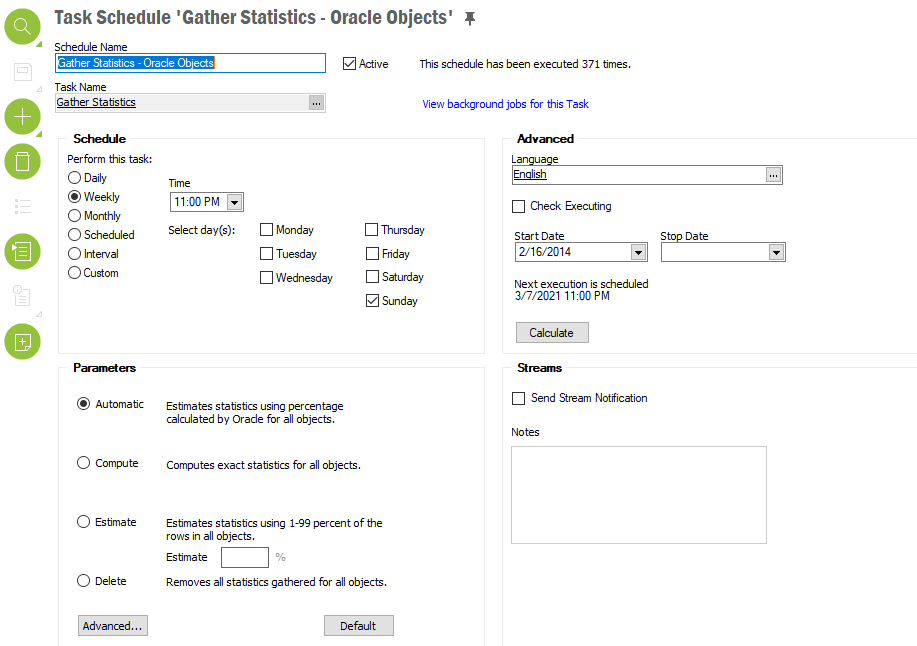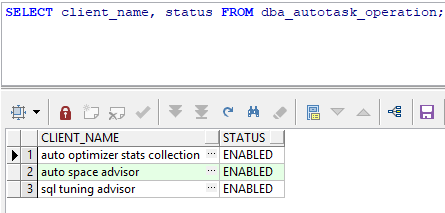Hi All,
Question :
It’s mentioned in the IFS documentation that there is a Oracle Job for gathering table statistics from Oracle 10g, and also an IFS job probably triggers this oracle job. It’s advised to use only one. Where can i find IFS related scheduled job which is responsible for gathering statistics?
Answer :
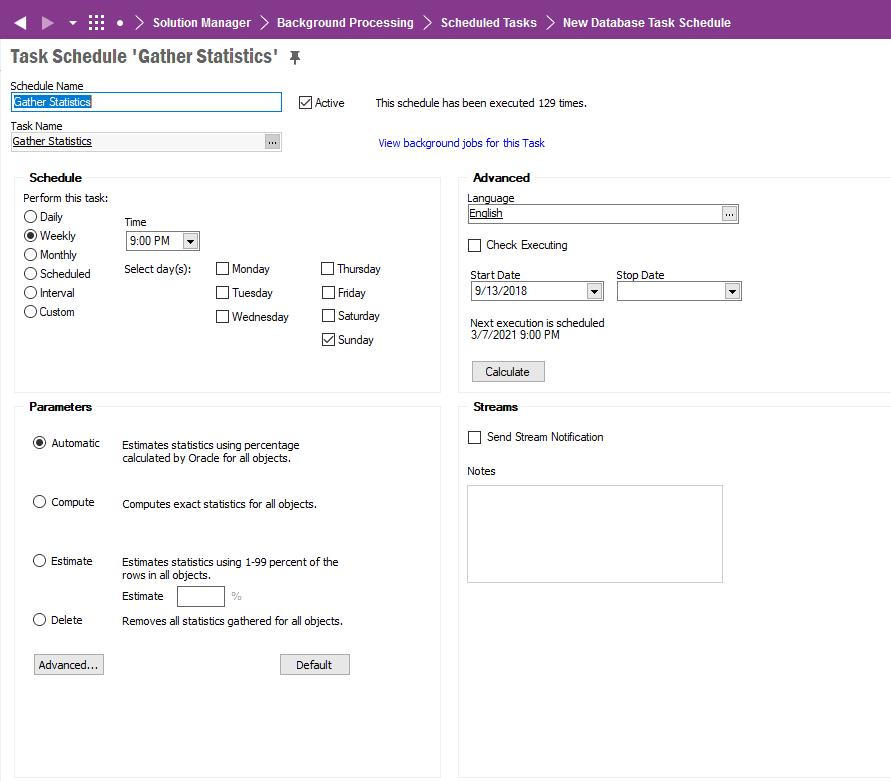
“In Oracle10g there is a predefined Oracle job for gathering statistics. The job is called GATHER_STATS_JOB and can be seen in the view Dba_Scheduler_Job. You shall either use the Oracle job or the IFS job for gathering statistics, not both. You turn off the Oracle job by using Dbms_Scheduler.Stop_Job('GATHER_STATS_JOB');”
There is a form called Oracle Objects in IFS applications.
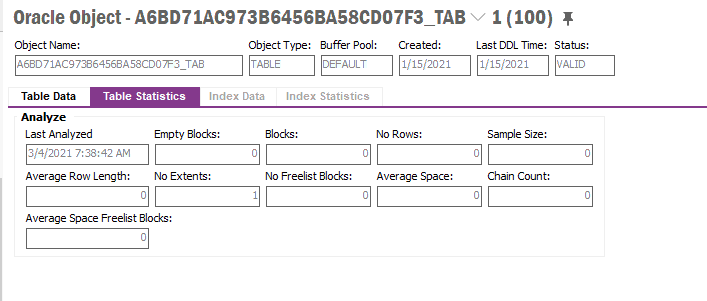
This can be used to analyze a performance issue whether the statistics are old. Also you can select specific object and gather statistics if you are facing a problem in a certain DB object.
Hope this helps.