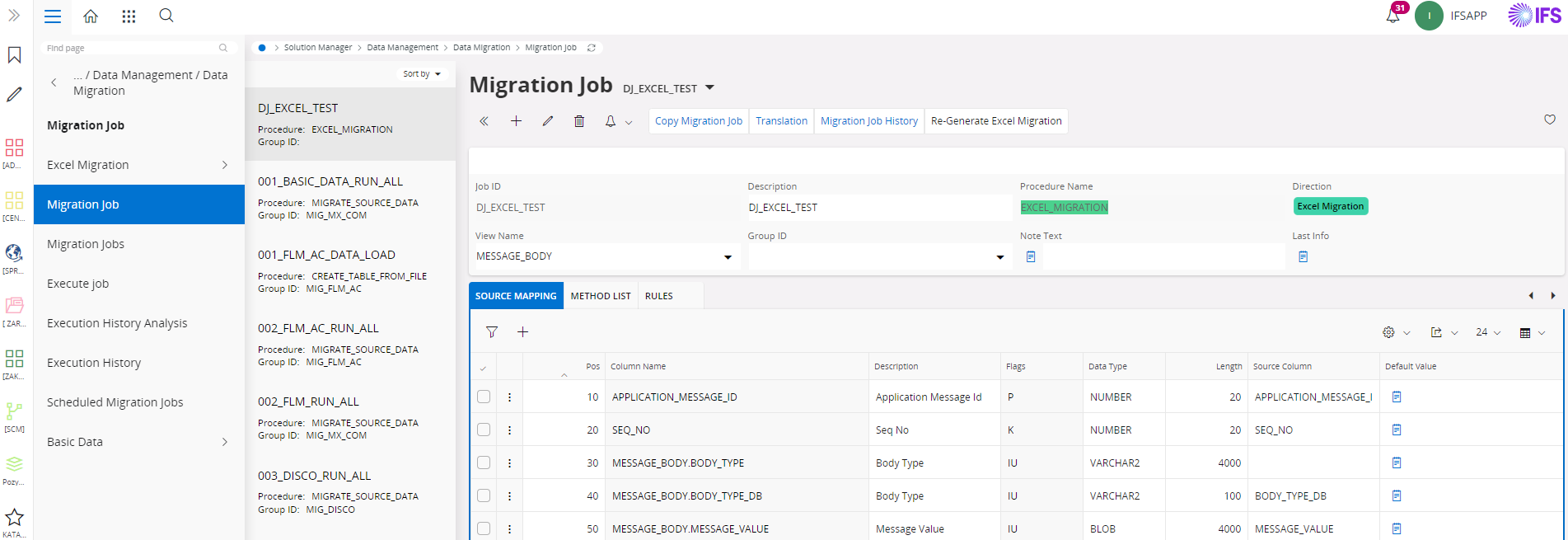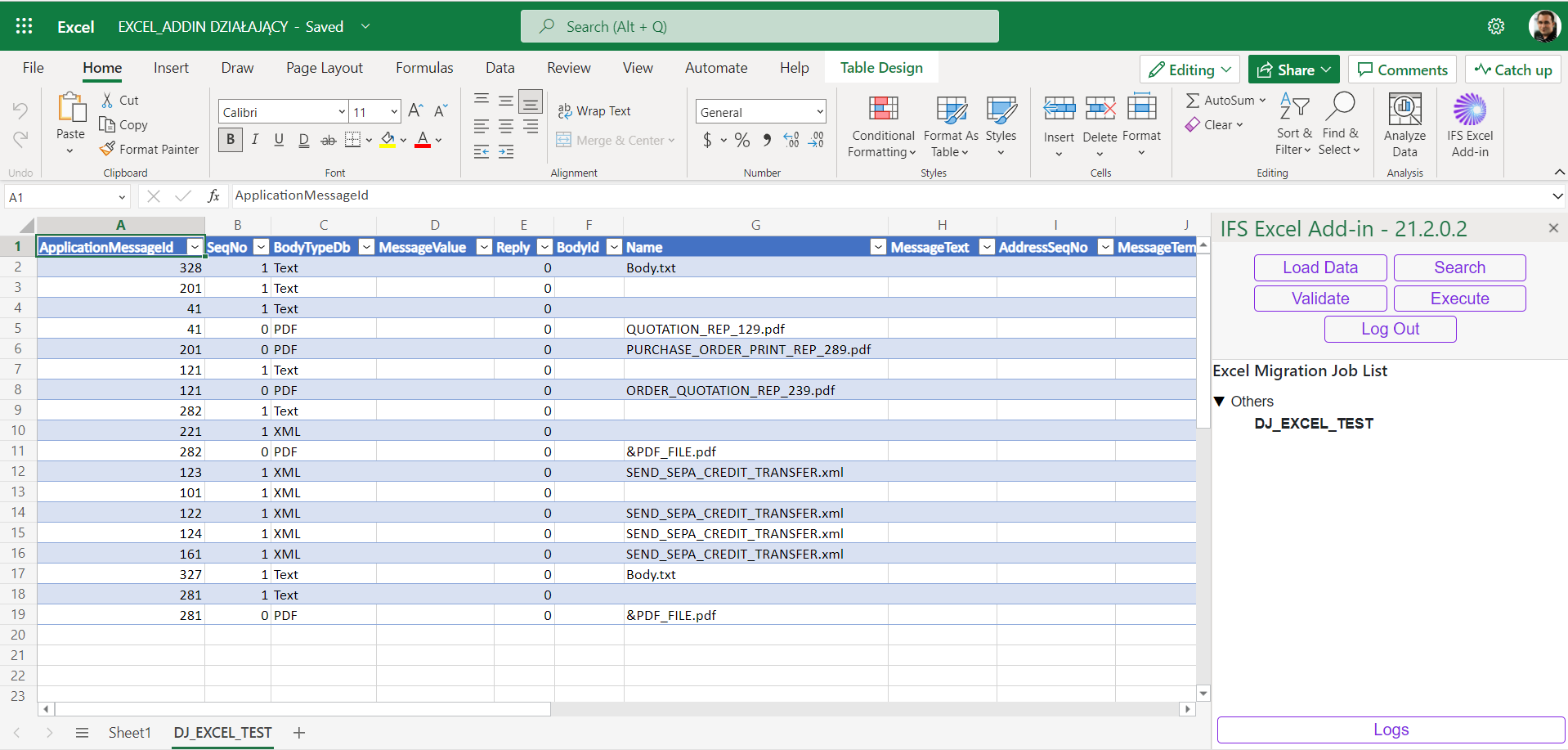Hi All,
I’m trying to user IFS Excel add-in with IFS cloud 21.2.8 and getting an error message when trying to load data.
Please see below information
Add-in has successfully added to excel O365 and logged in to the application using IFSAPP
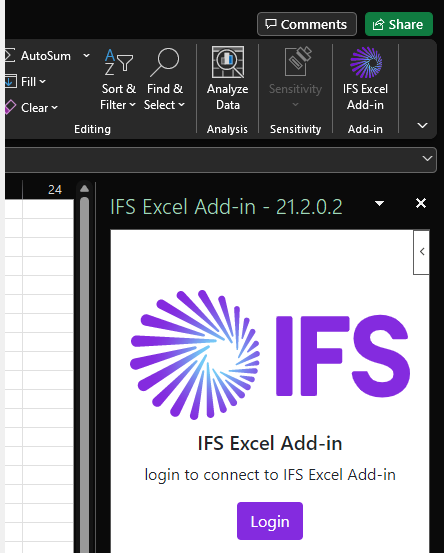
When “Load Data” button is clicked latter error message appears
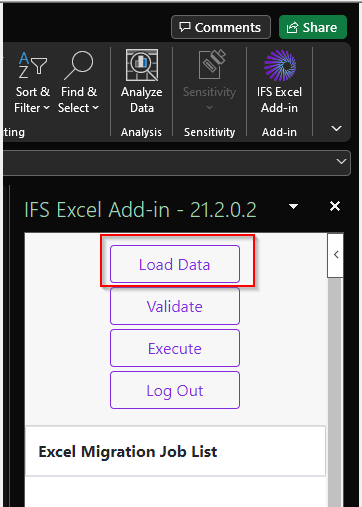
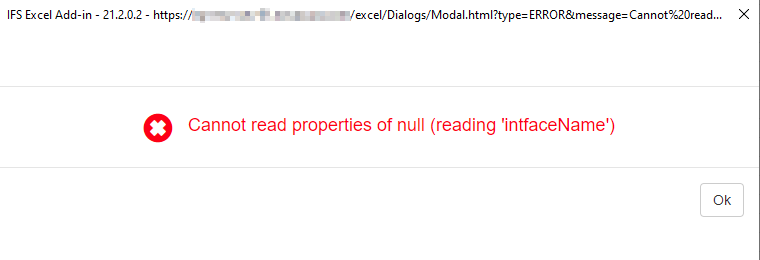
Cannot read properties of null (reading 'intfaceName')
Thanks in advance