I am trying to customize an object in the order module. When I try to expand the module, it hangs up and shows Please Wait FOREVER.
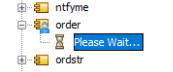
I’ve tried this on multiple computers. I’ve tried deleting the %AppData%\DeveloperStudio\10.82 folder and recreating it. I’ve tried creating a new Project. I’ve tried uninstalling and reinstalling developer studio. I’ve tried clearing any caches I can find.
Anyone else seen this? Any other ideas on what to try?
We are using IFS Developer Studio 10.82.736511.20200828.


