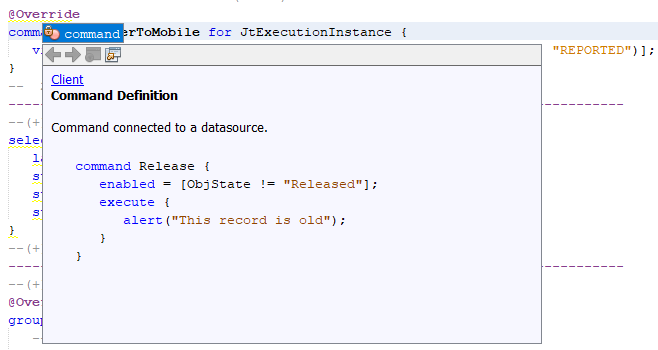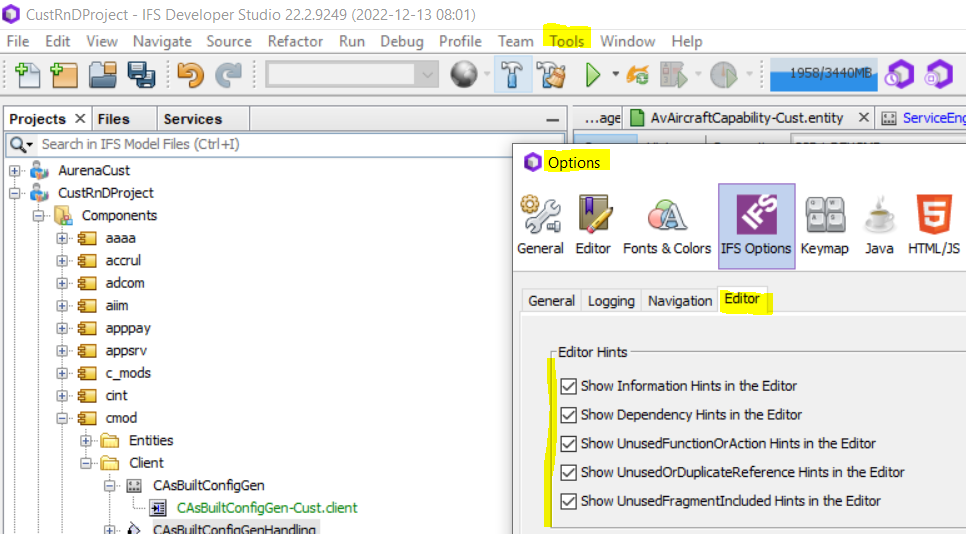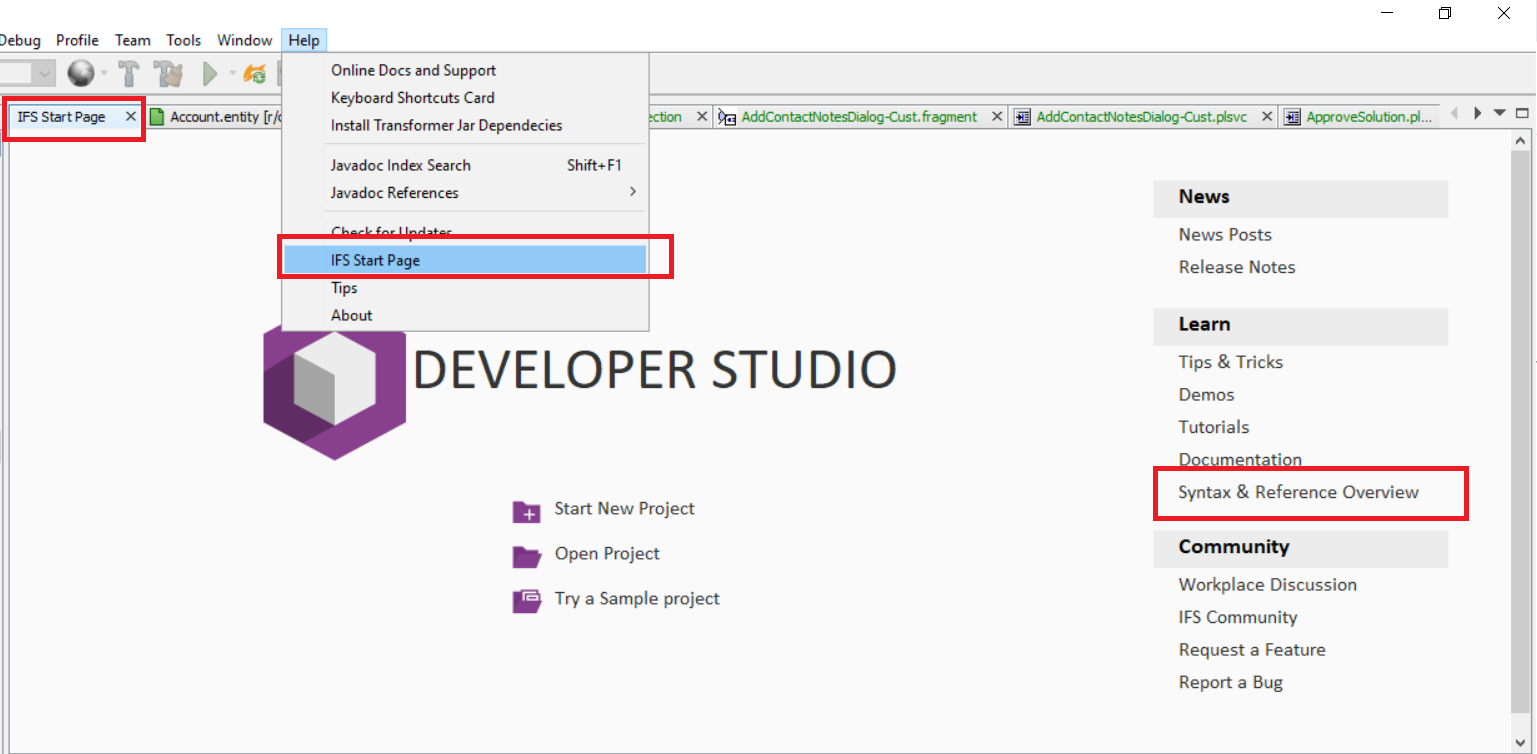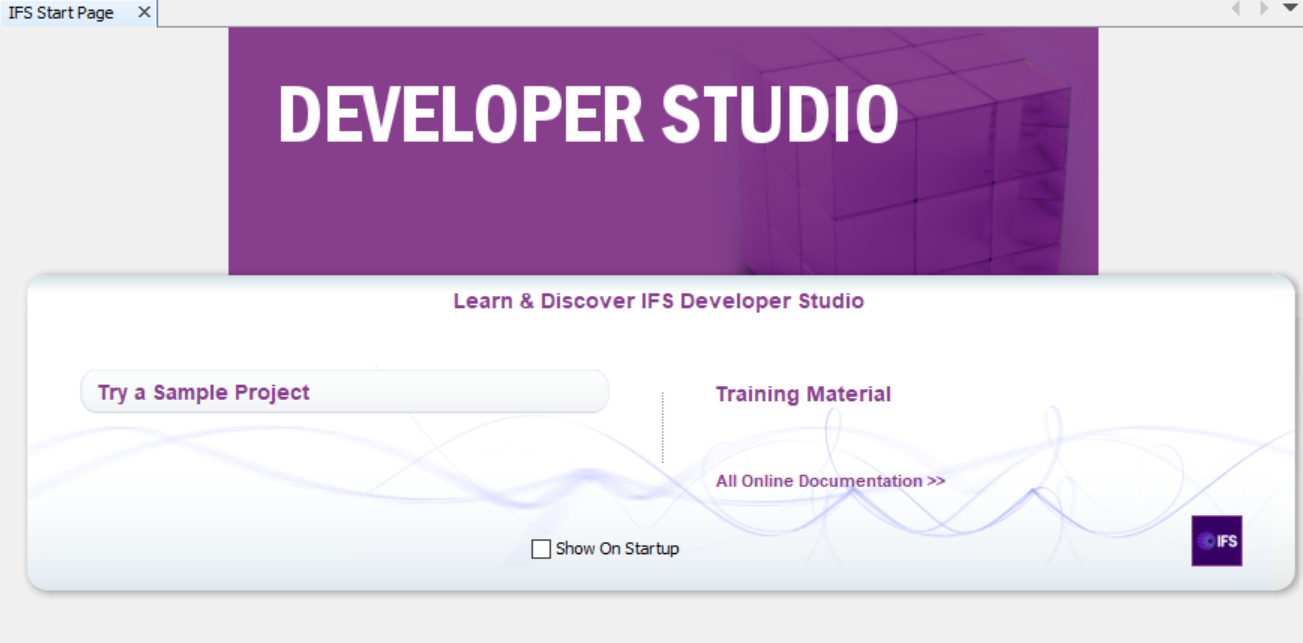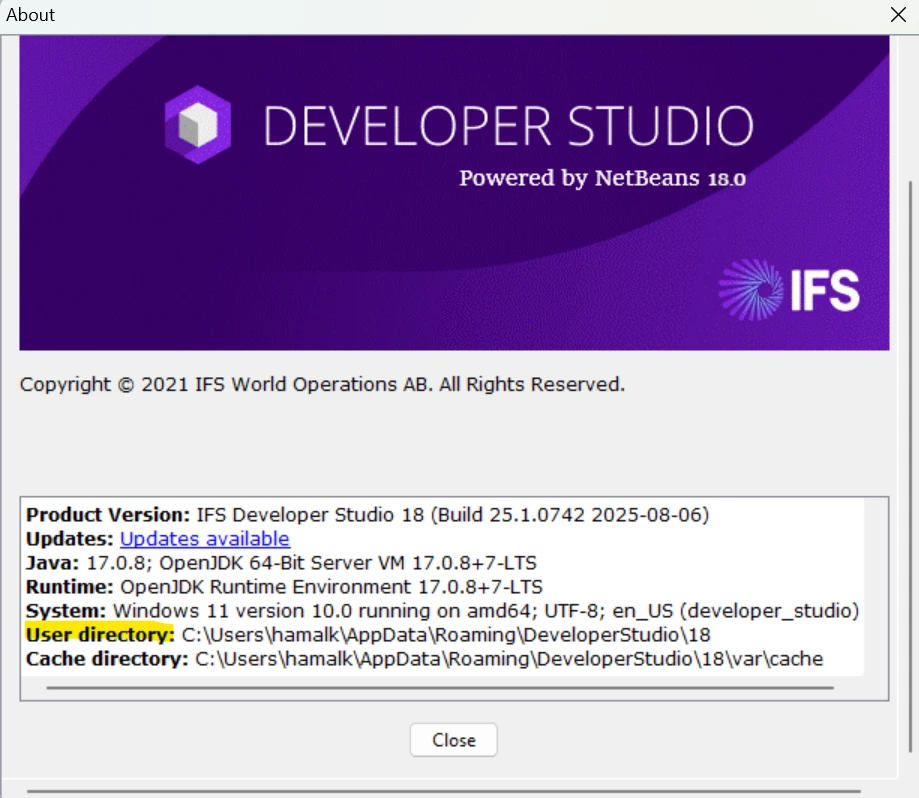Working in earlier with IFS Developer Studio using Marble, I do remember that I could get hints and guidance when writing code. For example, if a added an attribute to projection entity, I could easily see (by a tool tip or something alike) which settings/preferences I could use for that object. Like a reference documentation in the editor.
Is this still possbile to switch on? What do I miss in my setup?
/Fredrik