Hello everyone,
For one of our customers, the tasks on the IFS Connect side remain blocked at "Released" status :
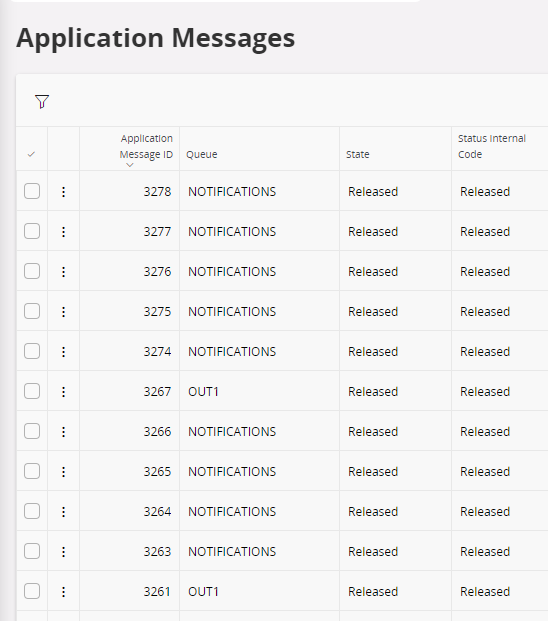
It's impossible to unblock the situation.
We've checked that the trigger is active.
That the queue (here "NOTIFICATIONS") is not stopped.
We've also restarted the middleware, but to no avail...
Any ideas?
Thanks in advance.




