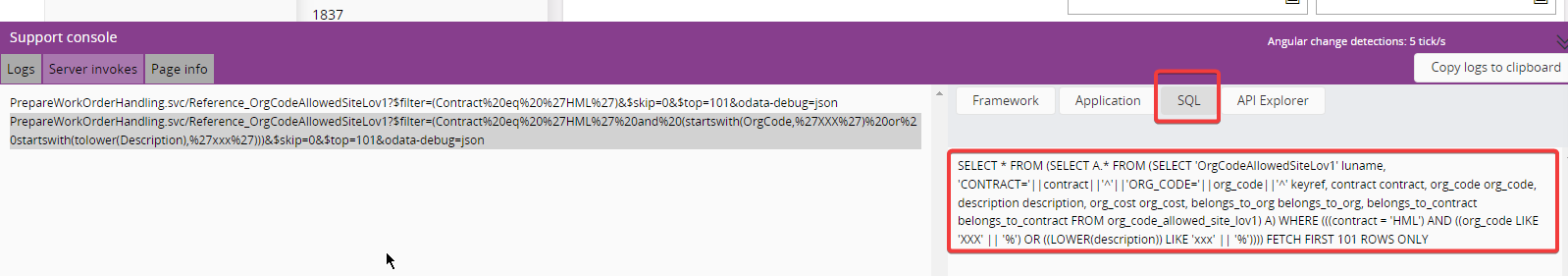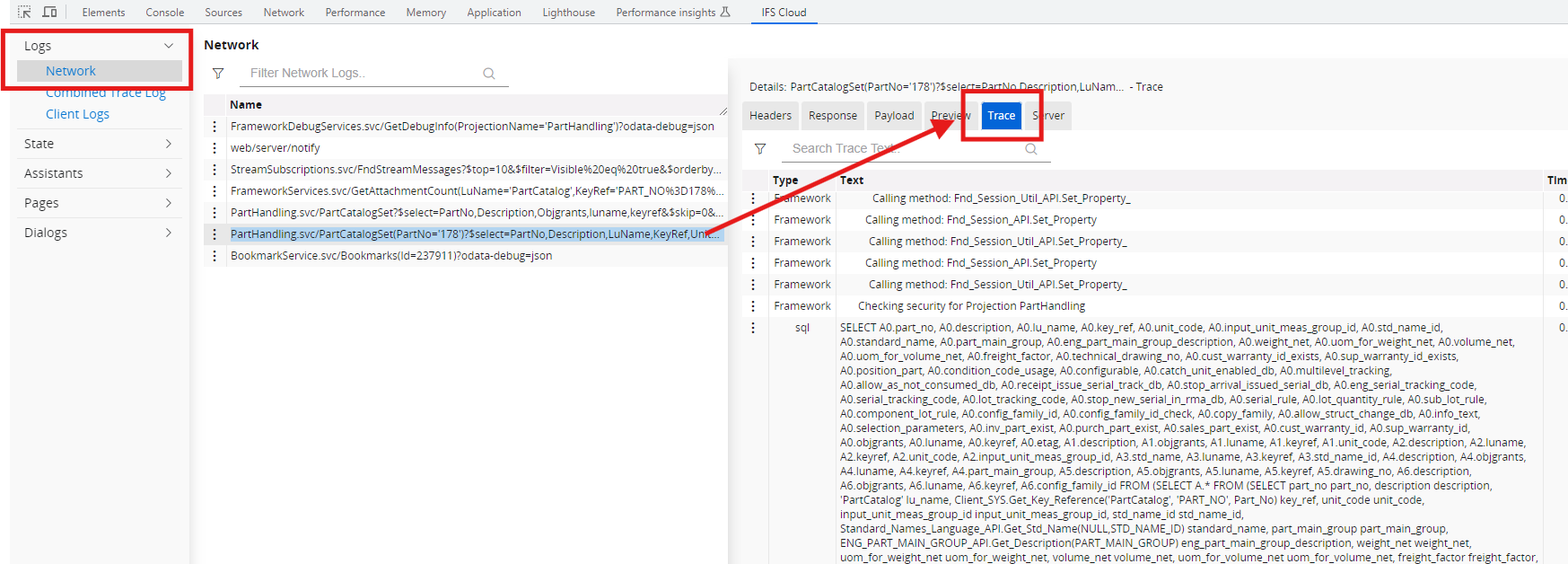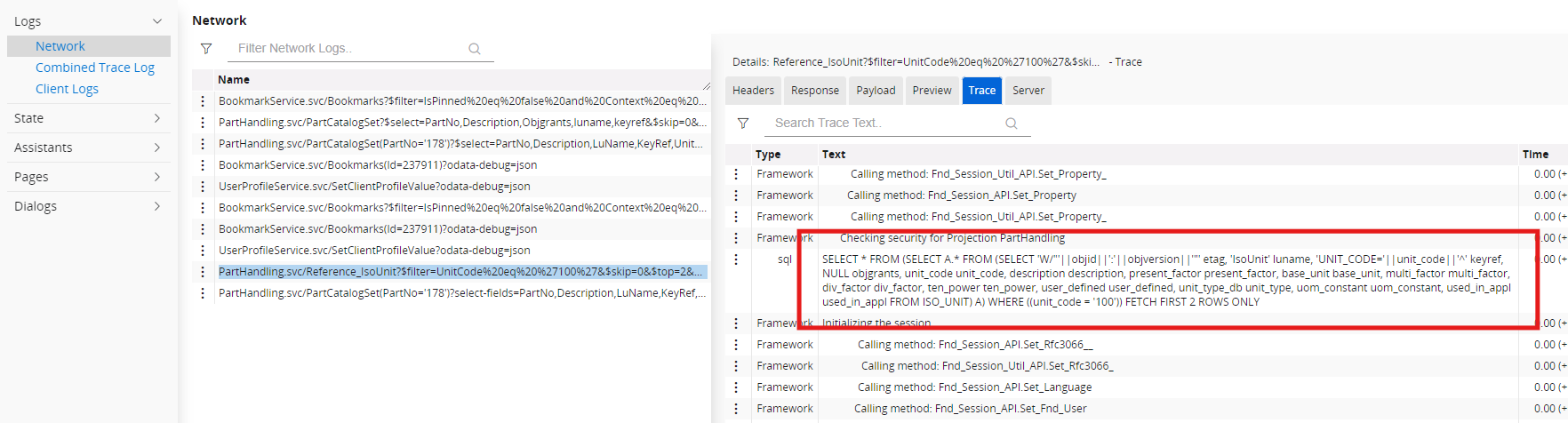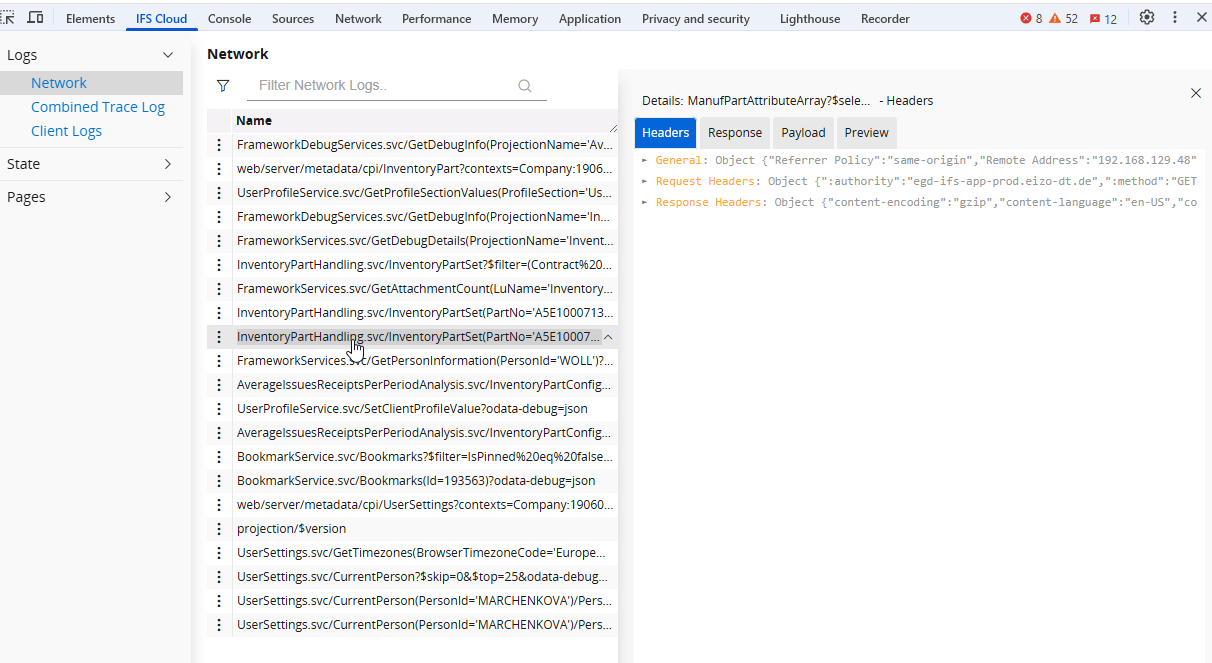Since the IFS debug console is discontinued in 24R1 and replaced with the IFS Cloud Web DevTools browser extension we (our company) is interested to know some more details about the “product” IFS Cloud Web DevTools browser extension since we know need to “open up” the Developer Tools function in the browser, which is locked for our ordinary users, to be able to view debug information.
For example:
- Are there any whitepaper/documents about the product?
- How often is the IFS Cloud DevTools extension updated with security patches?
- Will it be certified against the latest versions of Edge Browser