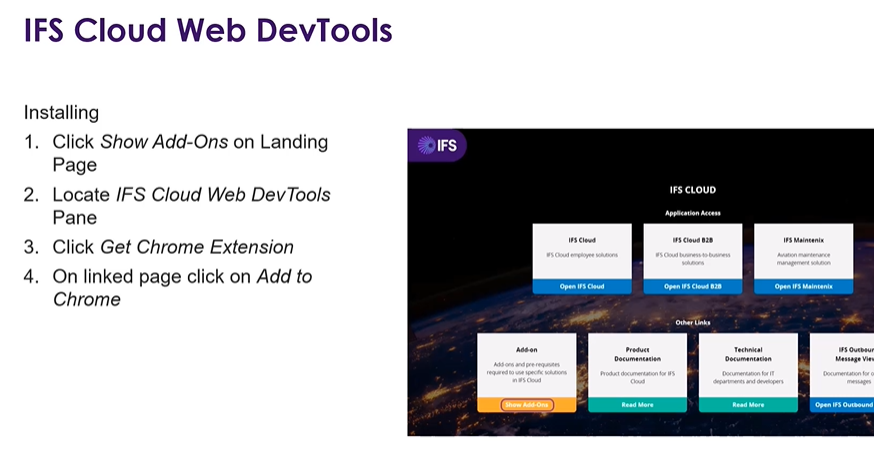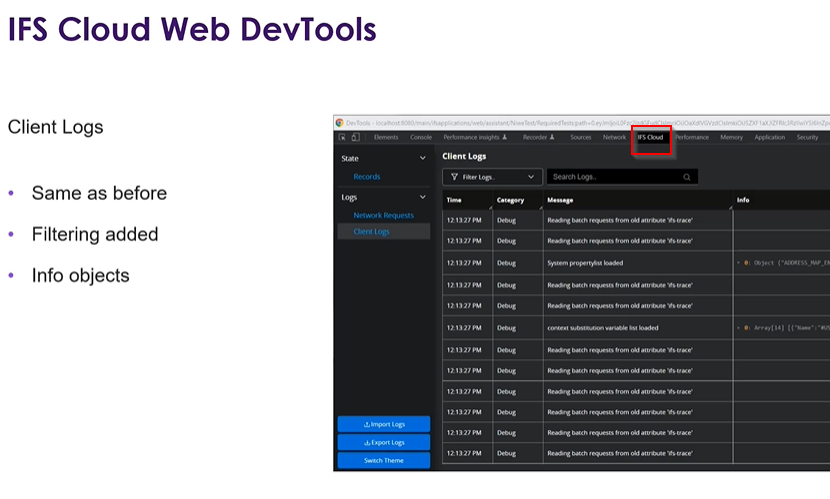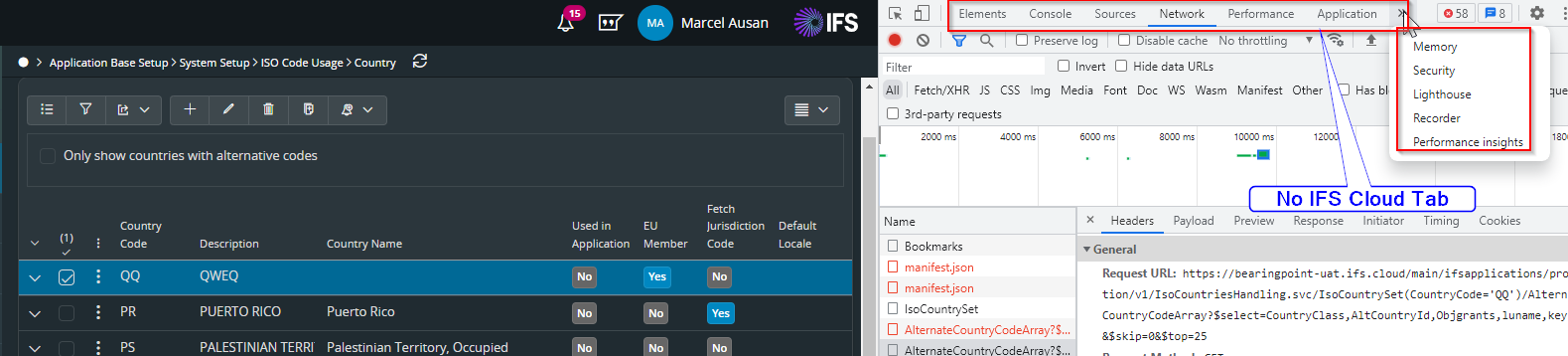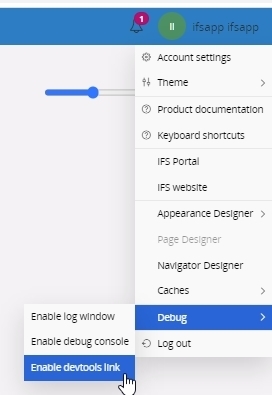Hi All,
I’ve watched the 5 min video on IFS Academy on the IFS Cloud Web DevTools. It seemed like an extremely useful chrome extension that makes troubleshooting/debugging much more easier.
When I go to Add-Ons, I don’t see anything related to IFS Cloud Web DevTools. I tried using 21R1 and also 22R1.
Any idea since which version this tool will be available? It it only from 22R2?