We are currently working on our IFS Cloud Upgrade project. So we have installed 25R1SU5 on test environment and 24R2SU9 on our dev.
This week we realized that the Web DevTools are no longer working for both environments.
I suspect the latest update(s) for MS Edge to be the cause of this problem.
The problem manifests itself like this. I open IFS Cloud, active the devtools link. Then I press F12 and I can see the standard network traffic from IFS Cloud and I can also Inspect web page elements.
As soon as I activate the IFS Web DevTools there is only the start page shown. No network or trace information:
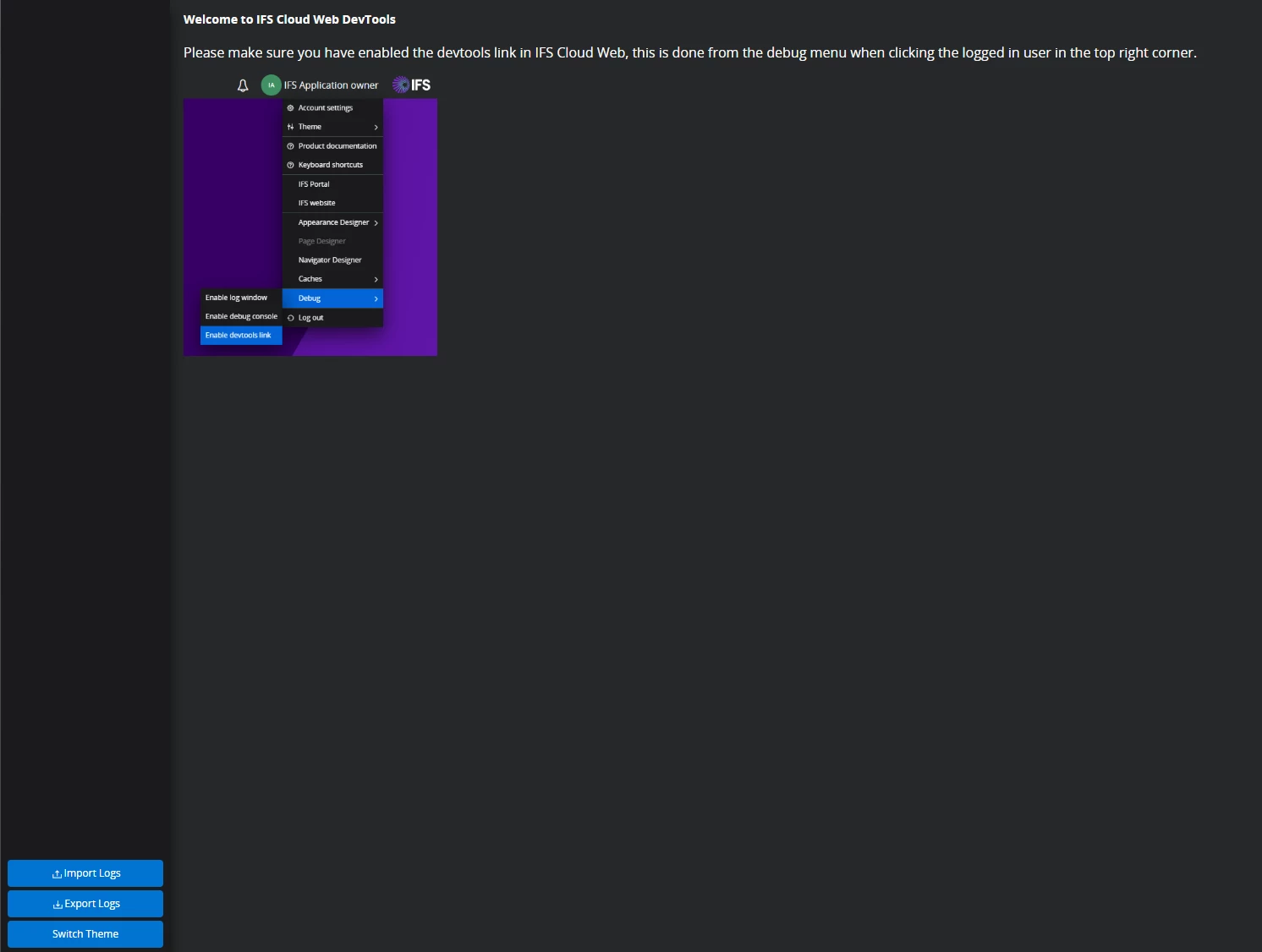
Also the network traffic is no longer recorded and stopped. I cannot inspect page elements anymore and the reload for the page is not working.
Is anybody else experiencing this problem and has found a solution?





