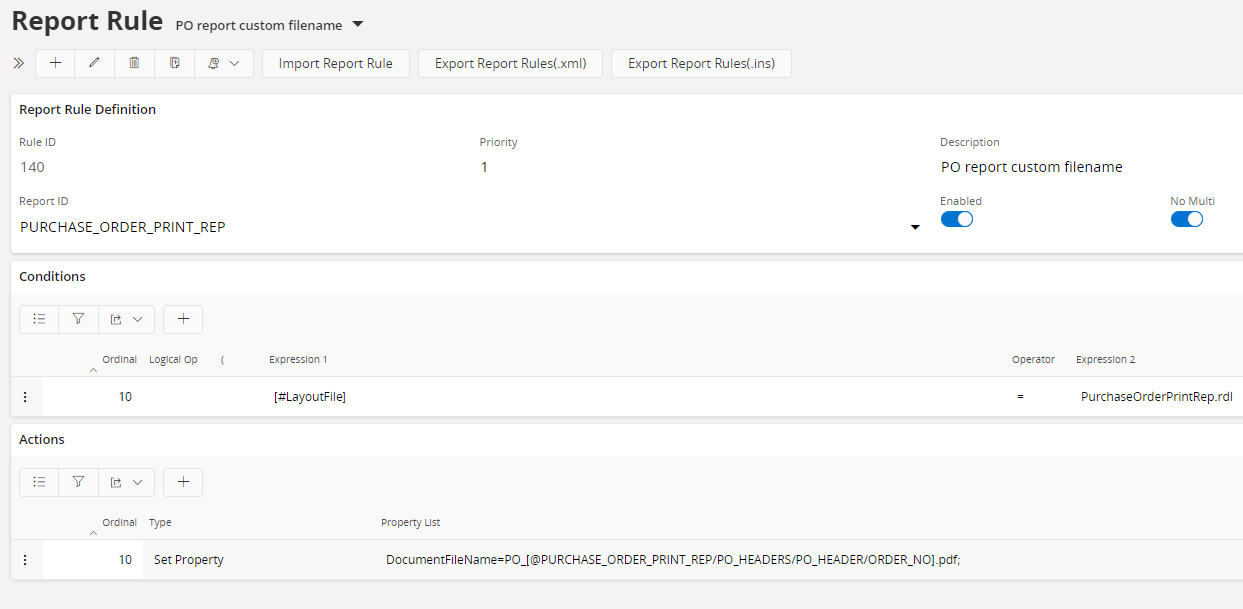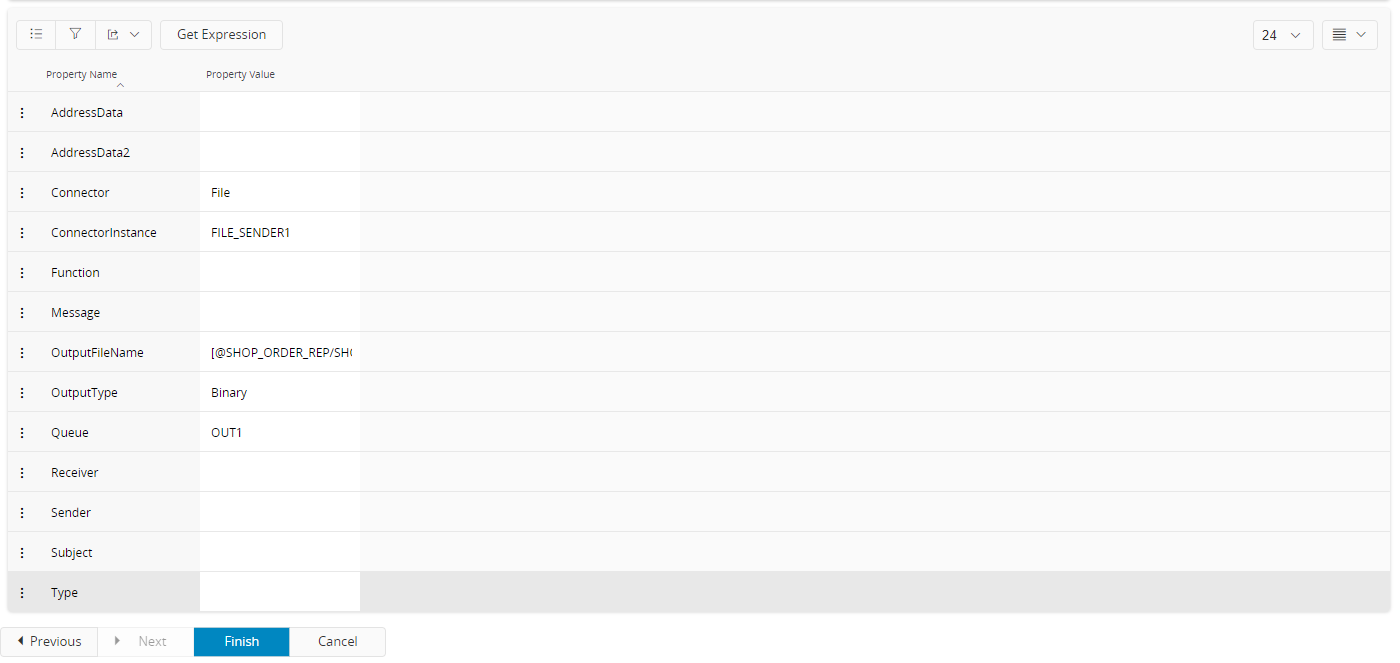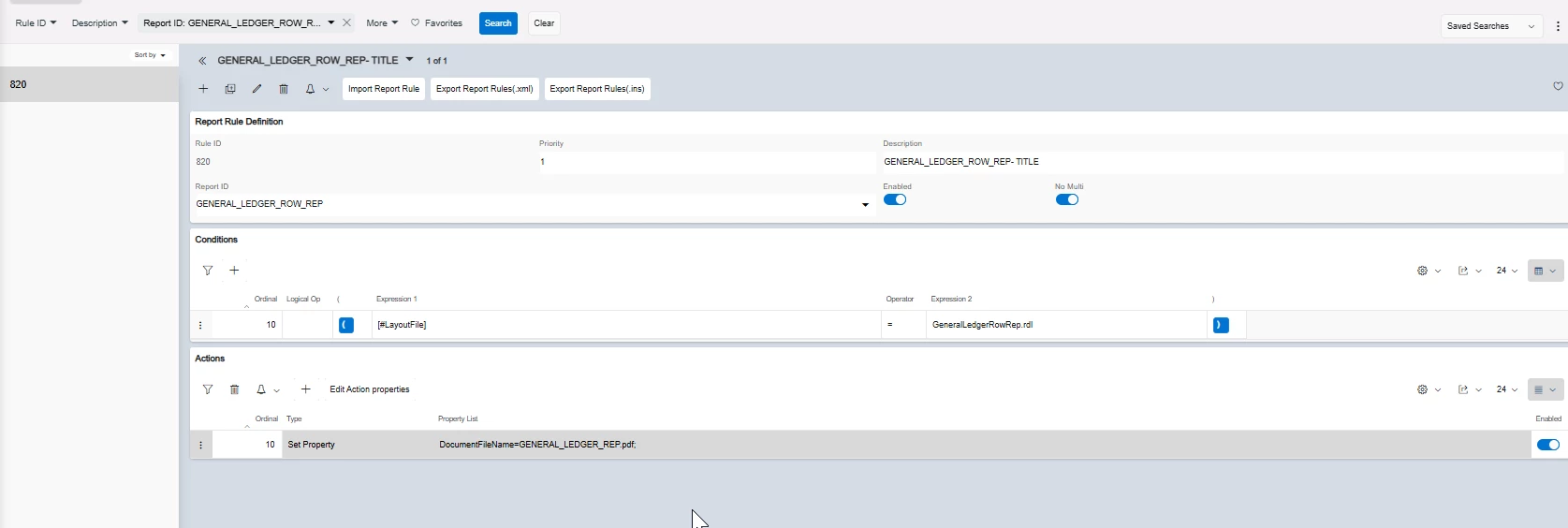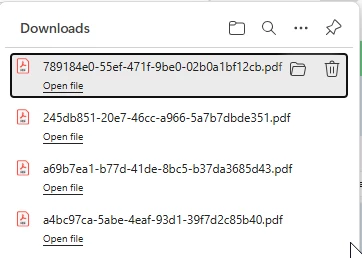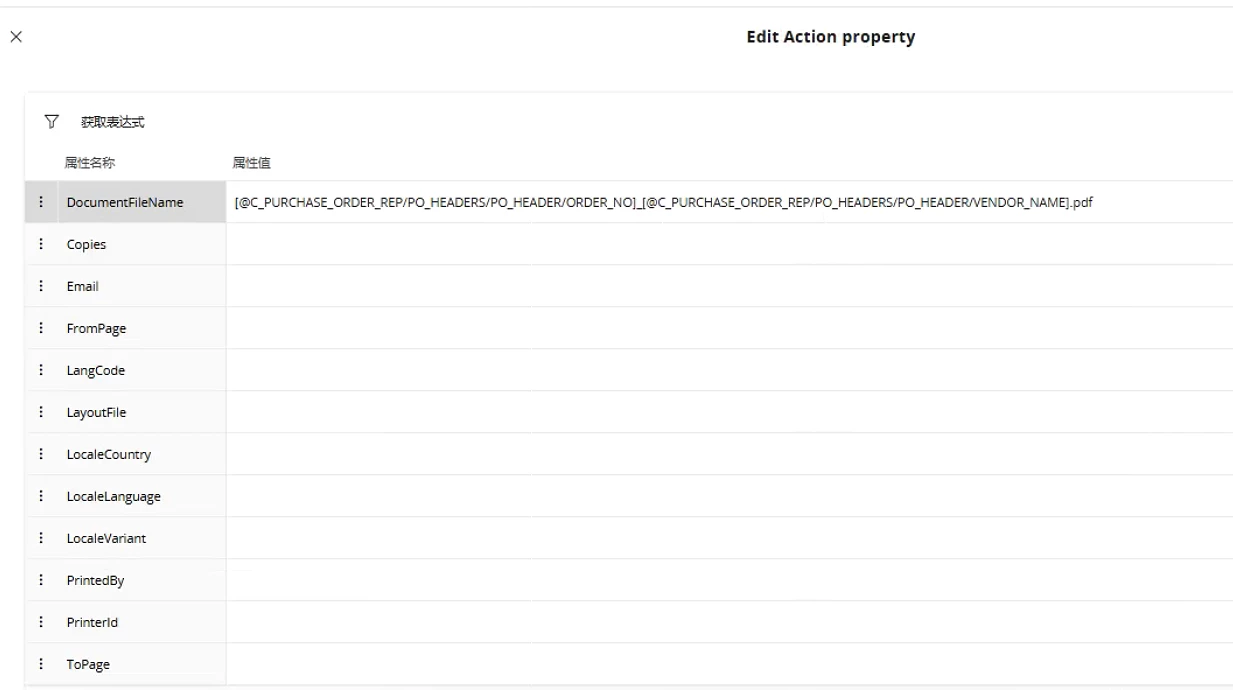Hello,
I would like to ask if it is possible to set some rule into generation of PDF file name.
For example I print purchase order report. File name of this pdf is just some random code.
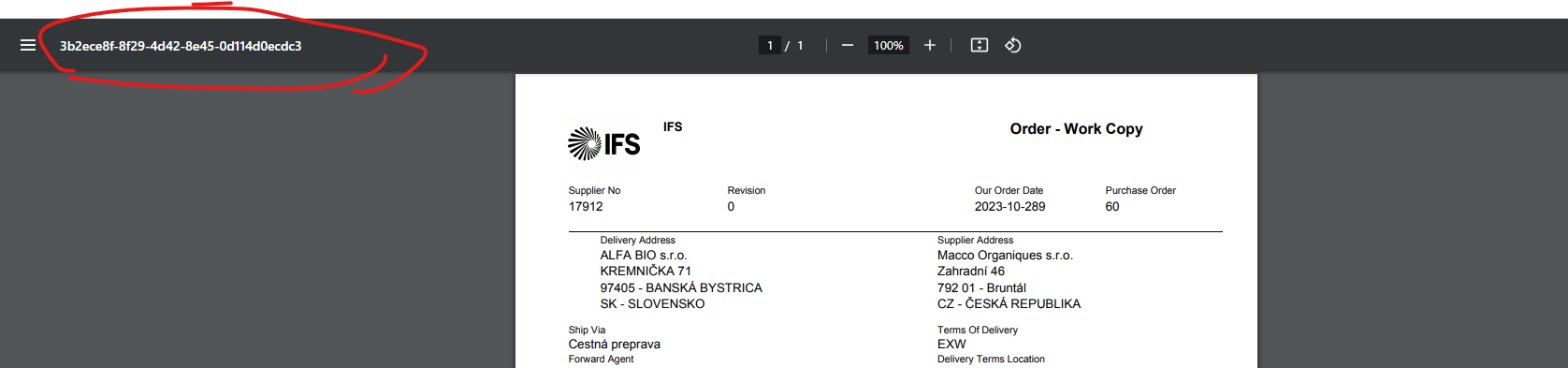
Also when I emailed this report via PDF_REPORT_CREATED event, pdf attachment has this randon name. I would like to rename this pdf file and set some rule how it should look like.
Is it possible via report rule or is there some other way how to achieved it?
Thanks
Romana