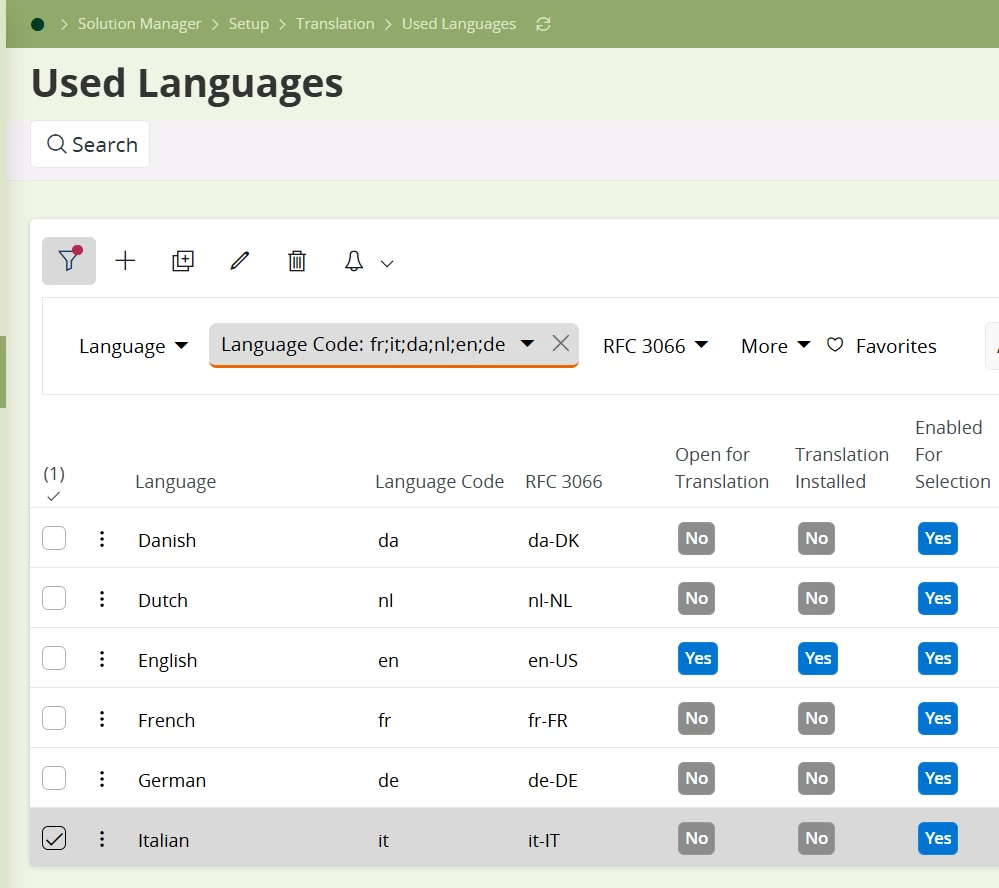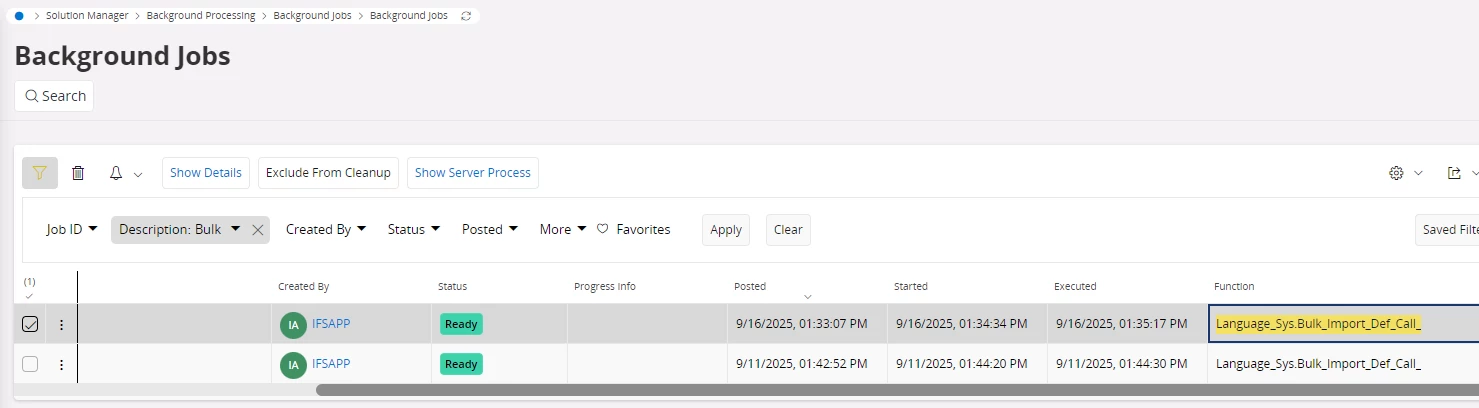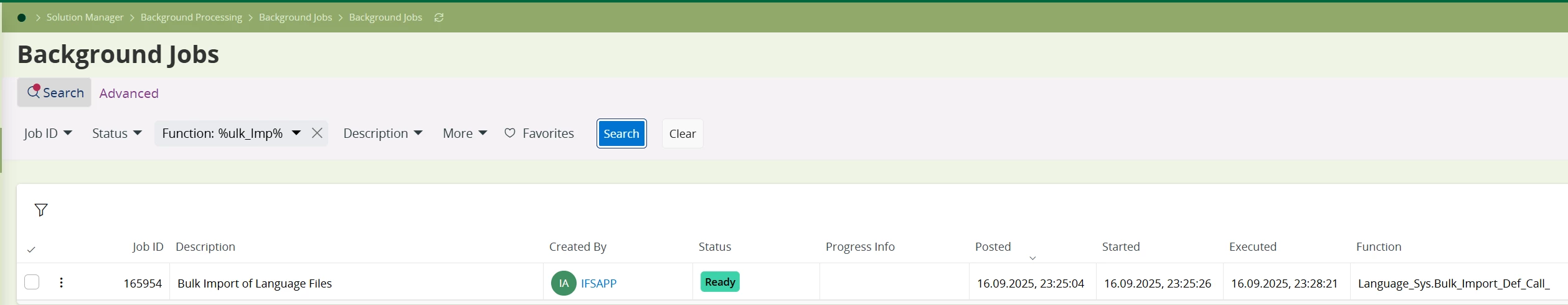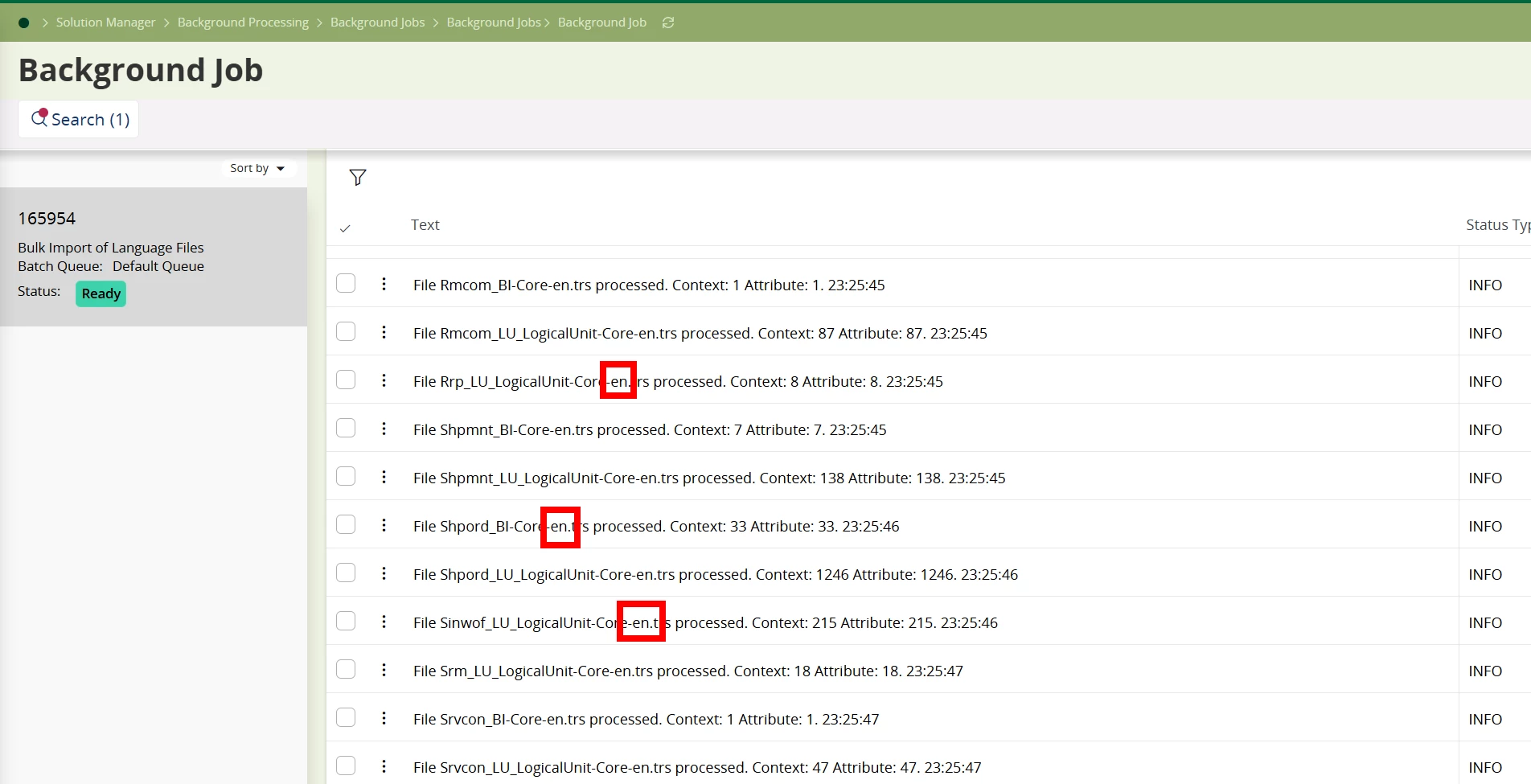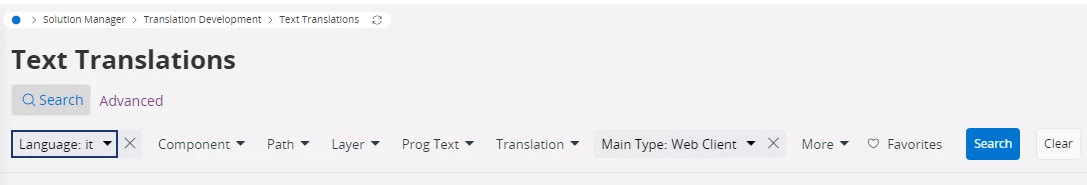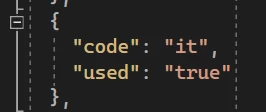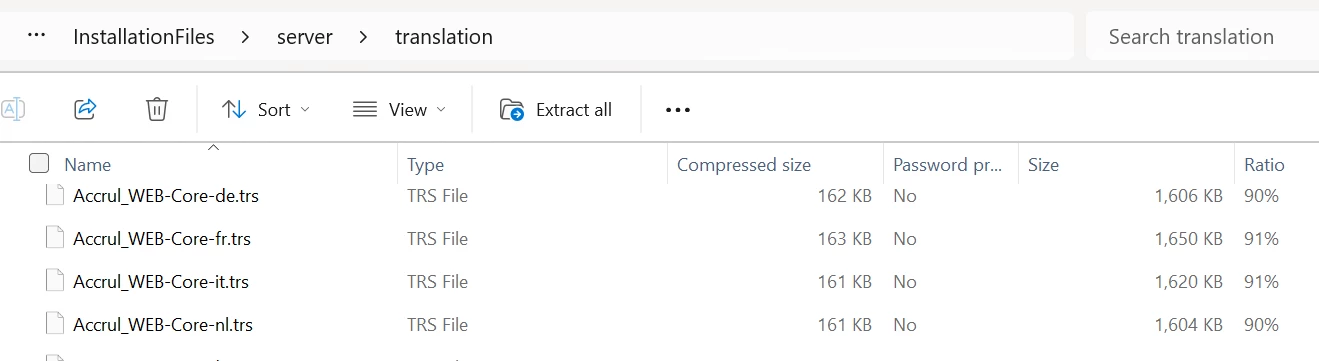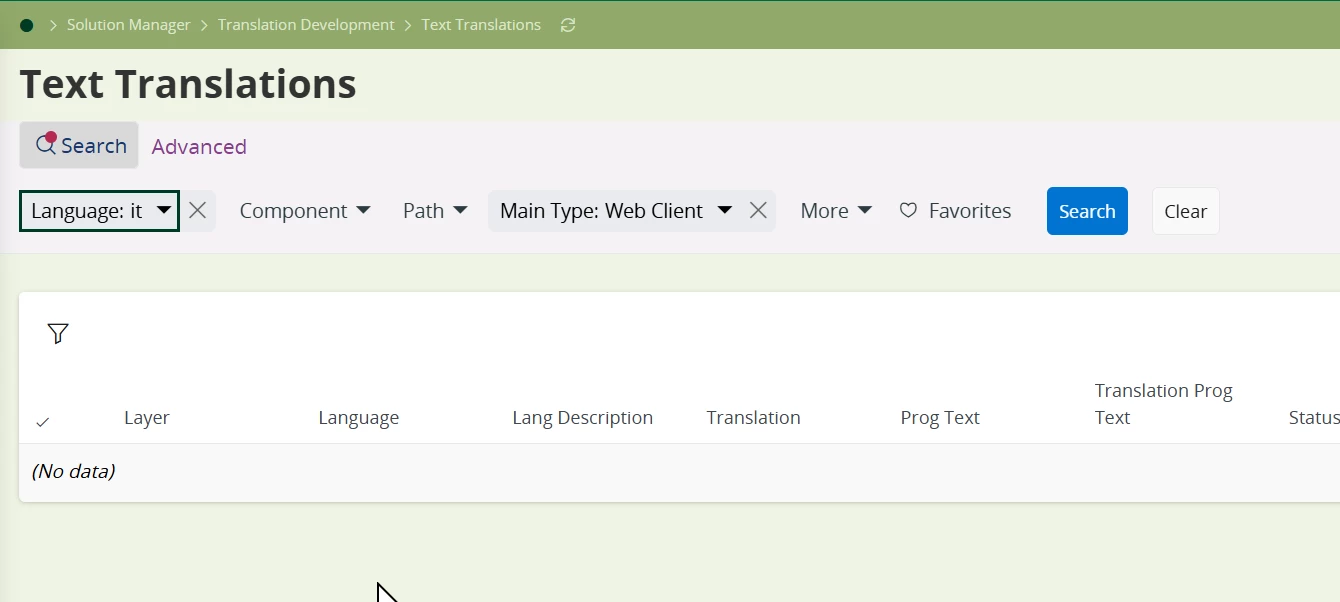Hello All,
I’ve been trying to add some additional languages in a customer environment.
I have added them from the BuildPlace:
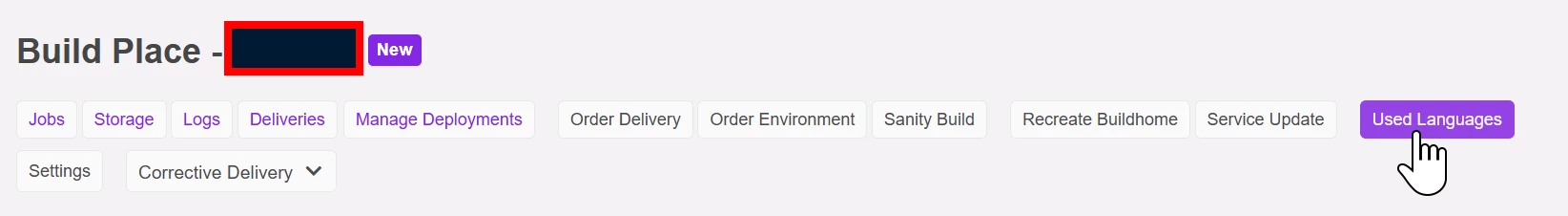
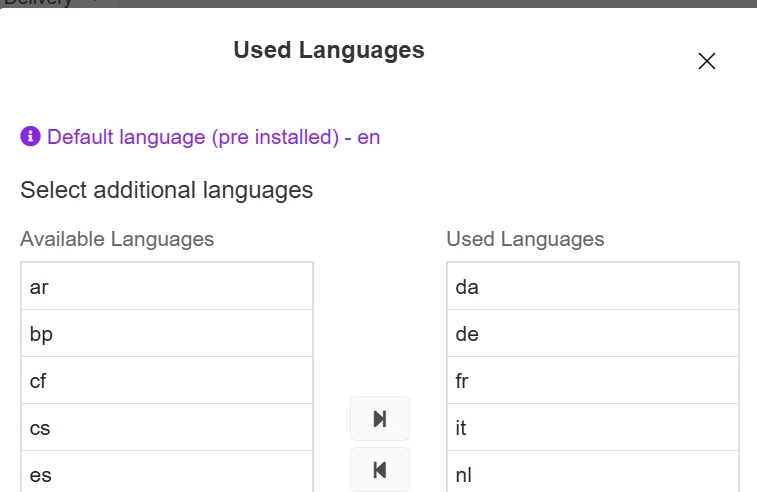
Pull Request was created automatically. I approved the merge to master and run sanity check + created delivery.
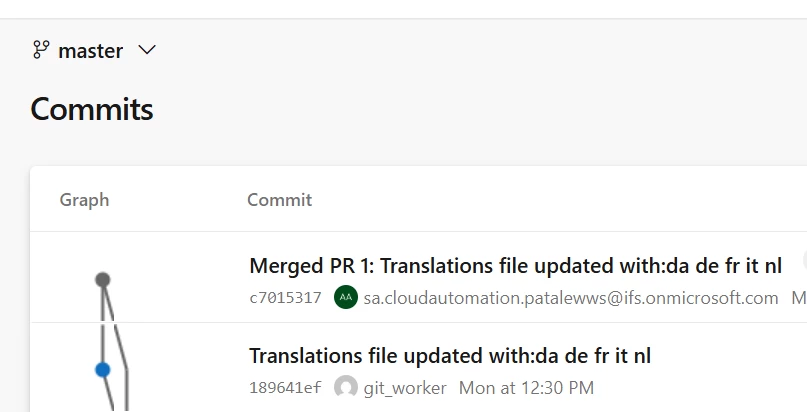
Delivery was deployed to CFG, but I still don’t see the translations. In Used Languages only EN appears to have translations. Is there some step that I missed? Do I also need to download the language files and commit them in GIT in some folder?
I was hoping this is done automatically when the delivery is applied.