Hi all,
I am trying excel migration in ifs cloud 22R1 through excel add in but got stuck while clicking in login button in excel. Can you guess what will be the issue and suggest some method to resolve.
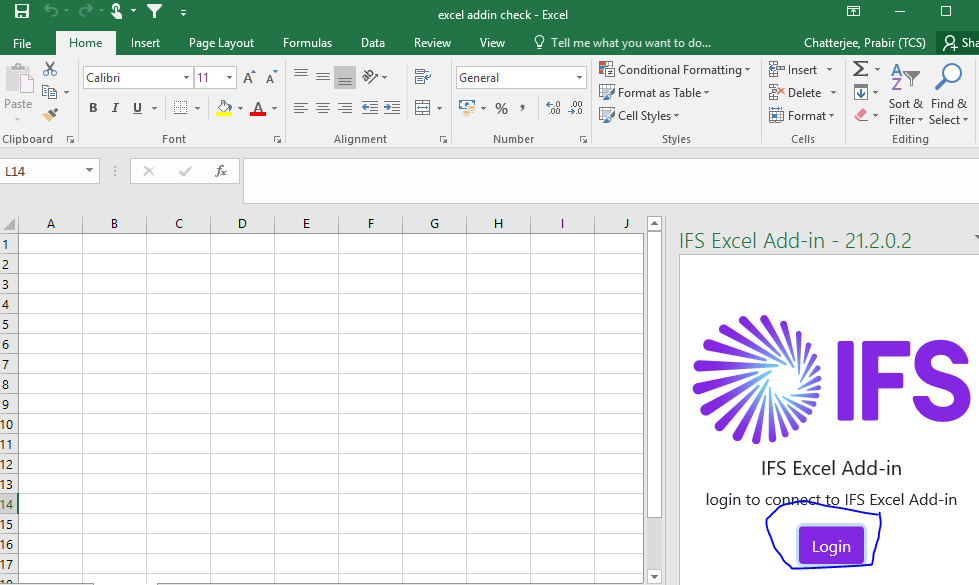
 +2
+2Hi all,
I am trying excel migration in ifs cloud 22R1 through excel add in but got stuck while clicking in login button in excel. Can you guess what will be the issue and suggest some method to resolve.
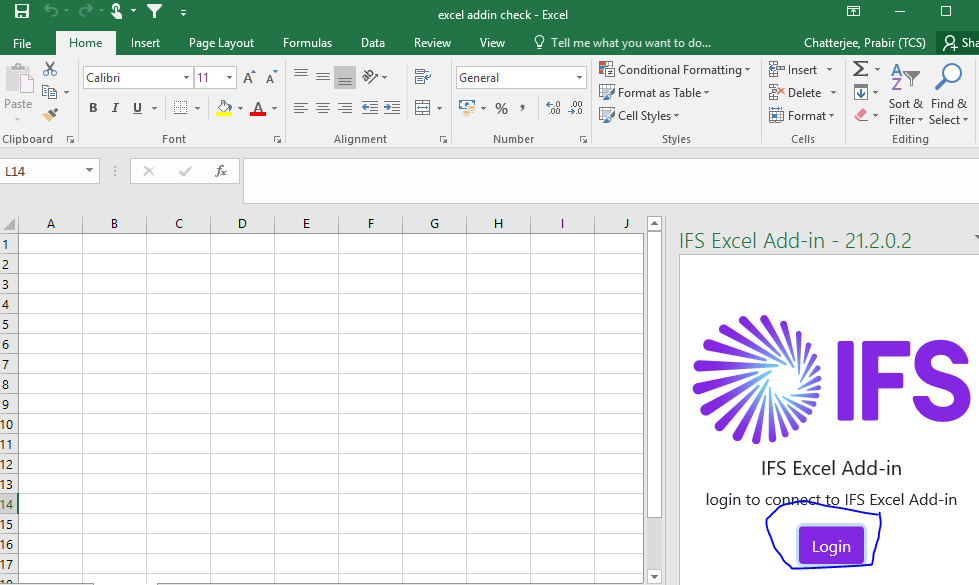
Enter your E-mail address. We'll send you an e-mail with instructions to reset your password.