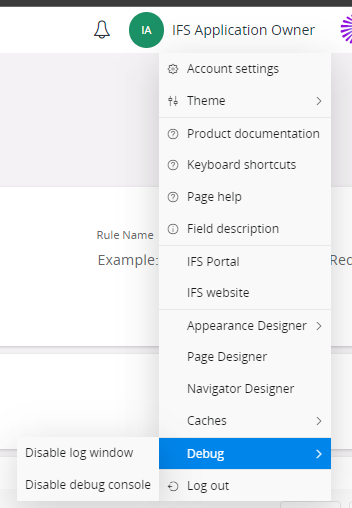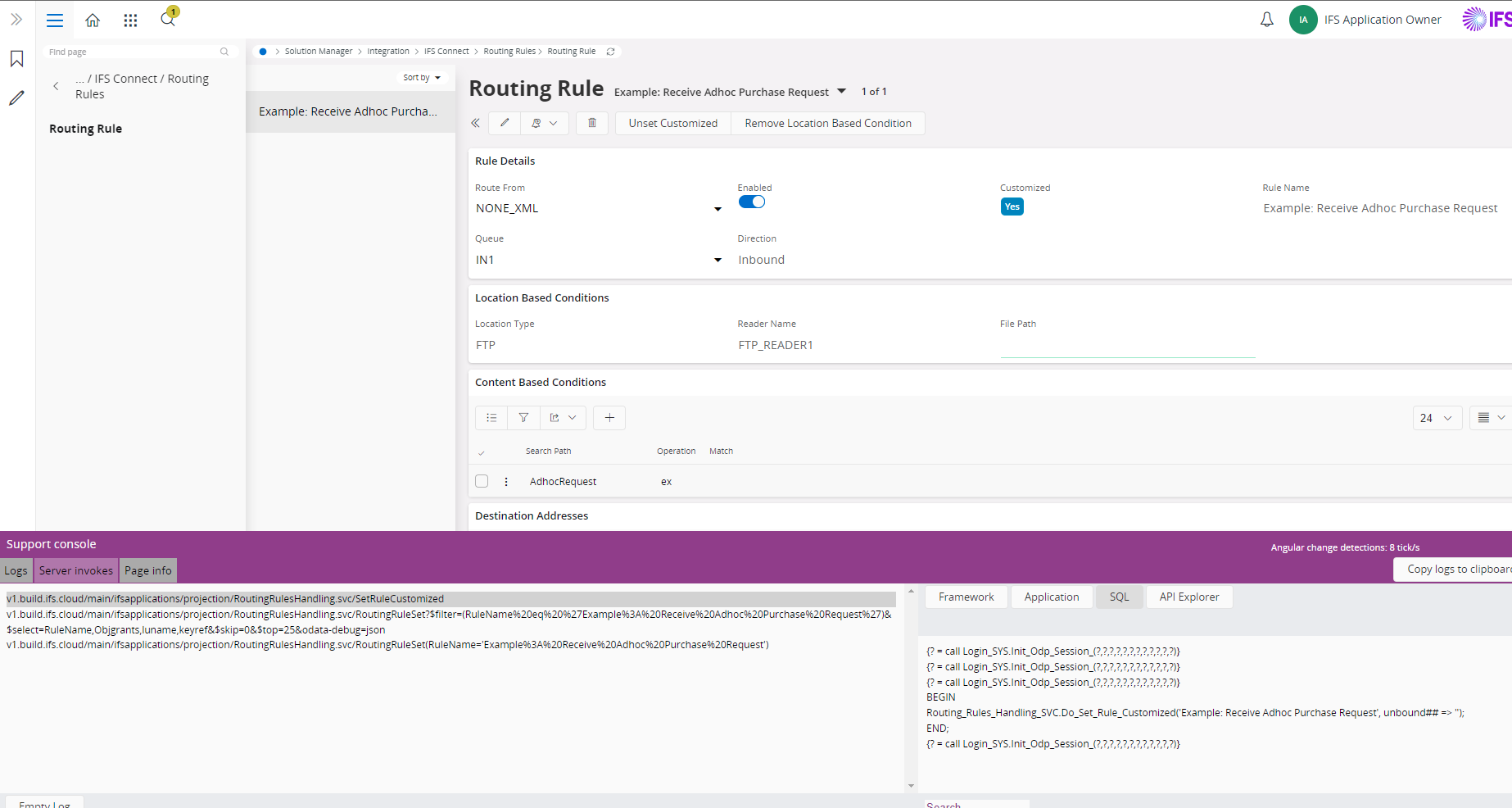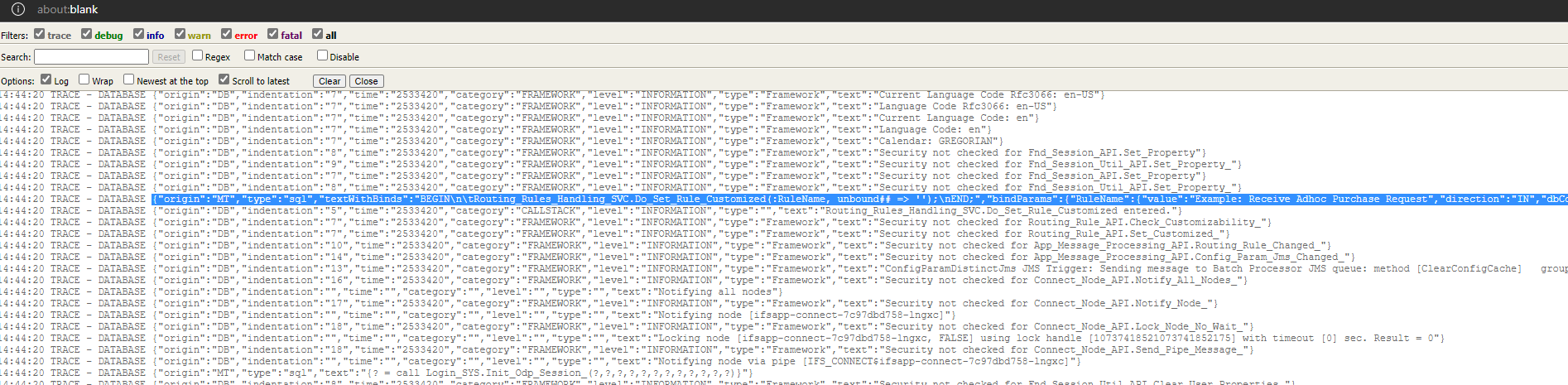Hi,
IFS EE client had a debugger console with capability to trace database level. Meaning that the PL/SQL trace showed what methods and packages were used in background and it told developers easily what DB procedure or function caused a error. It could also be utilized when developing data migrations and one needed to see what procedure is needed for migrating data through standard APIs.
How is this done in IFS Cloud? IFS Cloud client has a debug console but it shows only rest API level (call/response) and doesn’t show what PL/SQL methods are actually executed when storing data or when some error is raised in the client.