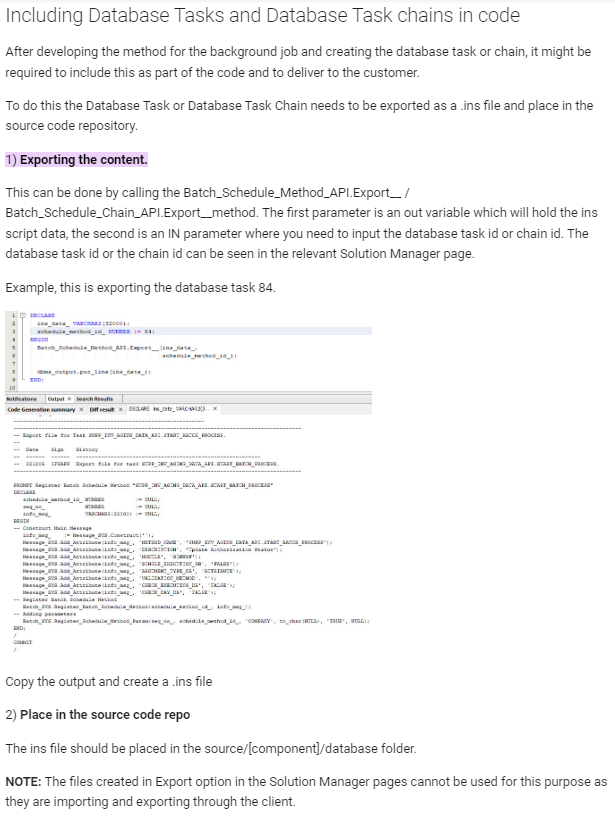Import of Database task, exported from Aurena, failed with error Element denoted by path [EXPORT_VERSION] not found.
Where should this file be located in build structure? I put it in \accrul\server\connect_config\accrul\ and it is maybe wrong.
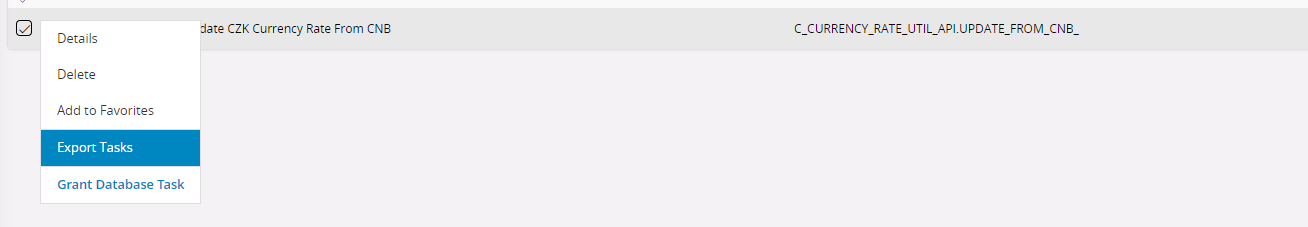

<DATABASE_TASK>
<METHOD_NAME>C_CURRENCY_RATE_UTIL_API.UPDATE_FROM_CNB_</METHOD_NAME>
<DESCRIPTION>Update CZK Currency Rate From CNB</DESCRIPTION>
<MODULE>ACCRUL</MODULE>
<SINGLE_EXECUTION>FALSE</SINGLE_EXECUTION>
<ARGUMENT_TYPE>PARAMETER</ARGUMENT_TYPE>
<VALIDATION_METHOD>C_CURRENCY_RATE_UTIL_API.UPDATE_FROM_CNB_VAL_</VALIDATION_METHOD>
<CHECK_EXECUTING>FALSE</CHECK_EXECUTING>
<CHECK_DAY>FALSE</CHECK_DAY>
<PARAMETERS>
<PARAMETER>
<SEQ_NO>1</SEQ_NO>
<NAME>COMPANY_</NAME>
<MANDATORY>TRUE</MANDATORY>
<DATA_TYPE>STRING</DATA_TYPE>
</PARAMETER>
<PARAMETER>
<SEQ_NO>2</SEQ_NO>
<NAME>CURRENCY_TYPE_</NAME>
<MANDATORY>TRUE</MANDATORY>
<DATA_TYPE>STRING</DATA_TYPE>
</PARAMETER>
</PARAMETERS>
</DATABASE_TASK>
[Mon May 02 18:44:44 BST 2022] Importing file : Task_Update CZK Currency Rate From CNB.xml
Error importing file Task_Update CZK Currency Rate From CNB.xml
Error : ORA-20105: PlsqlapDocument.PLAPDOCNOELEM: Element denoted by path [EXPORT_VERSION] not found
ORA-06512: at "IFSAPP.ERROR_SYS", line 140
ORA-06512: at "IFSAPP.ERROR_SYS", line 339
ORA-06512: at "IFSAPP.PLSQLAP_DOCUMENT_API", line 497
ORA-06512: at "IFSAPP.PLSQLAP_DOCUMENT_API", line 509
ORA-06512: at "IFSAPP.CONNECT_CONFIG_XML_API", line 279
ORA-06512: at line 3
[oracle.jdbc.driver.T4CTTIoer11.processError(T4CTTIoer11.java:494), oracle.jdbc.driver.T4CTTIoer11.processError(T4CTTIoer11.java:446), oracle.jdbc.driver.T4C8Oall.processError(T4C8Oall.java:1054), oracle.jdbc.driver.T4CTTIfun.receive(T4CTTIfun.java:623), oracle.jdbc.driver.T4CTTIfun.doRPC(T4CTTIfun.java:252), oracle.jdbc.driver.T4C8Oall.doOALL(T4C8Oall.java:612), oracle.jdbc.driver.T4CCallableStatement.doOall8(T4CCallableStatement.java:223), oracle.jdbc.driver.T4CCallableStatement.doOall8(T4CCallableStatement.java:56), oracle.jdbc.driver.T4CCallableStatement.executeForRows(T4CCallableStatement.java:907), oracle.jdbc.driver.OracleStatement.doExecuteWithTimeout(OracleStatement.java:1119), oracle.jdbc.driver.OraclePreparedStatement.executeInternal(OraclePreparedStatement.java:3780), oracle.jdbc.driver.T4CCallableStatement.executeInternal(T4CCallableStatement.java:1300), oracle.jdbc.driver.OraclePreparedStatement.execute(OraclePreparedStatement.java:3887), oracle.jdbc.driver.OracleCallableStatement.execute(OracleCallableStatement.java:4230), oracle.jdbc.driver.OraclePreparedStatementWrapper.execute(OraclePreparedStatementWrapper.java:1079), ifs.fnd.dataimport.ImportConnectConfigs.importFile(ImportConnectConfigs.java:110), ifs.fnd.dataimport.ImportConnectConfigs.importConfigFiles(ImportConnectConfigs.java:93), ifs.fnd.dataimport.ImportConnectConfigs.importFile(ImportConnectConfigs.java:118), ifs.fnd.dataimport.ImportConnectConfigs.importConfigFiles(ImportConnectConfigs.java:93), ifs.fnd.dataimport.ImportConnectConfigs.execute(ImportConnectConfigs.java:73), ifs.fnd.dataimport.DataImport.run(DataImport.java:251), ifs.fnd.dataimport.DataImport.main(DataImport.java:69)]