Hello,
I am currently getting the error: “Error in retrieving the parameters” when attempting to view a quick report that is a crystal report.
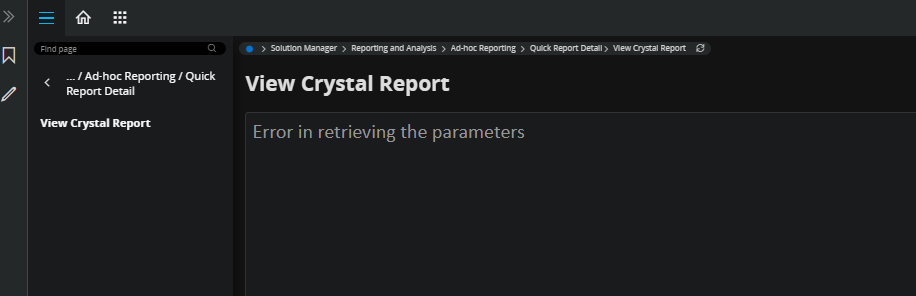
Does anyone know where to look to fix this? The logs don’t provide any helpful information.
Logs:
Application - POST: [object Object]
Application - CMD(1): Execute Form_ViewReportCommand for 1 record(s).
Application - CMD(1): if({"expression":{"==":[{"var":"record.QrTypeDb"},"SQL"]}})
Application - CMD(1): > "FALSE"
Application - CMD(1): if({"expression":{"==":[{"var":"record.QrTypeDb"},"QUERY"]}})
Application - CMD(1): > "FALSE"
Application - CMD(1): if({"expression":{"==":[{"var":"record.QrTypeDb"},"MS_REPORT"]}})
Application - CMD(1): > "FALSE"
Application - CMD(1): if({"expression":{"==":[{"var":"record.QrTypeDb"},"DASHBOARD"]}})
Application - CMD(1): > "FALSE"
Application - CMD(1): if({"expression":{"==":[{"var":"record.QrTypeDb"},"CR"]}})
Application - CMD(1): > "TRUE"
Application - CMD(1): navigate({"url":"page/QuickReportViewer/Crystal;$filter=QuickReportId eq ${QuickReportId}"})
Application - CMD(1): > "OK"
Application - CMD(1): if({"expression":{"==":[{"var":"record.QrTypeDb"},"WEB_REPORT"]}})
Application - CMD(1): > "FALSE"
Application - CMD(1): Done Form_ViewReportCommand.
Application - PATCH: [object Object]
Any help would be greatly appreciated
Thanks,
Bryan









