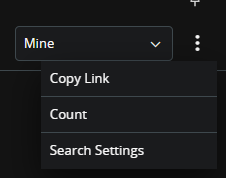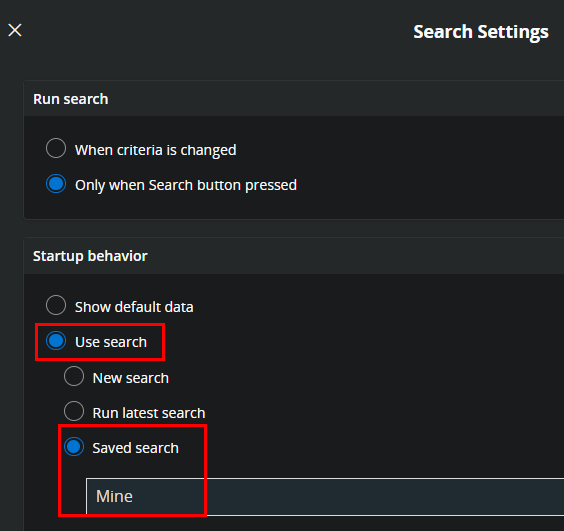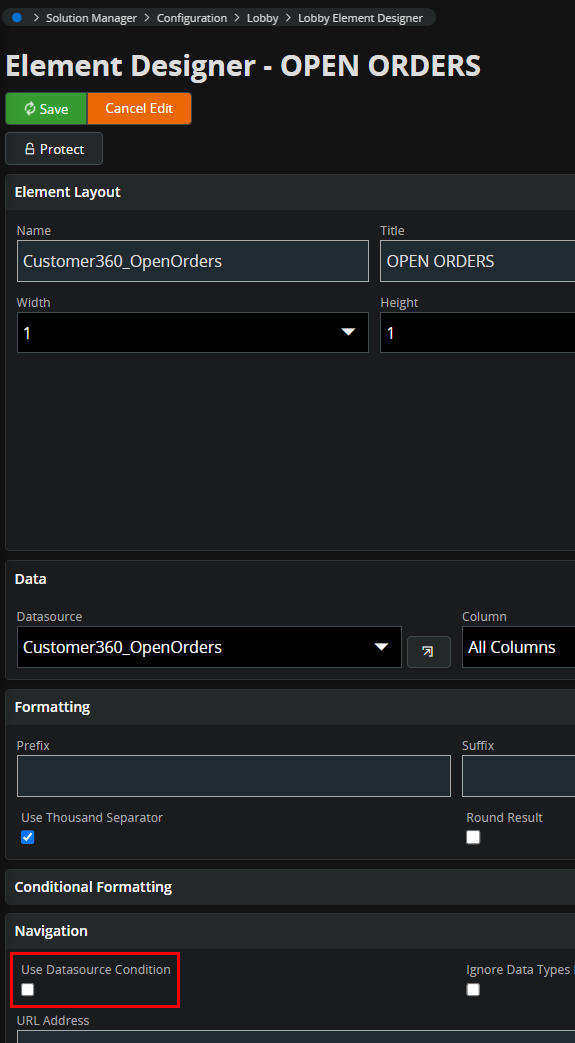This is in Cloud 23R1. Trying to create bookmarks using #USER_ID# and other search macros (that’s what apps 9 called them). Purpose is to have a profile with a bookmark to active work reported by the current user so our operators can keep up with their requests.
When you make a bookmark IFS replaces #USER_ID# with the current user...
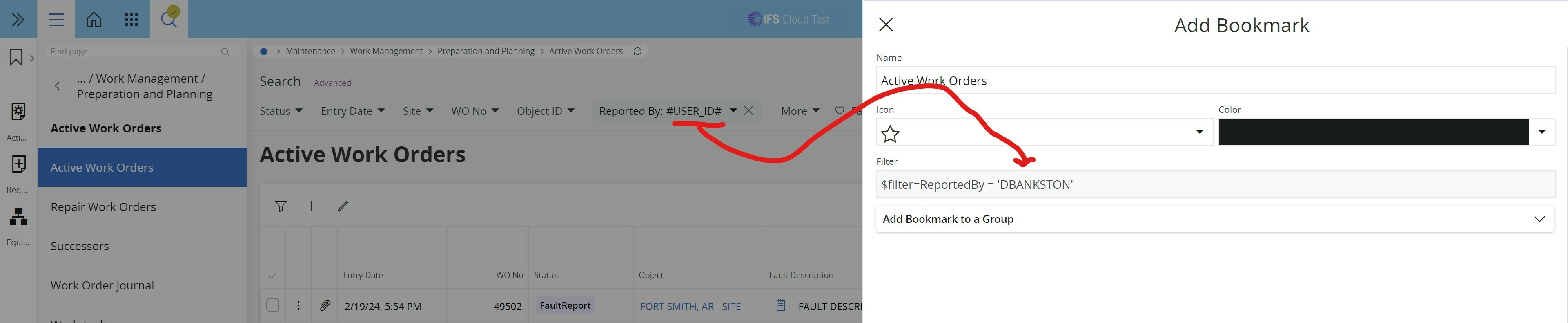
SAVED SEARCHES do not do this, the macro value is saved...
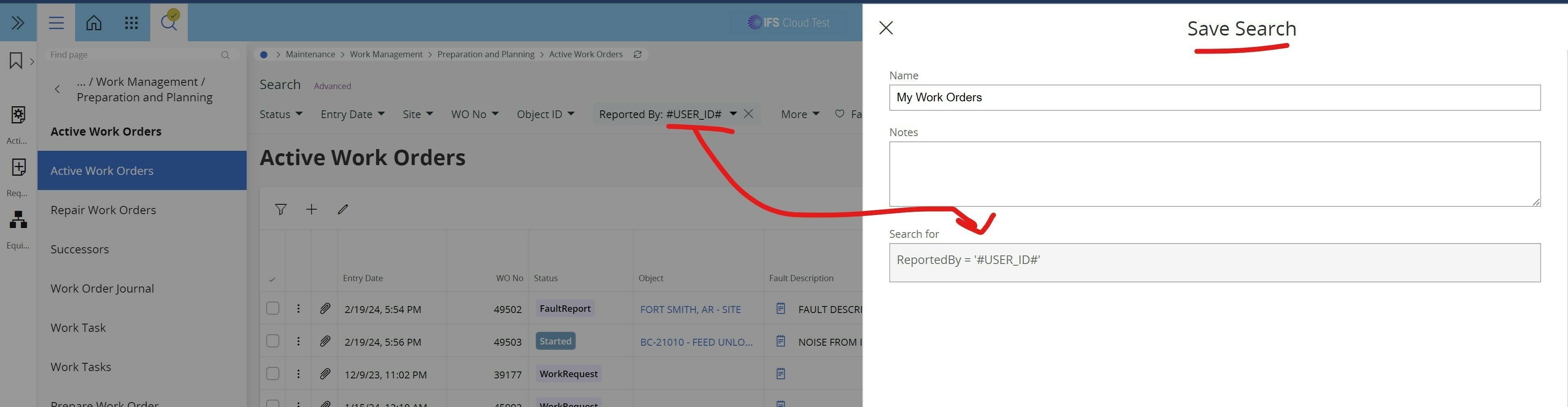
Is this a limitation or am I doing it wrong? We need a bookmark, not a saved search. This profile doesn’t require or use any saved searches. We don’t want to introduce saved searches to this user group.
Is there a way to make this work as a bookmark? Perhaps I need to do it to the profile’s XML export now that I’m thinking about it, but we shouldn’t have to do that.