Hi Guys,
Need your help with print agent. After update IFS Cloud to 23.1.2, our print agent begin to have a weird behavior. For example, now each 2 days he are having some kind of lock in Oracle Database related to the print agent(once it happens, print agent does not be able to reconnect) and the DDL error showed in the message below:
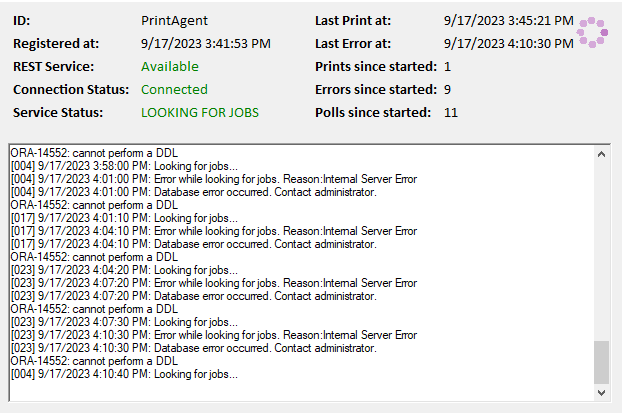
Anybody has an idea how to solve this problems,
Thanks,
Gianni





