Hi All,
I created a simple Custom Event with Event Action Type Rest Call and Called a POST Action.
e.g.
Authentication = ROPC.
When I trigger the event , it gives me the same error in Application messages even if I use a different Rest End Point. This seems to be a bug (even if I have done something wrong) as I am not sure why I get following error.
“ExecutionException from Sender thread Caused by: java.lang.ArrayIndexOutOfBoundsException: Index 1 out of bounds for length 1”
I cannot find any issue with the payload.
Event Action Setup
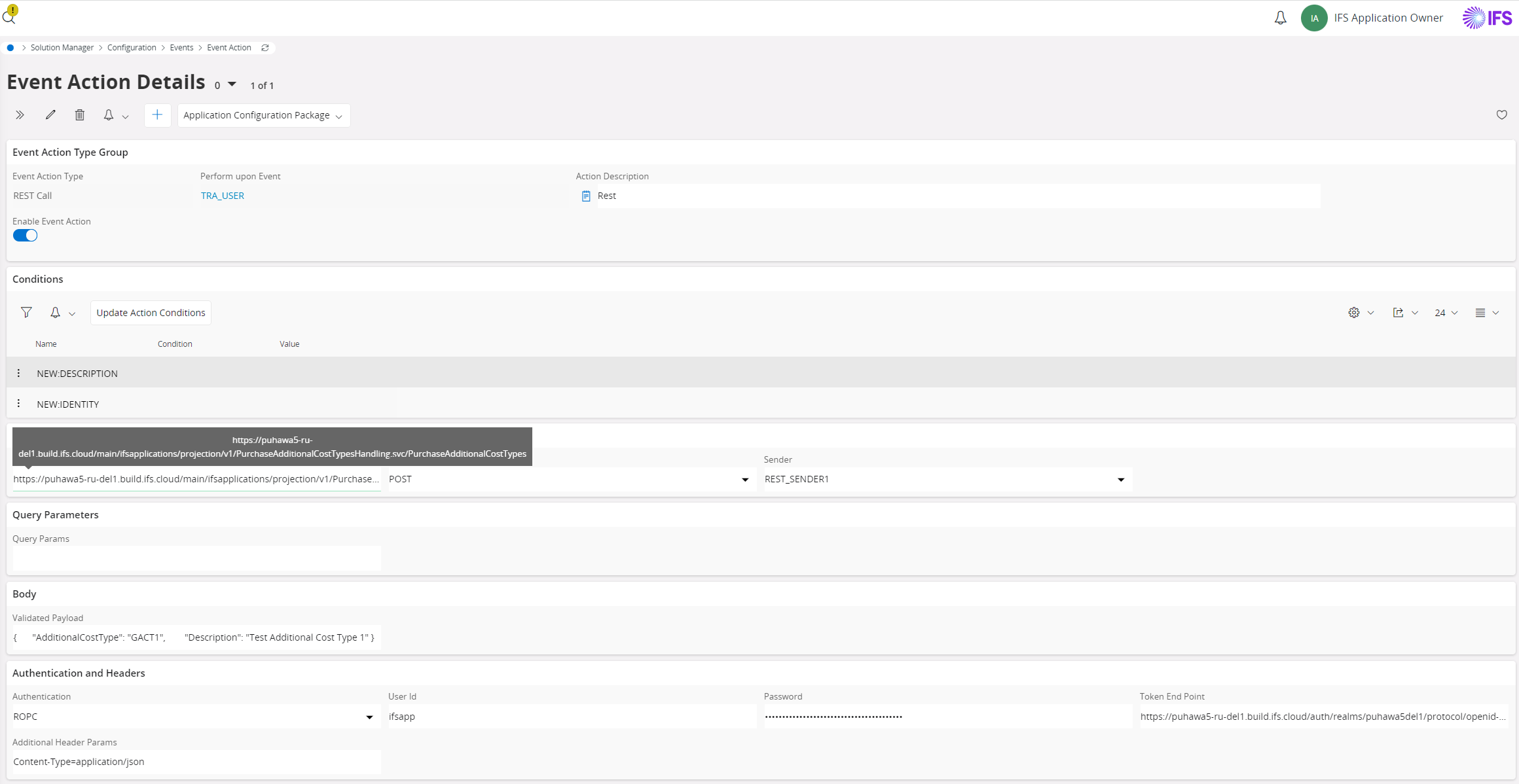
Any thoughts?





