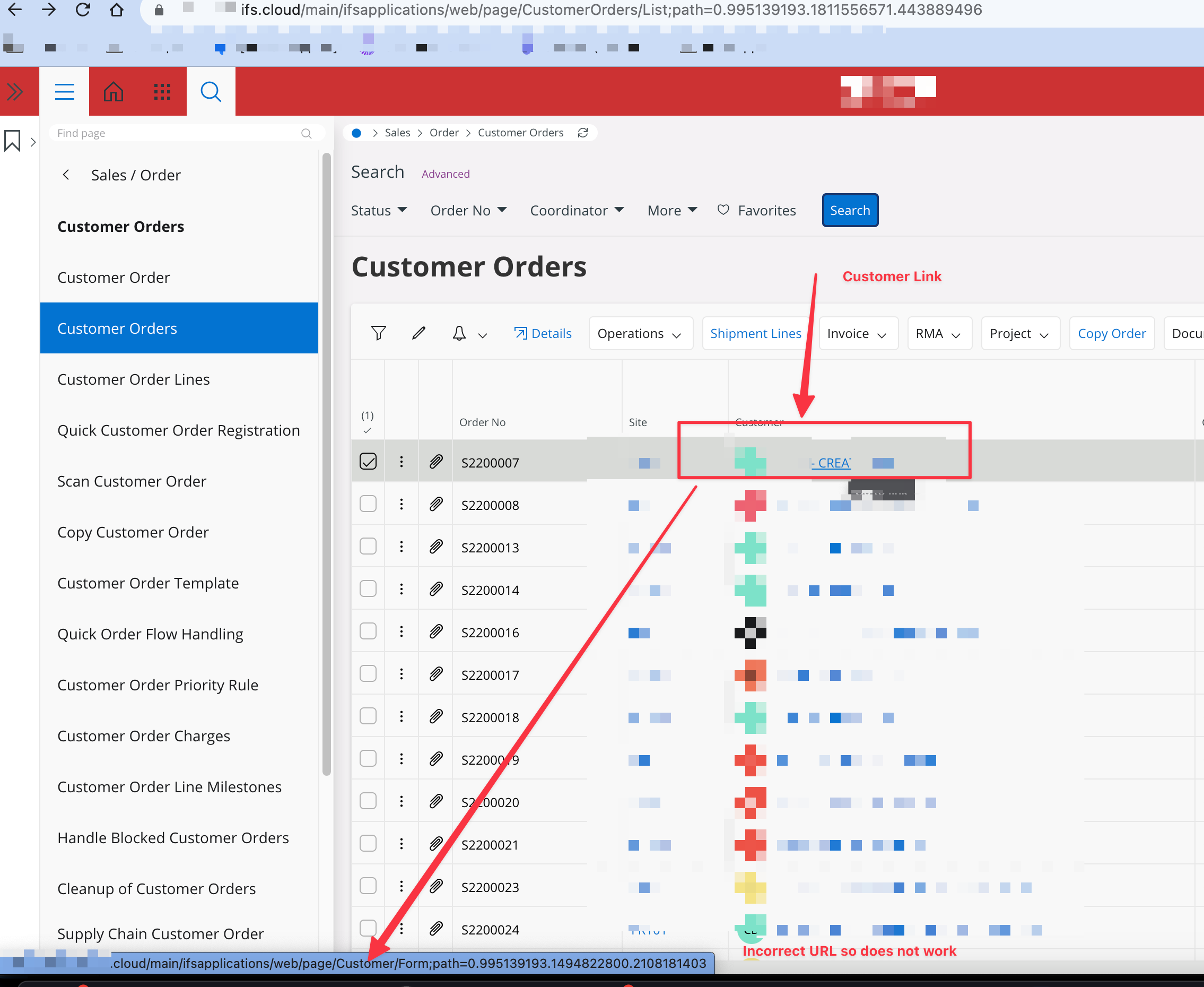We have noticed that the links in the header part of screens have stopped working, e.g. on a Customer Order we are unable to ‘zoom’ to the customer record without RMB and opening in a new tab.
This affects 23.1 and 22.2.6 and later.
Has anyone else noticed and has anyone found a fix?