Only EN language is available on DEV environment in buildplace inspite of many languages is enabled.
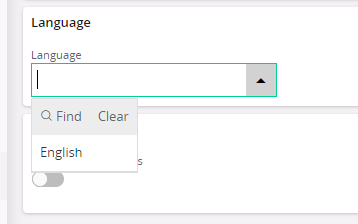
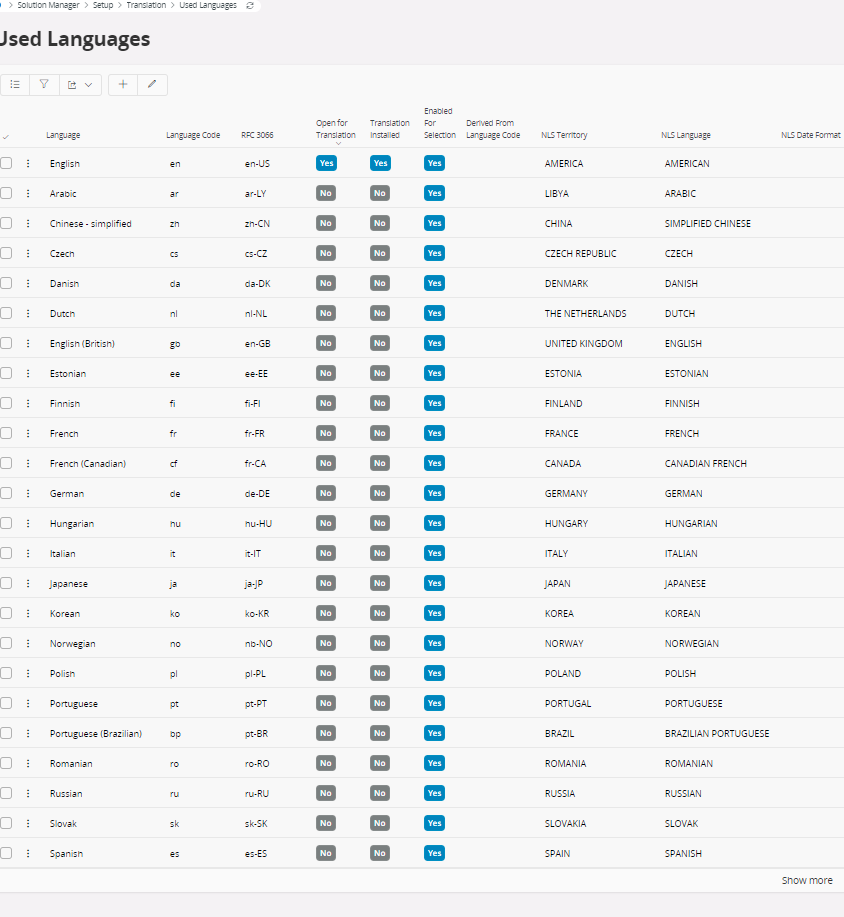
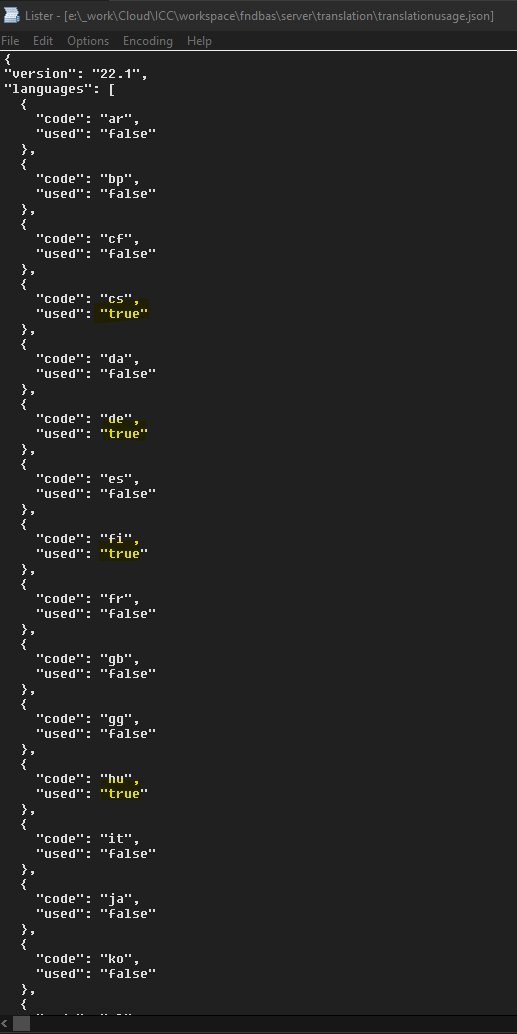
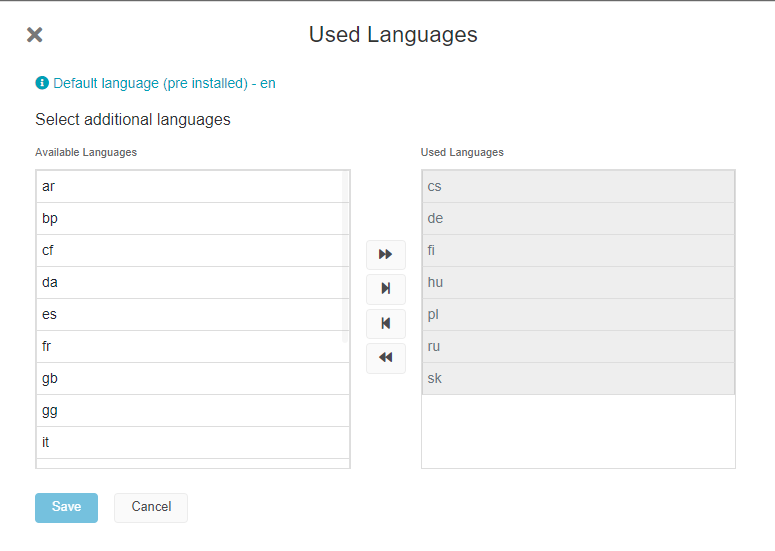
Only EN language is available on DEV environment in buildplace inspite of many languages is enabled.
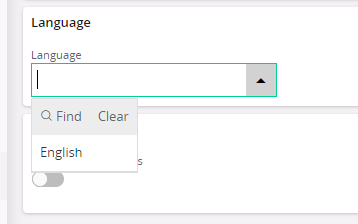
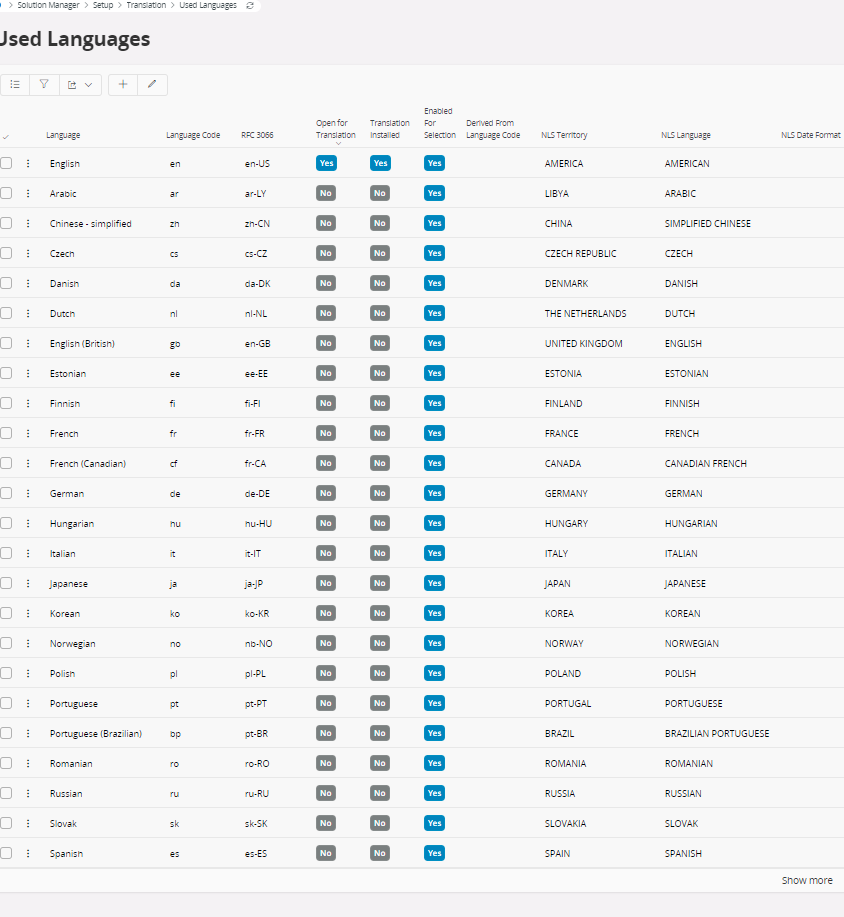
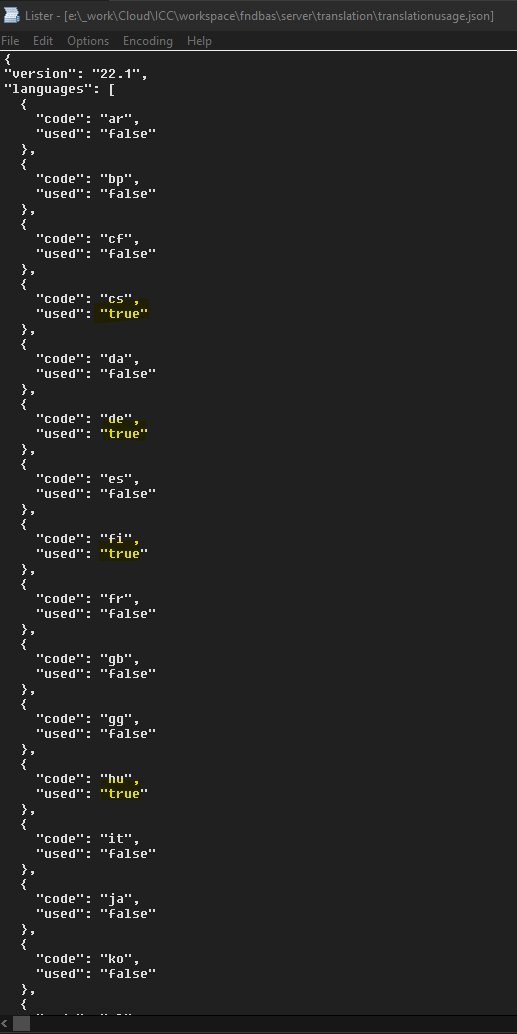
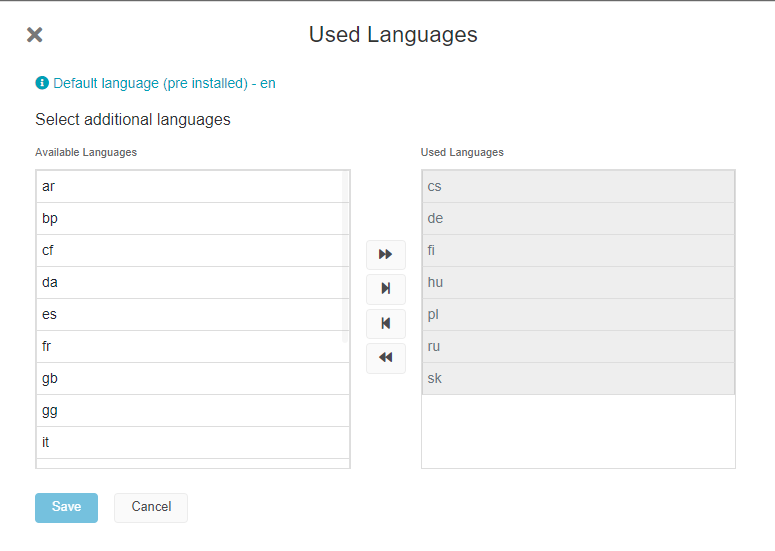
Best answer by Jeewaka Padmapriya
Hi
Currently, the "Import Language" feature has been disabled because when the above feature is enabled, it consumes a long time to complete the build execution process. When it comes to the practical scenario, the above execution time is unacceptable from the user's perspective. Therefore, the above importing process needs to be optimized, and the relevant platform team is working on this as of now we can not predict an exact release date for enabling the translations in build place environments. However, once the above feature is enabled, you will be notified through the upcoming release notes.
Cheers!
Enter your E-mail address. We'll send you an e-mail with instructions to reset your password.