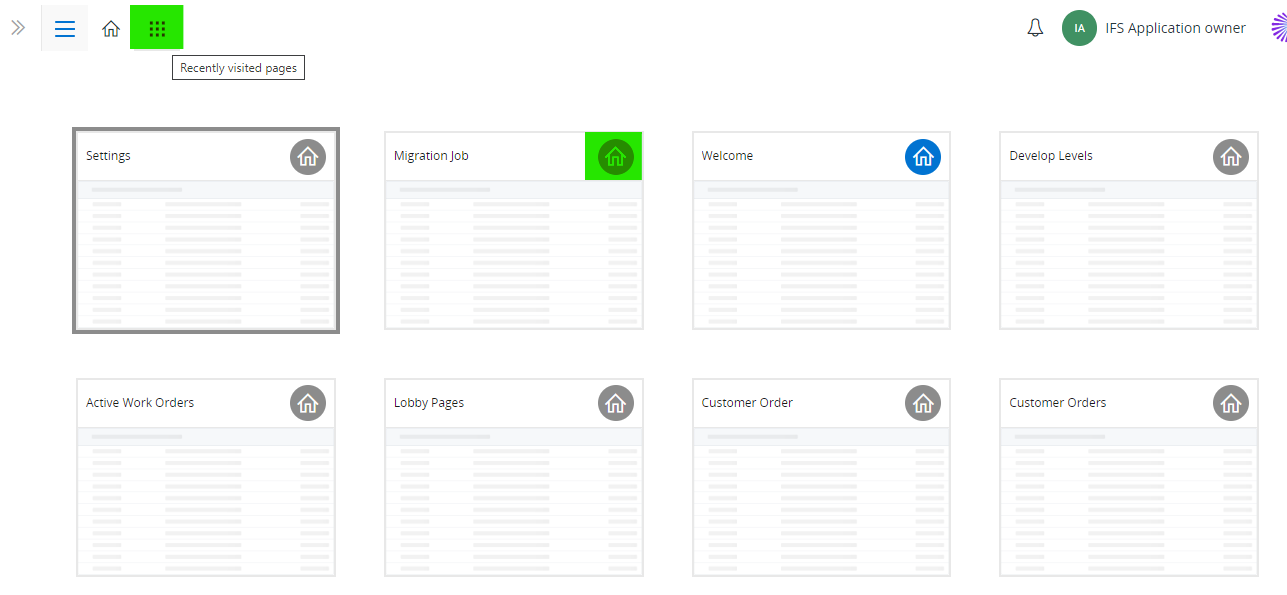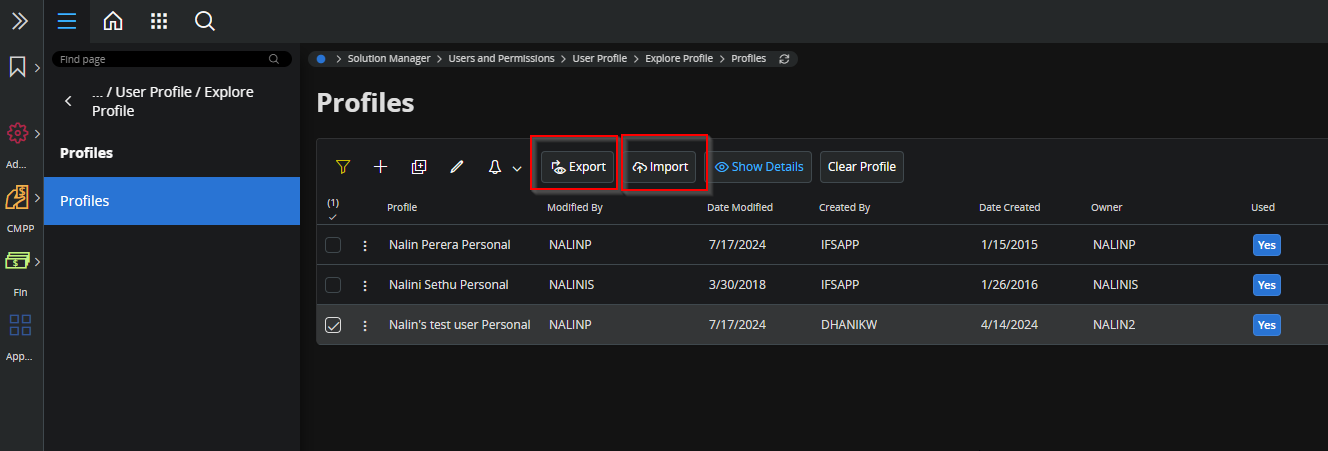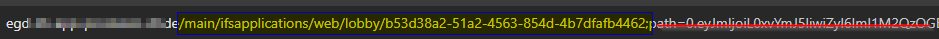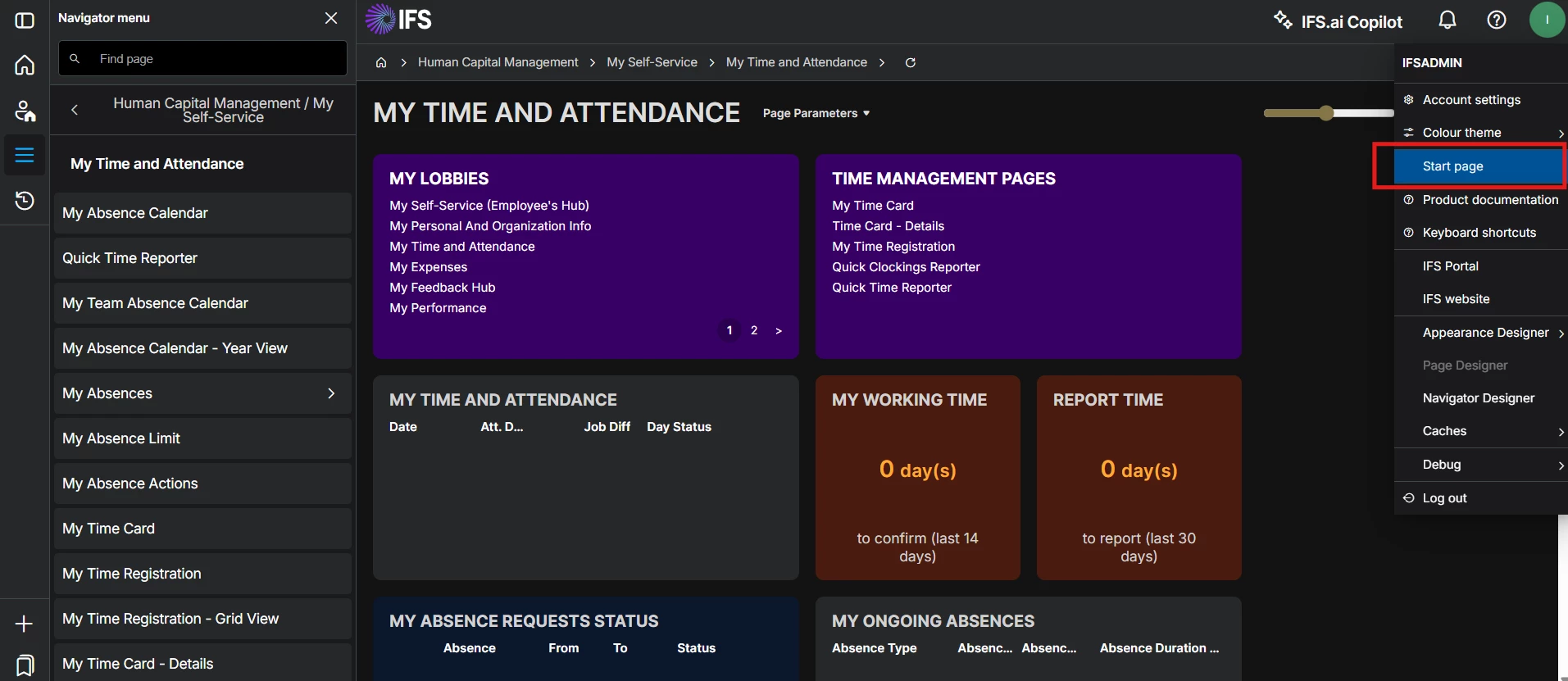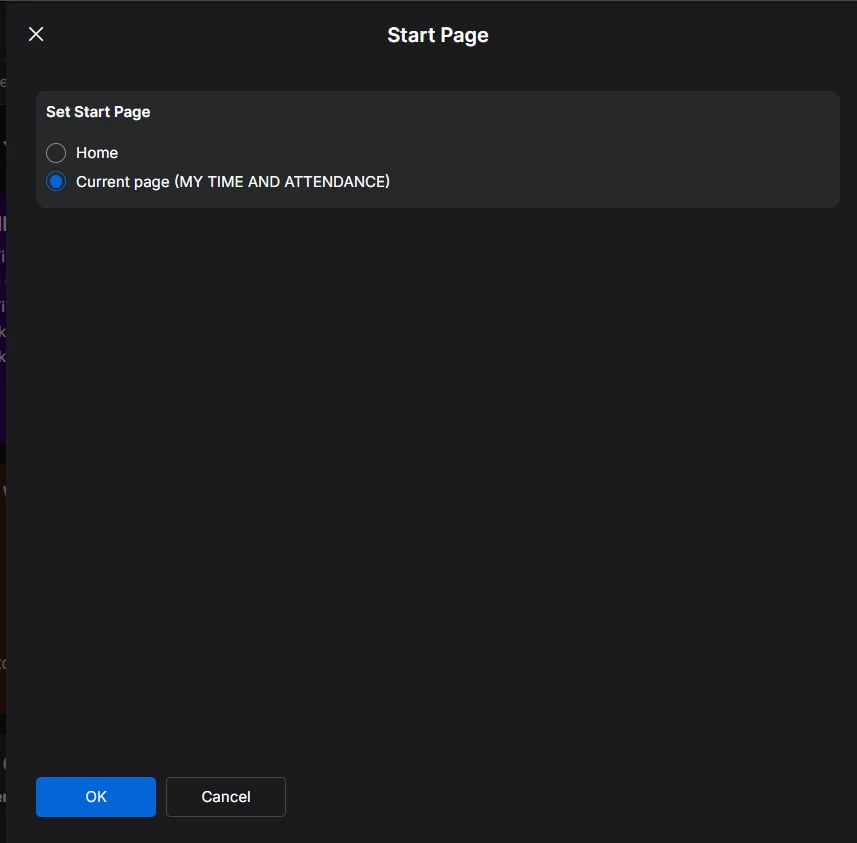Hi,
When IFS Cloud starts the user has a starting page which is also where the “blue house” sits. The user can then themselves change the starting page.
What I would like to know is if we can centrally control which starting page the user should be on when logged in for the first time.
The problem we are trying to solve is the following:
The customer wants to build their own lobby page with links to other lobbies and with the ability to put in some information text if needed. The lobby will be adapted so that it works well on a phone.
When the phone users log in the first time we want to put them on this lobby page hence it would be useful if there was some sort of user setting for this or some sort of system parameter
We really miss not having the base profiles in the system this would typically be the place where it would be solved if they were on Applications 10
The Customer is on IFS Cloud 22R1 and expect to go live in April.