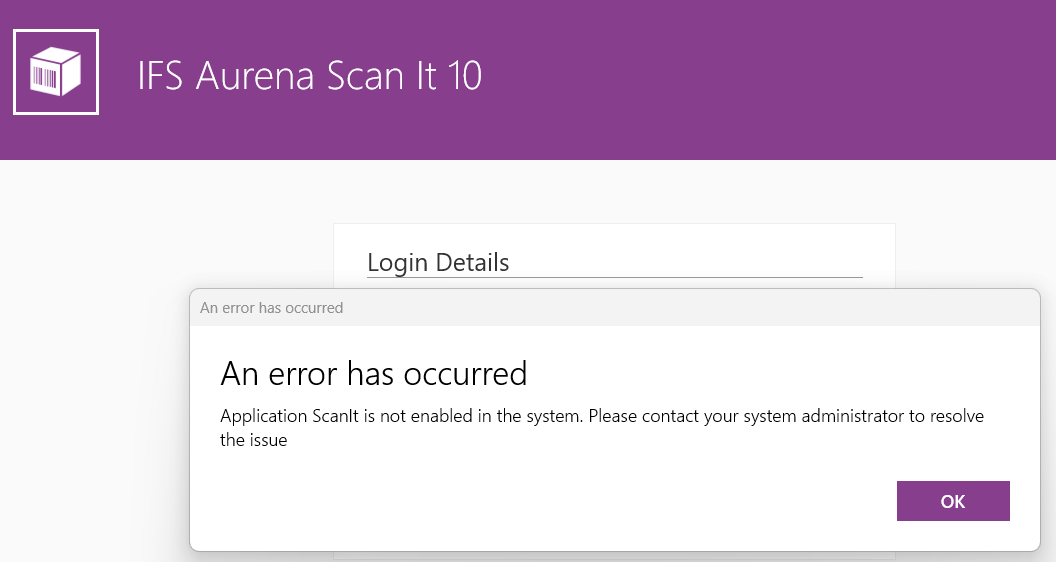Hi,
I have a problem with starting the Android application: IFS Aurena Scan IT 10.
After entering url and system id, the login screen is displayed - I enter the user login and password, next click log in and I get an error message:
Application ScanIT is not enabled in the system. Please contact your system administrator to resolve the issue.
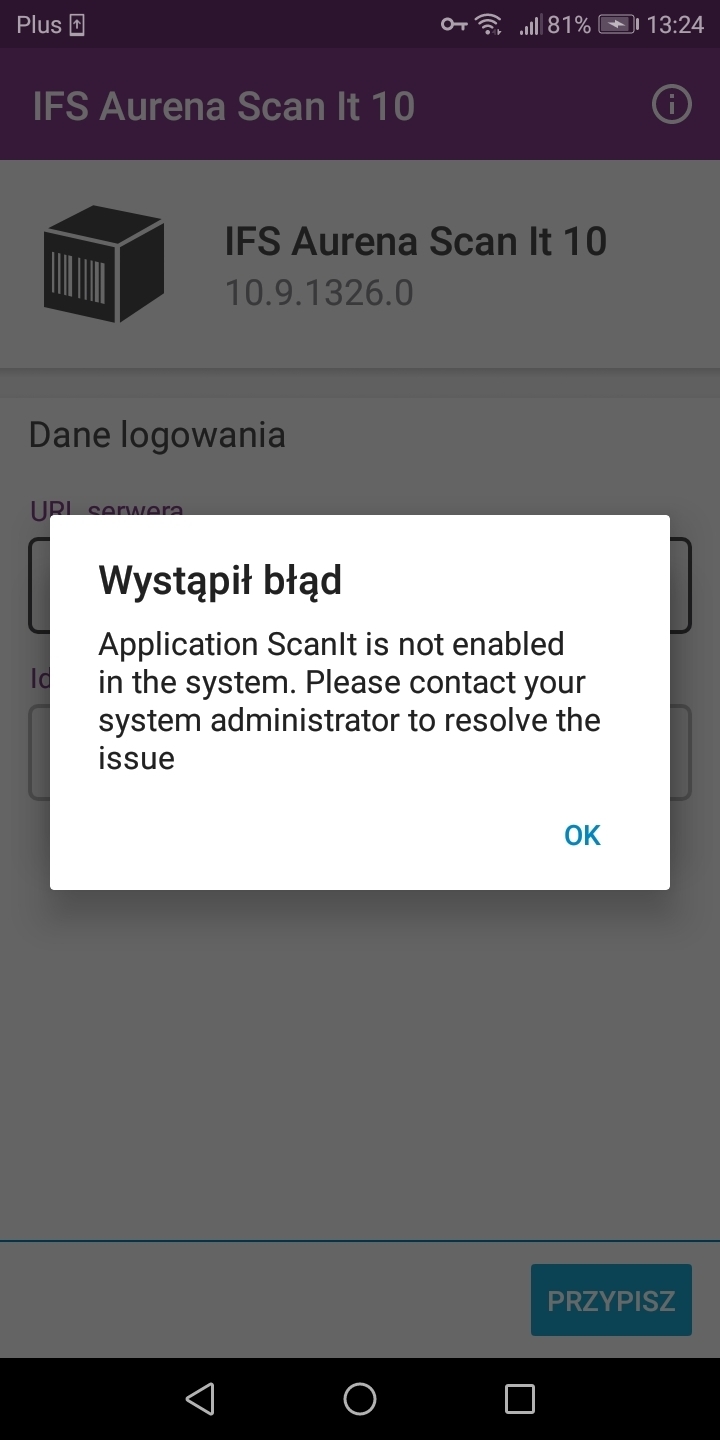
How to solve this problem?
Previously I used IFS Apps 10 Scan it and it works, but I want to start IFS Aurena Scan IT 10 - it doesn't work.
IFS Touch Apps server is configured as below:
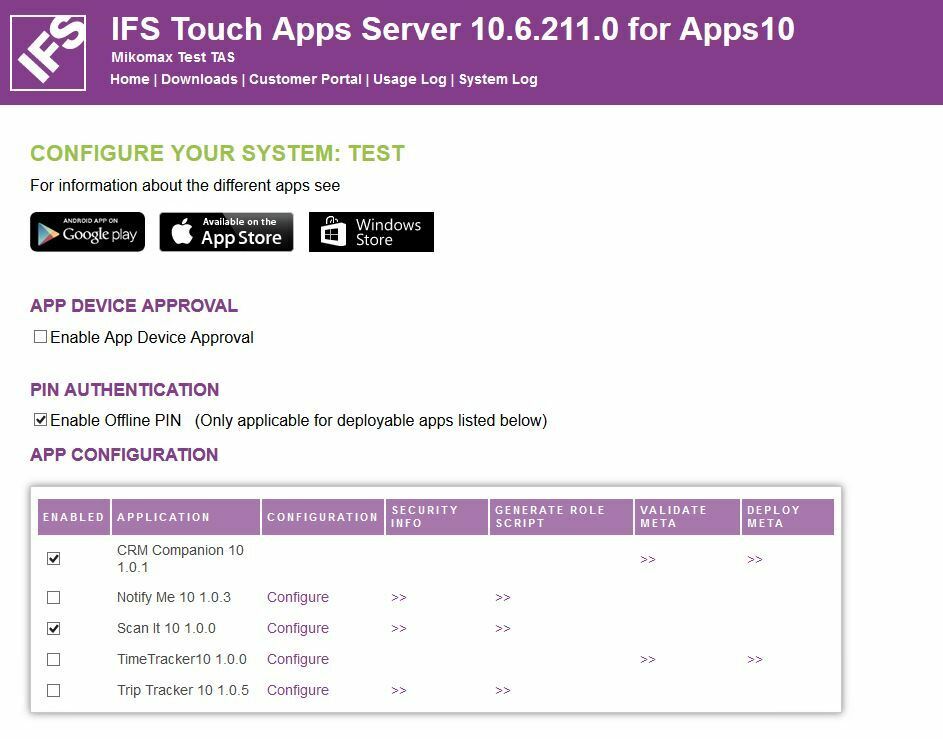
I’m not sure, but maybe I need to install the Aurena Scan IT app? Maybe the Scan IT application (dll file) does not support Aurena Scan IT. If so, where to download the dll file Aurena Scan IT 10 for IFS Touch Apps Server?
BR,