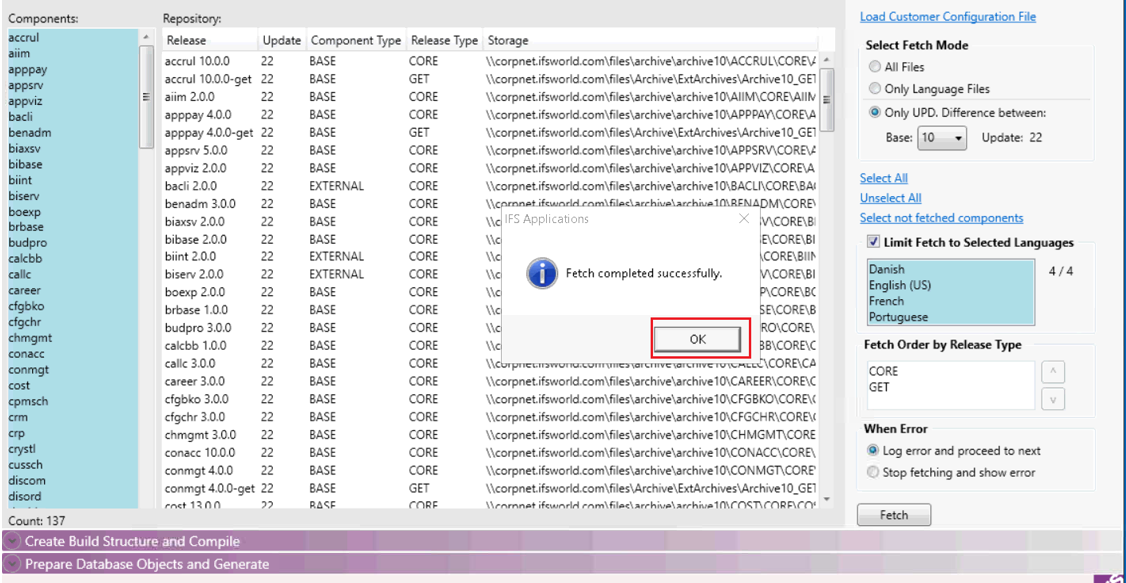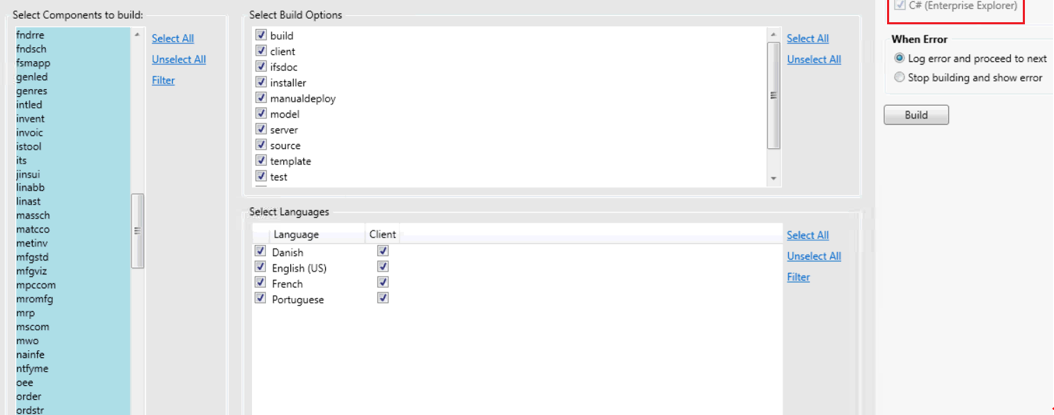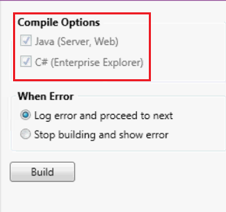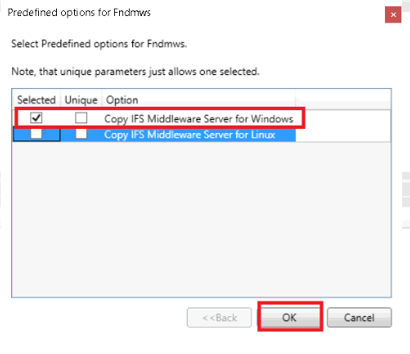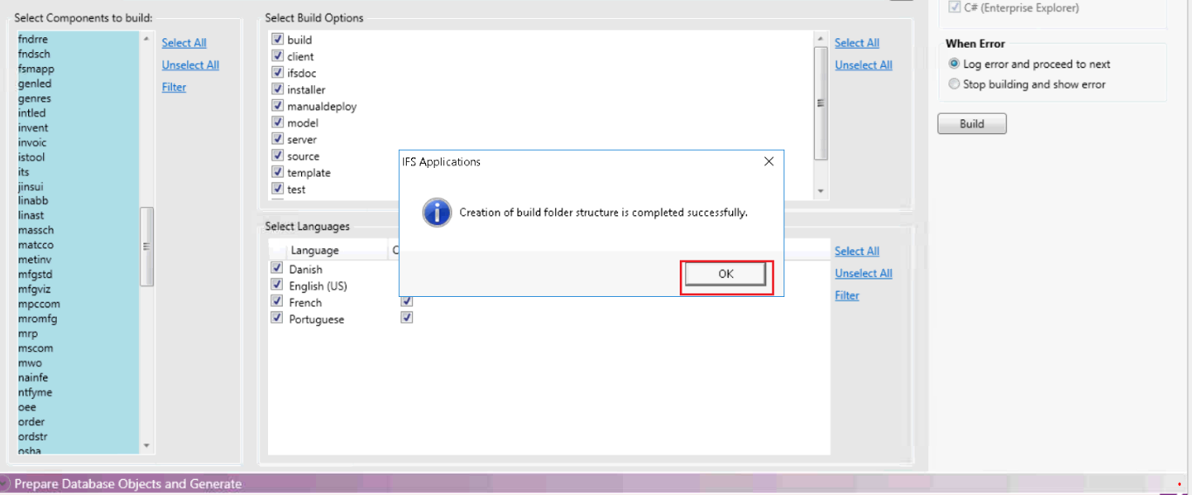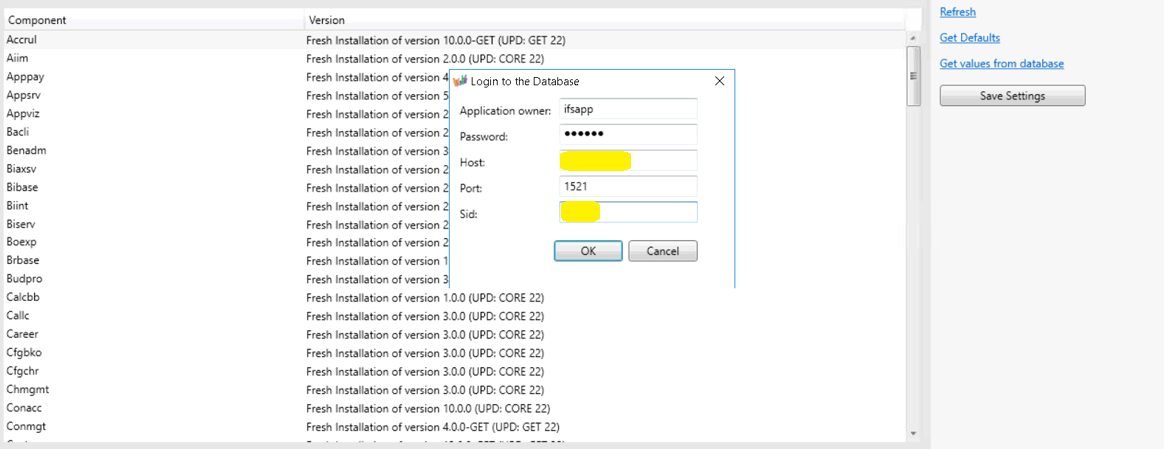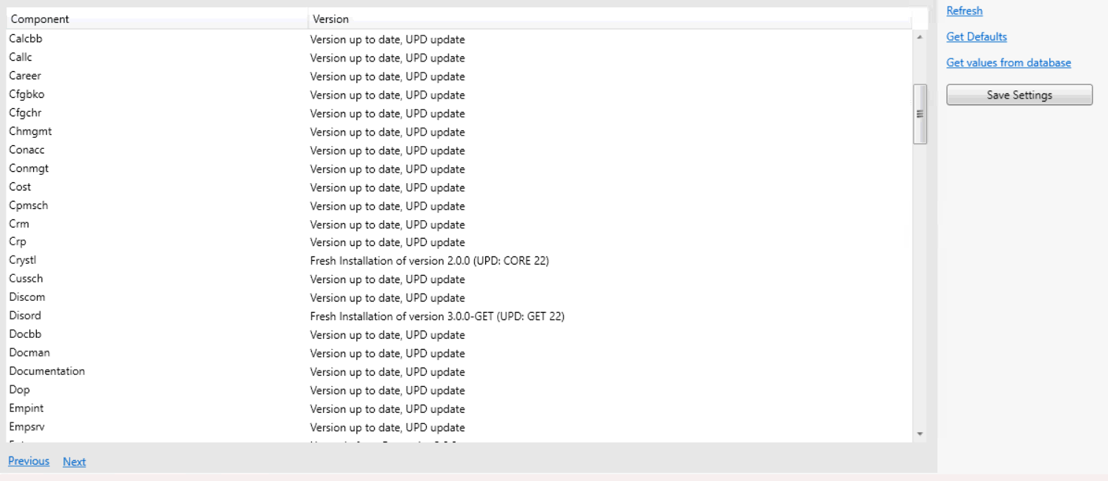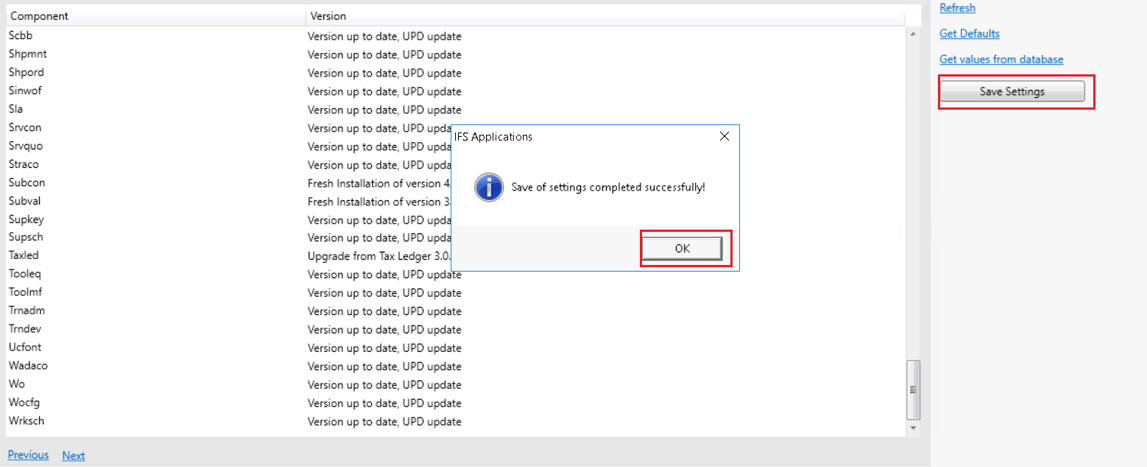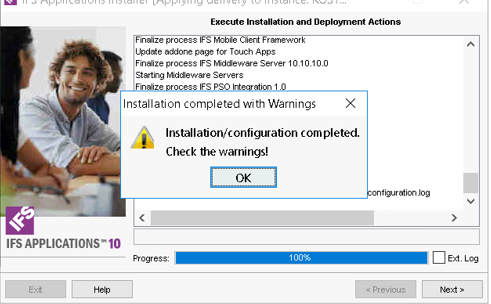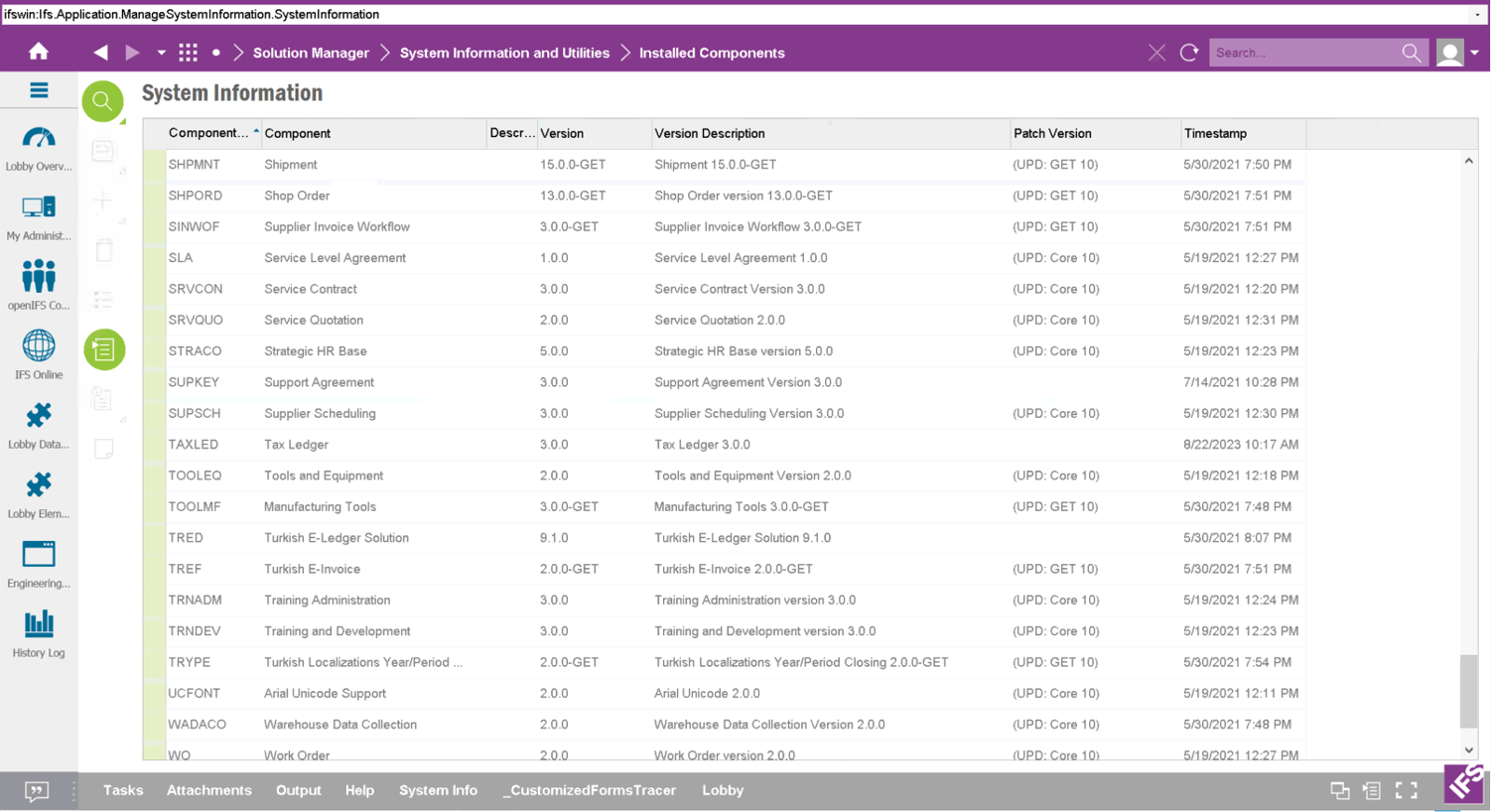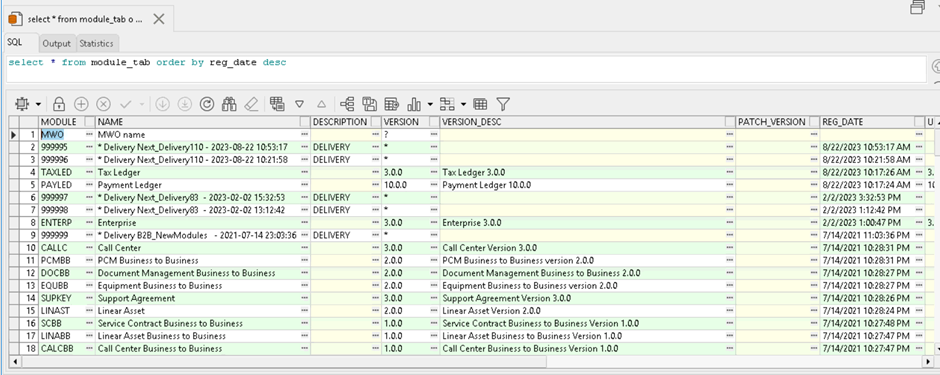Hi
I have successfully created the UPD build from IFS Config builder and applied in IFS Dev, Delivery deployment is successful without any errors, but after the installation if i login to IFS Apps and see in Installed compoenents screen, then still its showing UPD 10 as version, please check the below screenshots and please guide me where it went wrong why its not showin Components version as 22 in installed componenets screen, what i have to do it, plz guide me.