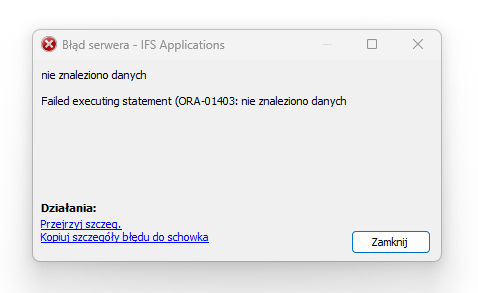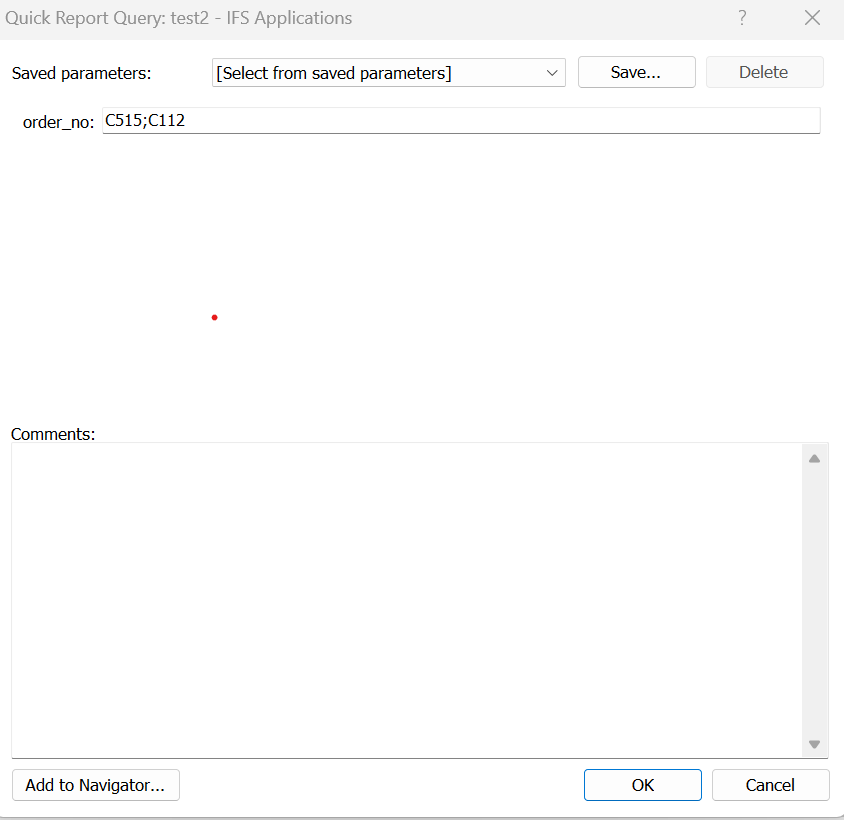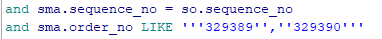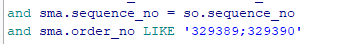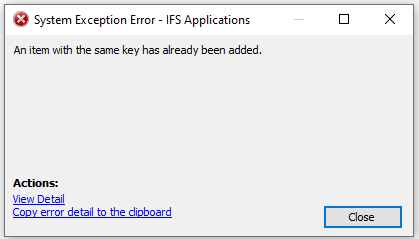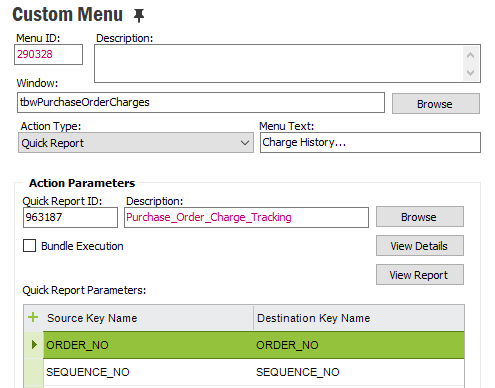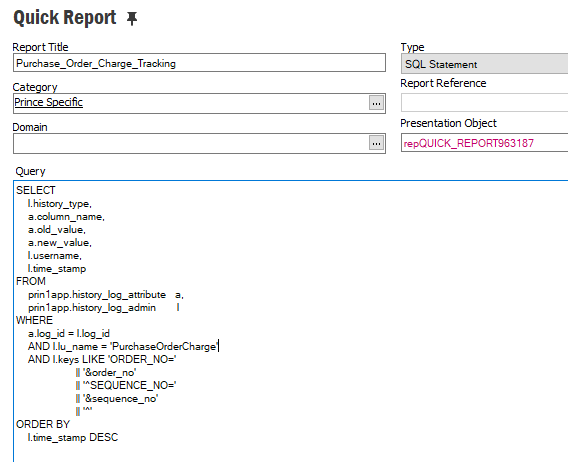Hi All.
We are runing IFS Apps 10 upd 18.
After update we struggling with issue of transfering parameters from IEE to quick reports. In standard way when quick report is getting parameter from filed in text format is putted i ‘(apostrophe) and separeted by , (comma). After update in application window is looking same but to report is transfered by adding extra ‘ (apostrophe), and we are not abe to put serveral values to quickr eports parameter. Exmaple below.
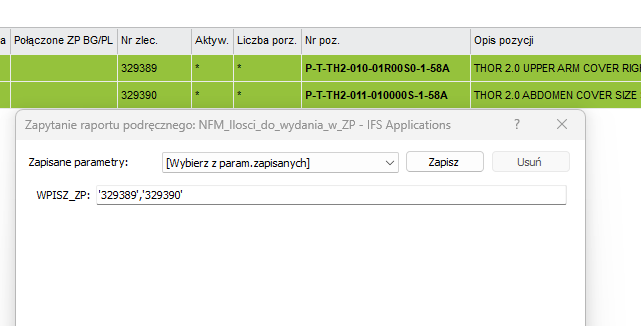
oryginal report value from report definition
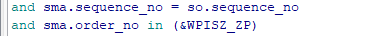
value from debugger of report
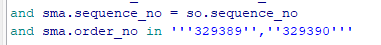
Did anyone of You had simillar issue?
Best regards.