Hello IFS Community,
After an IFS delivery our http server node cant be started due to:
D:\ifs\INSTANCENAME\wls_domain\INSTANCENAME\servers\HttpServer1\logs\HttpServer1.log
[2022-11-12T20:44:29.6552+01:00] [OHS] [ERROR:32] [OH99999] [ossl] [host_id: mws-server-name] [host_addr: ip-address] [pid: 12140] [tid: 1096] [user: IFS-Service] [VirtualHost: mws-server-name:48081] OHS:2057 Init: (mws-server-name:48081) Unable to initialize SSL environment, nzos call nzosSetCredential returned 28791
[2022-11-12T20:44:29.6552+01:00] [OHS] [ERROR:32] [OH99999] [ossl] [host_id: mws-server-name] [host_addr: 10.110.0.72] [pid: 12140] [tid: 1096] [user: IFS-Service] [VirtualHost: mws-server-name:48081] OHS:2171 NZ Library Error: Unknown errorWe tried to perform a MWS reconfigure in order to re-import the valid SSL certificate, but we’re getting:
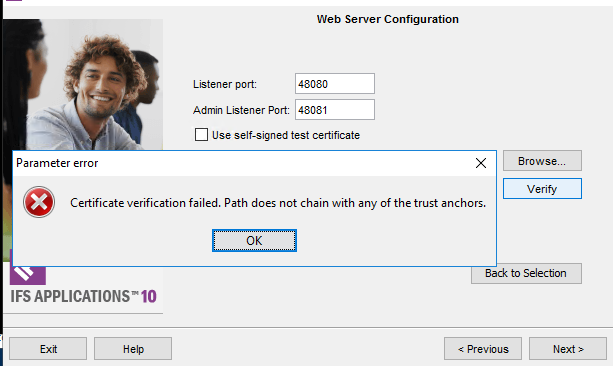
There a few similar issues in the knowledge db, but none applies 100 % to our situation:
Question: What is the trust anchor in this context?
Is it the java cacert storage?
If yes, which one:
D:\ifs\INSTANCENAME\java\jre\lib\security
D:\ifs\INSTANCENAME\instance\INSTANCENAME\security
D:\ifs\INSTANCENAME\instance\INSTANCENAME\security\ohs
etc.
….
We’ve imported the certifcate chain e.g into D:\ifs\extINSTANCENAME\java\jre\lib\security\cacerts, but it didn’t change the situation.






