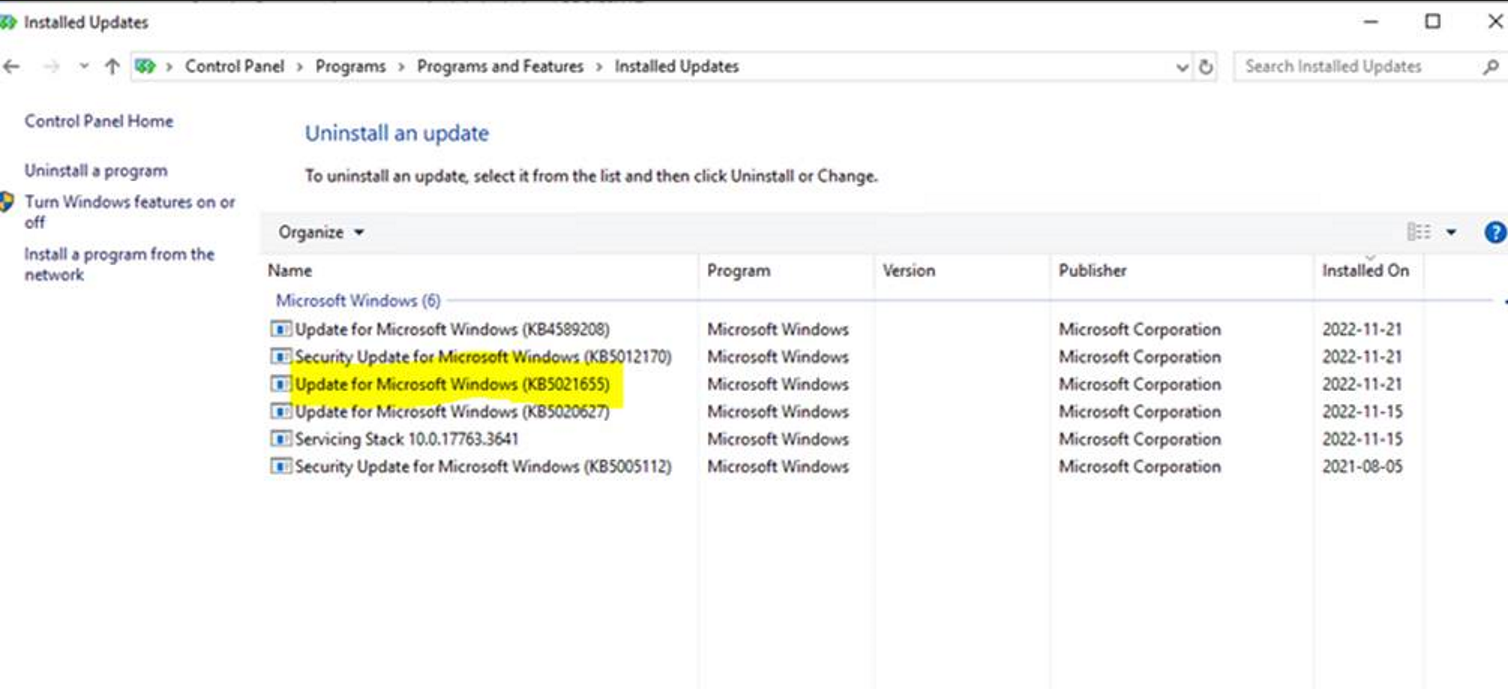Hi,
Here we setup SSO for IFS9 environment and it was working fine previously. Now, when trying to logging through into IFS Enterprise Explorer the credentials are not accepted (invalid username or password)
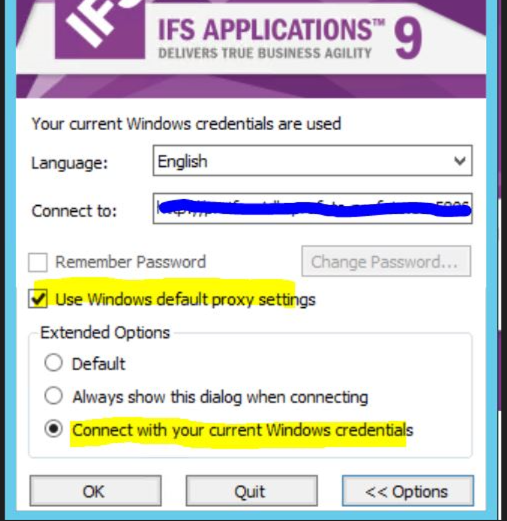
we reconfigured as below mentioned solution
But it seems to nothing happened, also we enable DEBUG in windows integrated authentication configuration.Further, we deleted all user's synchronize information from the database level and run synchronization again in application .but it did not work .
where can we find a proper solution to fix this error .
Need your guidance
Thankyou