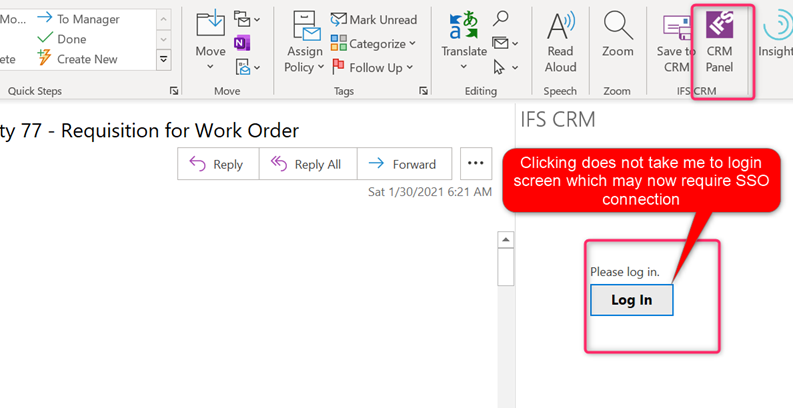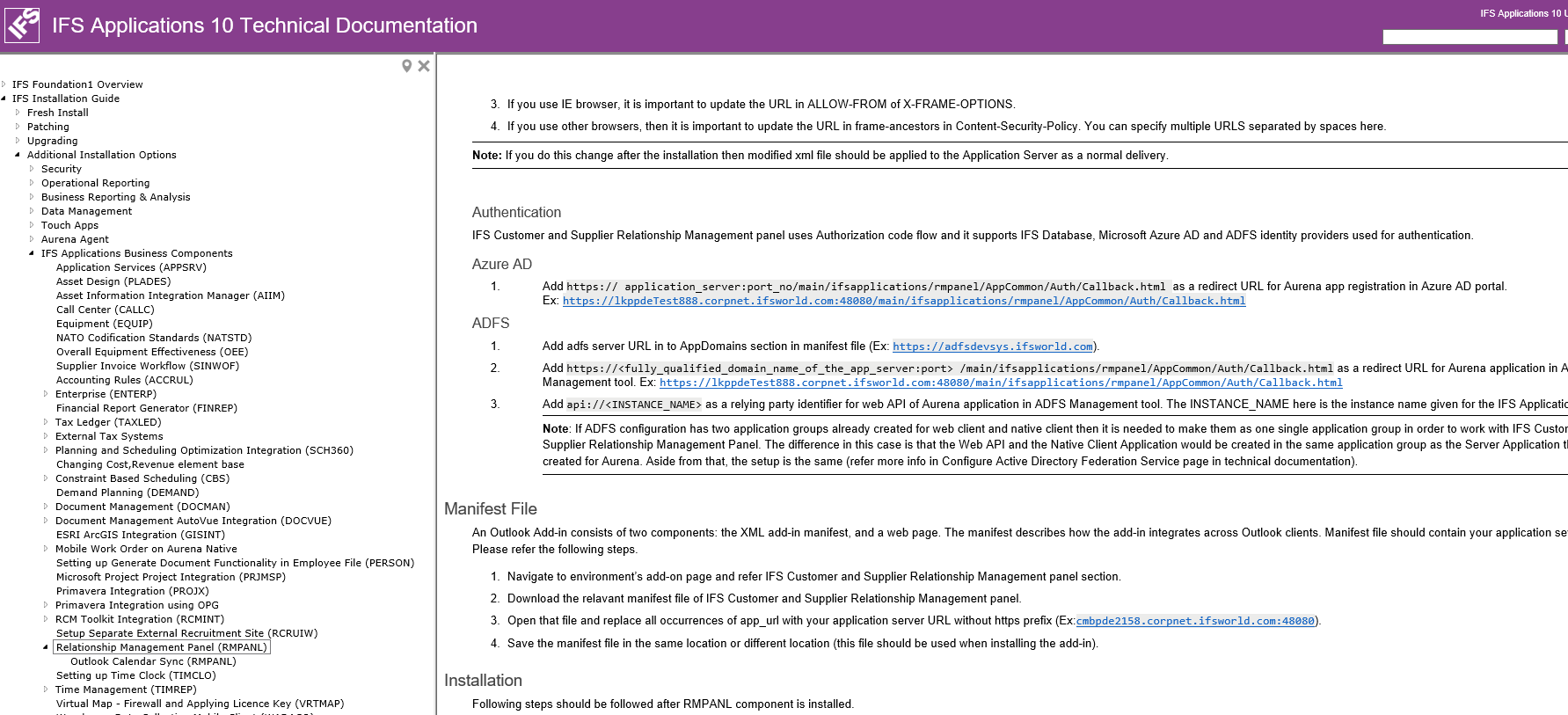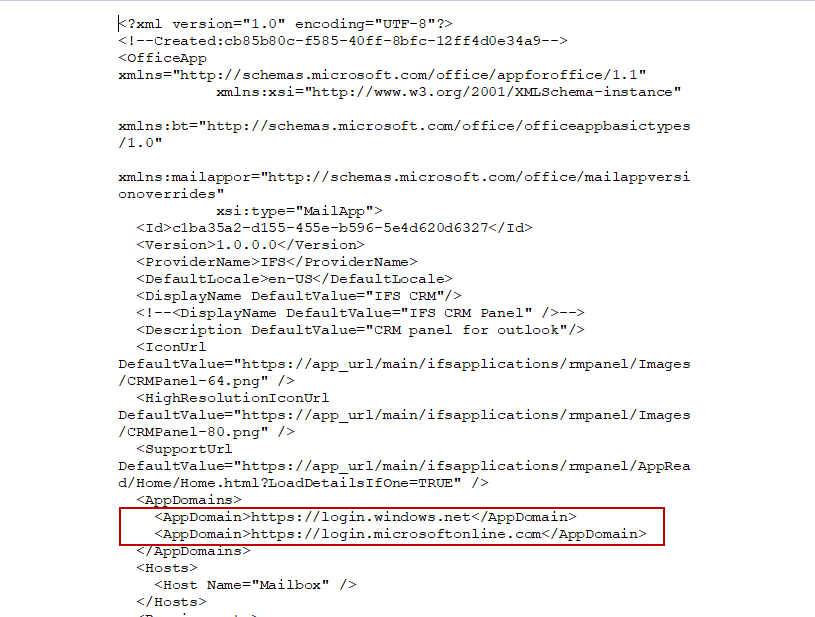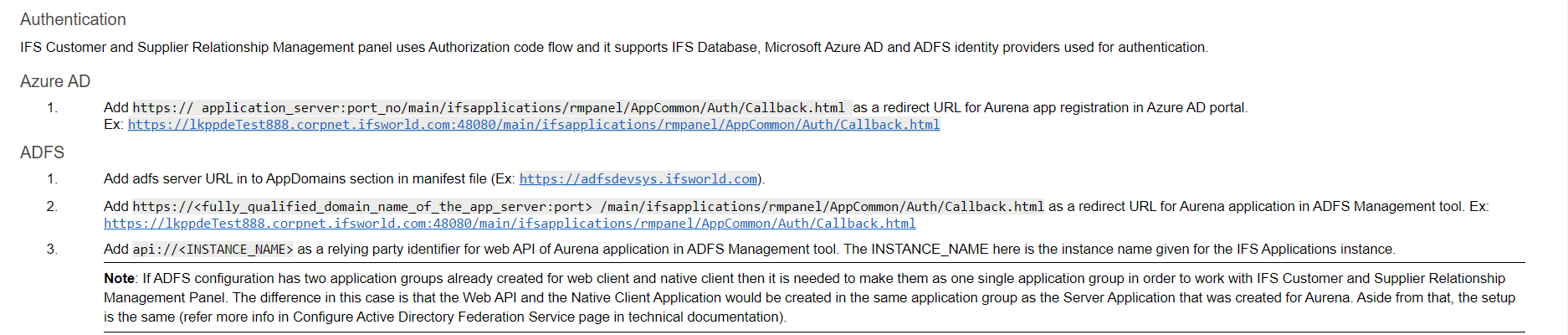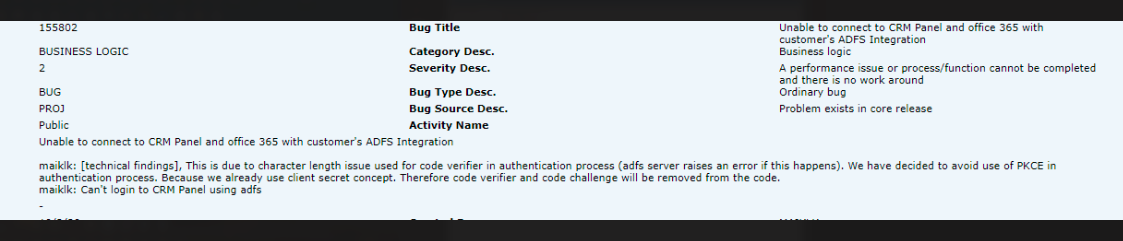Hello,
Has anyone had an issue using the Outlook IFS CRM panel when SSO is enabled? The CRM panel was working until SSO was enabled. Now, when the user is in Outlook and clicks on the CRM there is a Log In prompt but no log in screen is presented.
Is anyone familiar with setting up a connection between the Outlook IFS CRM Panel and SSO? We are using Apps 10, UPD9.