Hi experts,
Every 1 hour we get service error 503 and our work is interrupted.When it gives an error, it creates many files in the IFS folder as in the screenshot. We can't find out where or what is causing the error. We are waiting for your assistance.
Ifs.Fnd.FndSystemException: Unexpected error while calling server method AccessPlsql/Invoke ---> Ifs.Fnd.FndSystemException: Error occurred while calling r:48080/main/default/plsqlgateway/AccessPlsql/Invoke?tbwOverviewCustOrdLine. Please contact your system administrator.
Error 503 - Service Unavailable
Server stack trace:
konum: Ifs.Fnd.AccessProvider.FndConnection.CallGetResponse(String intface, String operation, FndRequestContext requestContext, FndManualDecisionCollection decisions, Byte[] requestHeaderBytes, Byte[] requestBodyBytes, FndApfAsyncInvoke asyncInvokeHandle, Boolean integrationGateway)
konum: Ifs.Fnd.AccessProvider.FndConnection.AsyncGetResponse(String intface, String operation, FndRequestContext requestContext, FndManualDecisionCollection decisions, Byte[] requestHeaderBytes, Byte[] requestBodyBytes, FndApfAsyncInvoke asyncInvokeHandle, Boolean integrationGateway)
konum: System.Runtime.Remoting.Messaging.StackBuilderSink._PrivateProcessMessage(IntPtr md, Object[] args, Object server, Object[]& outArgs)
konum: System.Runtime.Remoting.Messaging.StackBuilderSink.AsyncProcessMessage(IMessage msg, IMessageSink replySink)Exception rethrown at [0]:
konum: System.Runtime.Remoting.Proxies.RealProxy.EndInvokeHelper(Message reqMsg, Boolean bProxyCase)
konum: System.Runtime.Remoting.Proxies.RemotingProxy.Invoke(Object NotUsed, MessageData& msgData)
konum: Ifs.Fnd.AccessProvider.FndConnection.GetResponseDelegate.EndInvoke(IAsyncResult result)
konum: Ifs.Fnd.AccessProvider.FndConnection.InvokeGetResponse(String intface, String operation, FndRequestContext requestContext, FndManualDecisionCollection decisions, Byte[] requestHeaderBytes, Byte[] requestBodyBytes, Boolean& abandoned, Boolean forcedSync, Boolean integrationGateway)
konum: Ifs.Fnd.AccessProvider.FndConnection.InvokeInternal(Object requestBody, Object responseBody, String intface, String operation, FndRequestContext requestContext, FndManualDecisionCollection decisions, Boolean forcedSync, Boolean integrationGateway)
--- İç özel durum yığını izlemesinin sonu ---
konum: Ifs.Fnd.AccessProvider.FndConnection.InvokeInternal(Object requestBody, Object responseBody, String intface, String operation, FndRequestContext requestContext, FndManualDecisionCollection decisions, Boolean forcedSync, Boolean integrationGateway)
konum: Ifs.Fnd.AccessProvider.FndConnection.InvokeInternal(String intface, String operation, Object requestBody, Object responseBody, FndRequestContext requestContext, Boolean forcedSync, Boolean integrationGateway)
konum: Ifs.Fnd.AccessProvider.PLSQL.FndPLSQLCommandCollection.Invoke()
konum: Ifs.Fnd.AccessProvider.PLSQL.FndPLSQLCommand.ExecuteNonQuery()
konum: Ifs.Fnd.AccessProvider.PLSQL.FndPLSQLSelectCommandReader.Read(Boolean prepare)
konum: Ifs.Fnd.Data.ADONetProvider.FndAPCommand.ExecuteDbDataReader(CommandBehavior behavior)
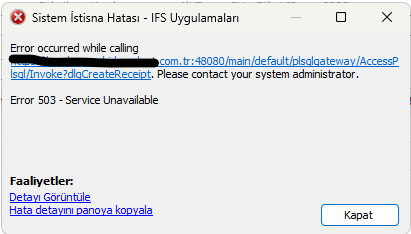
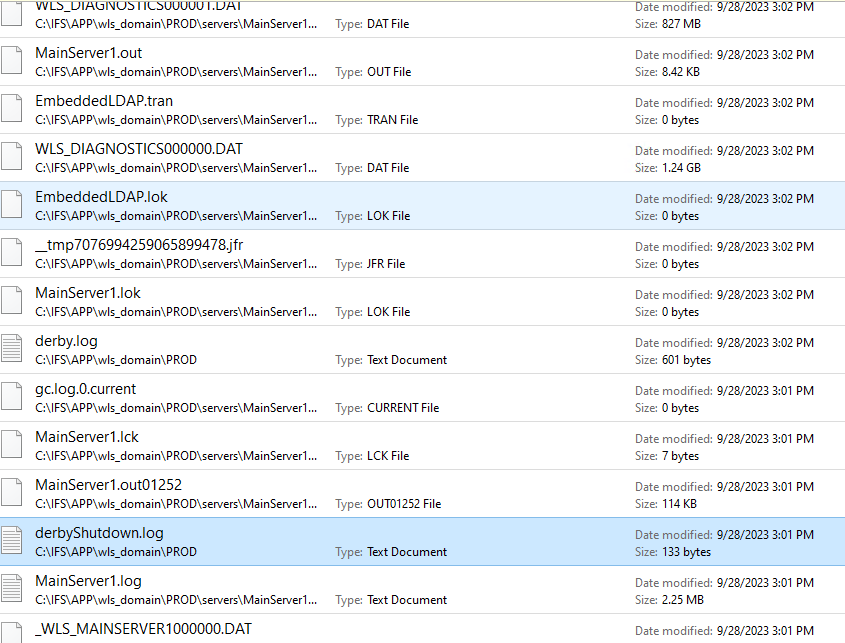
Thanks a lot,
Âdil




