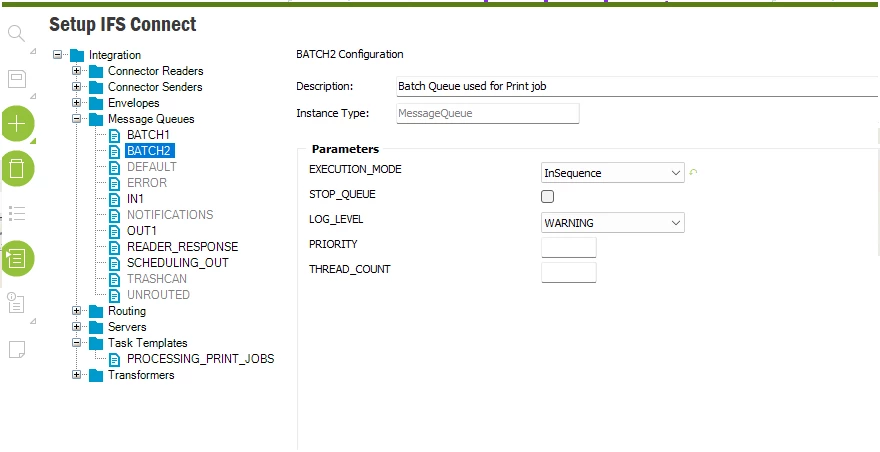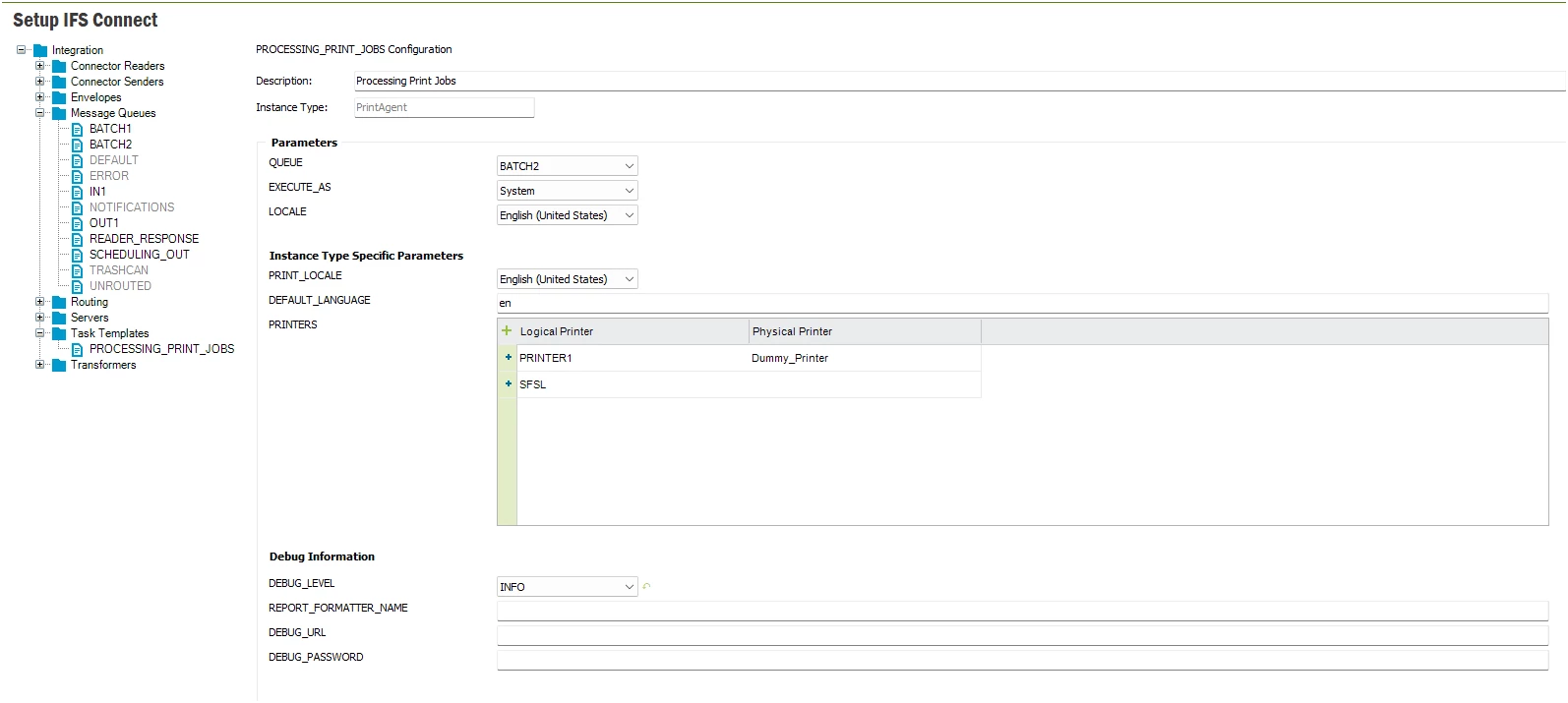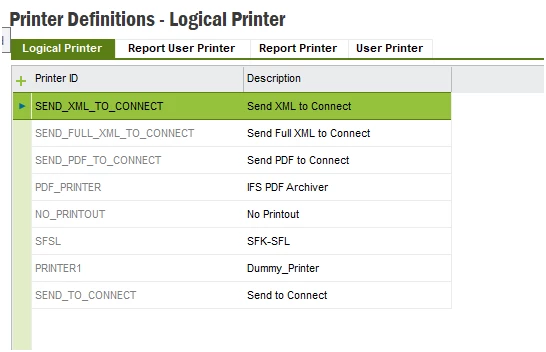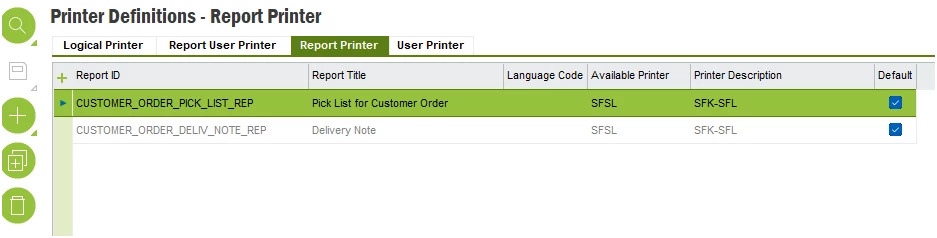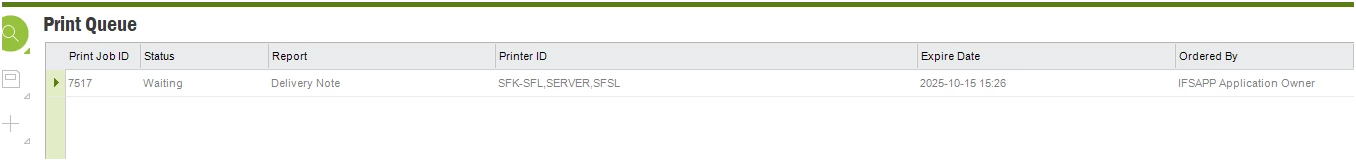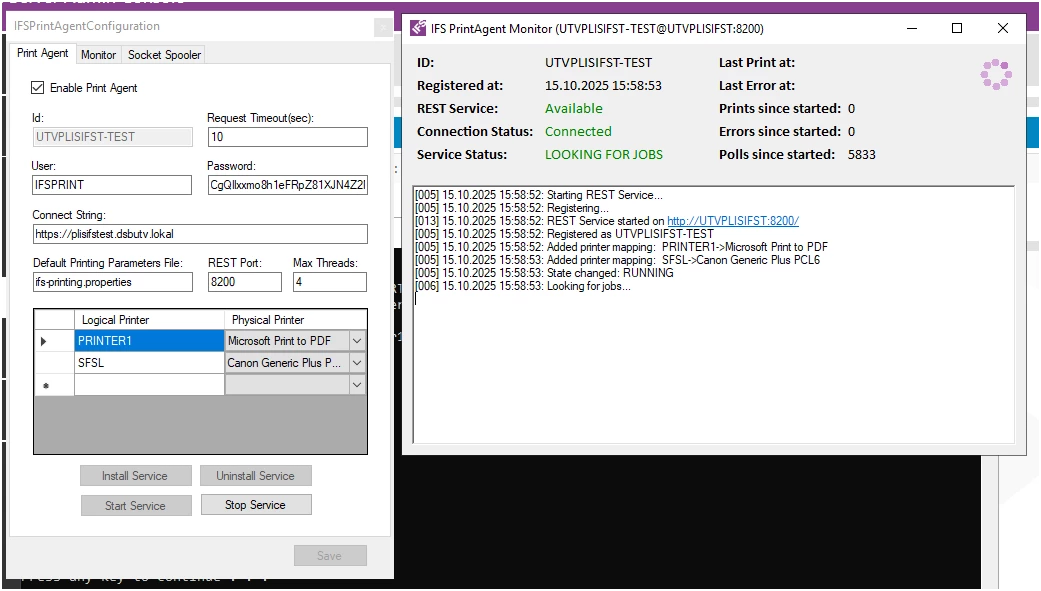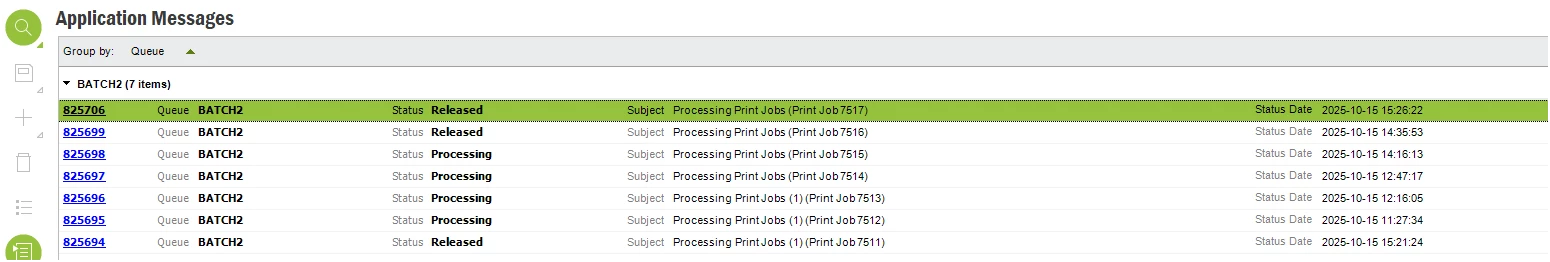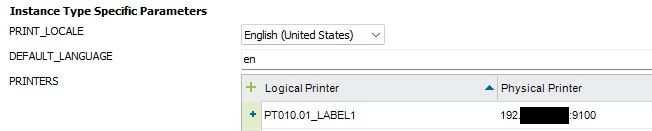I have an IFS 10 installation where reports seem to be stuck with status “Waiting” in print the job queue.
A print agent is configured but can’t find anything to print. It’s only looking for reports with status “Remote Waiting” isn’t ?
I have searched here and on the internet for similar issues and tried to follow recommendations , but no progress.
I guess the problem can be related to the report formatter.
Any ideas to kick me in the right direction?
Best regards
Johan