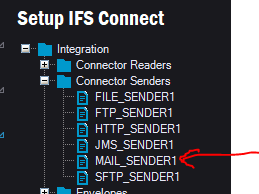We are trying to get IFS 10 Update 10 to log into our Exchange 2016 server to send emails instead of just anonymously relaying the messages. Would anybody be willing to share how they got this working? We are receiving error messages like “Unable to convert socket to TLS” and “Unsupported or unrecognized SSL message”
Enter your E-mail address. We'll send you an e-mail with instructions to reset your password.