Hello all,
I’m trying to clone a dev instance from one server to another and the new server is failing to create the client.war file when reconfiguring or installing the instance. Currently, we have tried:
- Cloned the instance, copied the clone to the new server, and ran restore_clone.sh
- Ran installer.sh and reconfigured the instance
- Deleted the instance, recreated the instance
I’ve followed the details in this article as well as this article to no avail. The client deployment is completely missing from both the repository and instance folders.
Here is the error message that we’re getting in Firefox:
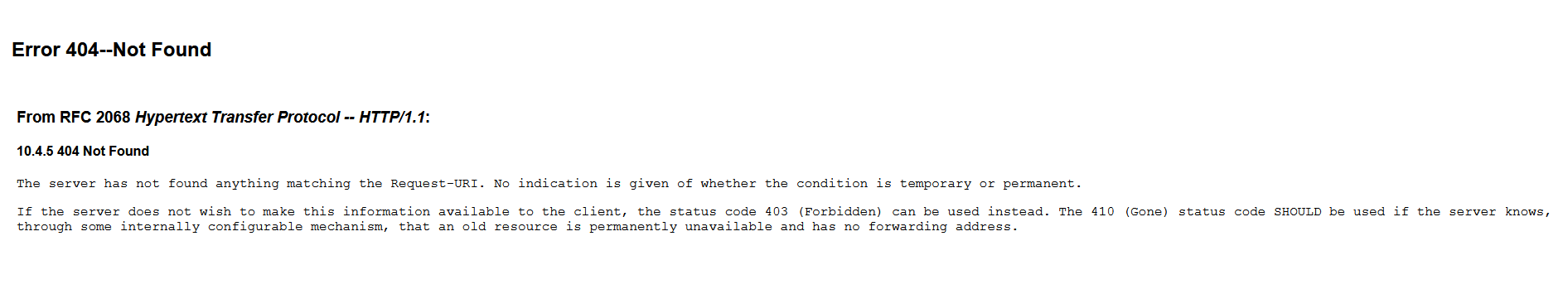
I’ve attached the error message that we get in chrome as well.
Any help is appreciated.





