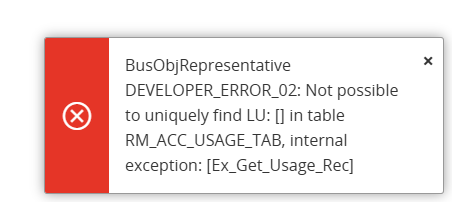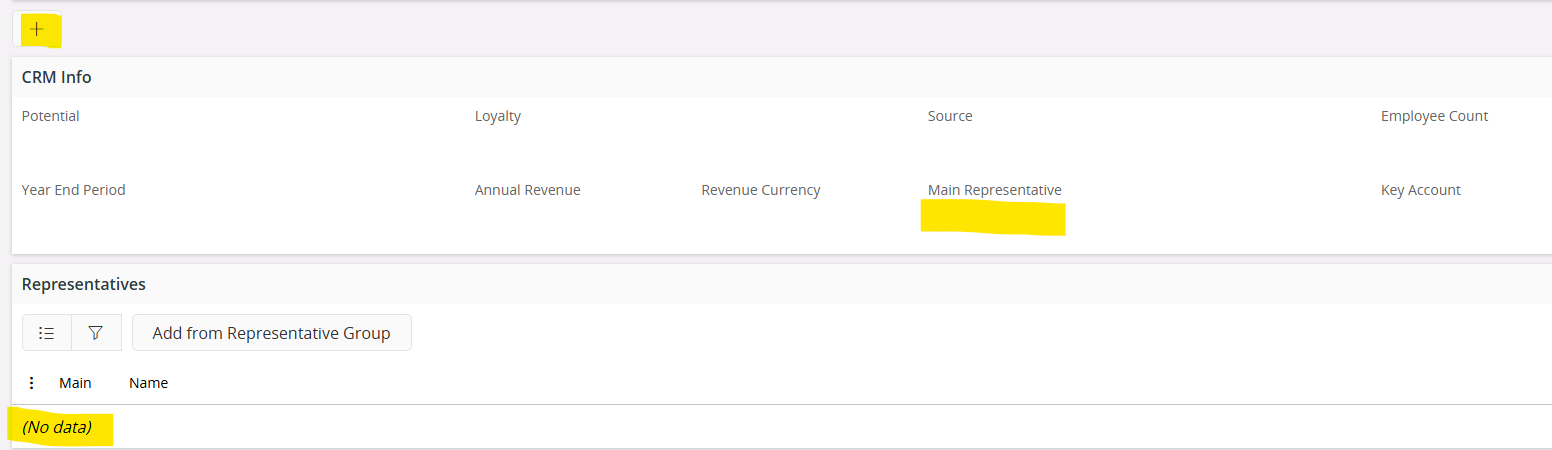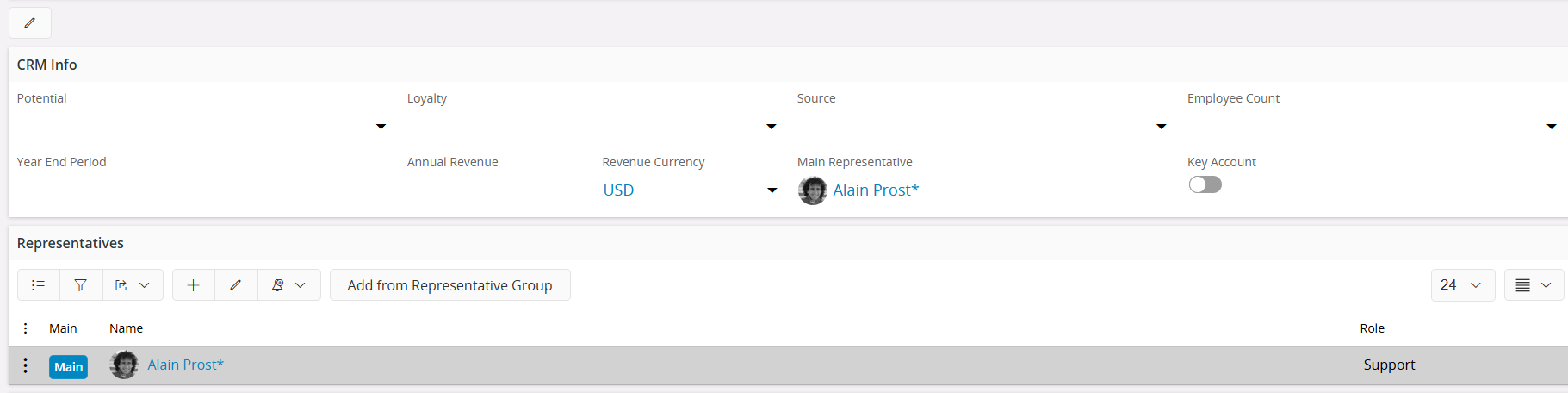Hi, does anyone know why in this route
Application Base Setup>Enterprise>Customer>Customer>CRM Info
under the representatives list some customers show an “add” button (first image) while some other customers don’t (second image)?
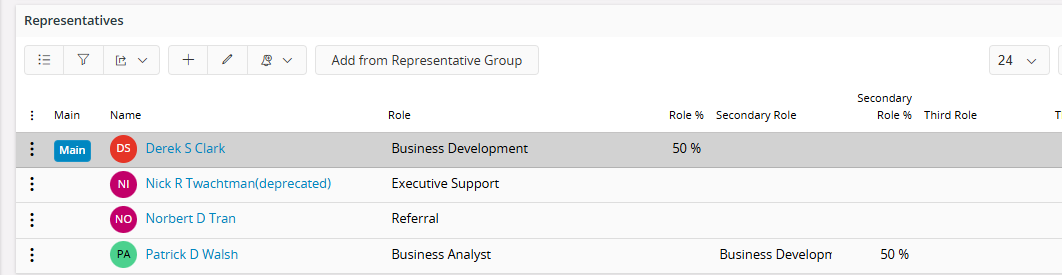
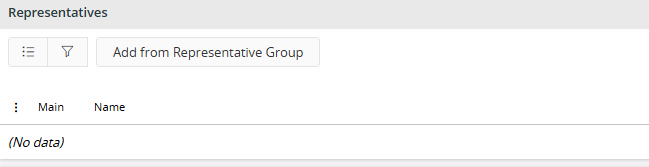
Also if i try to add using the only available button i see this error