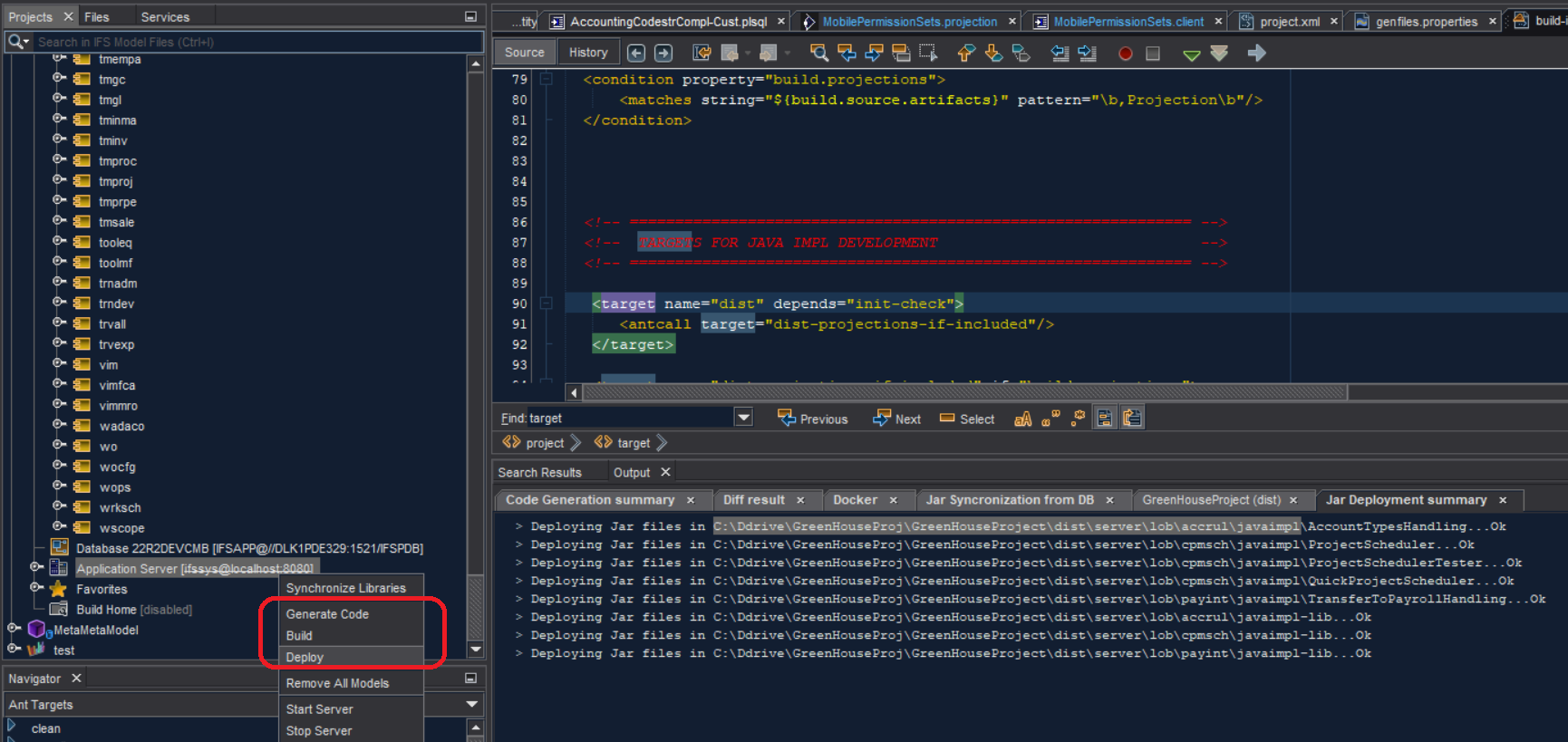Hi,
how or when is deployed Java code in projections?
Is only way (except of running local Docker/Kubernates) to develop Java actions/functions develop it on TOP environment and recreate it before each test?
Is there some other option to deploy these files to running instance - when they are already build locally?
Or is here some automatic job what import it after commit/push? Or import on start of environment?
Thanks
BR