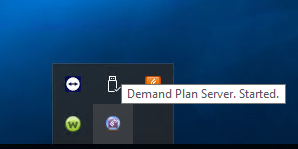Hi All,
This is for an APP10 IFS application and I’m new to Demand plan server and DP client installations.
Would it be possible to know how to make sure the Demand Plan Server is working fine, please?
If I hover on the icon, I can see it as started.
I don’t see the DP windows service in services window, is there a separate process that I need to follow to get that service, please.
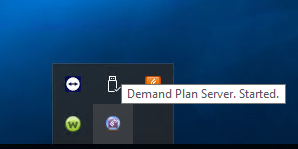
Thank you in Advance!
Best answer by sangeetha
HI MItDenukN ,
The Demand plan server icon in your system tray indicates that the server is up and running without any issue.
Now you can log in to IEE client and set up the basic data to start working on Demand planning.
First you need to create the demand pan server with valid period versions , flows etc. and then parts.
Do you need more details on setting up basic data?
BR,
Sangeetha Jayamaha.
/