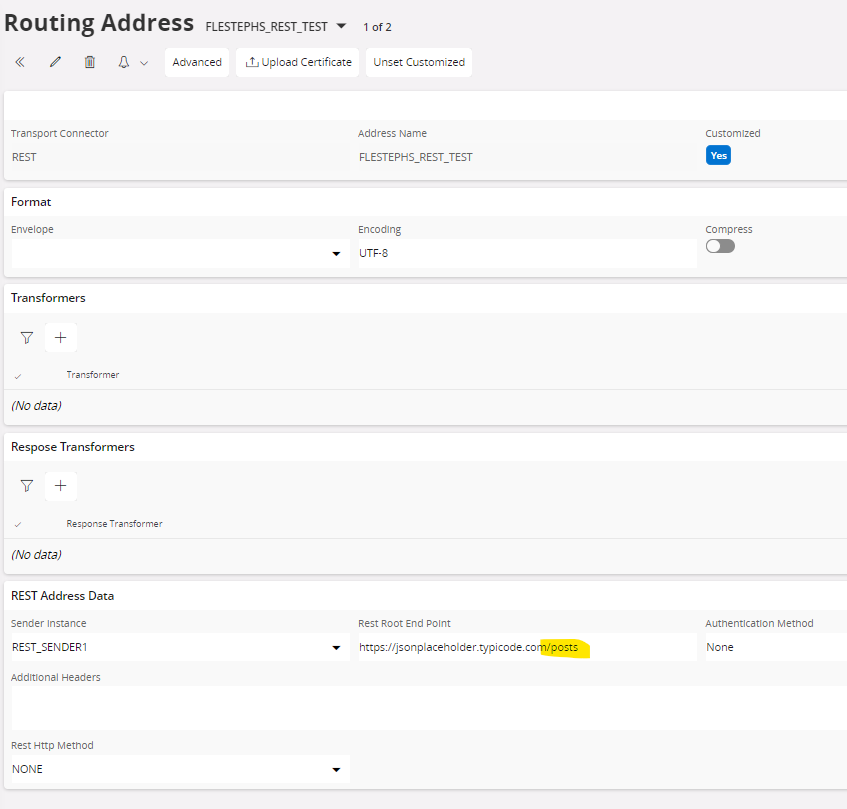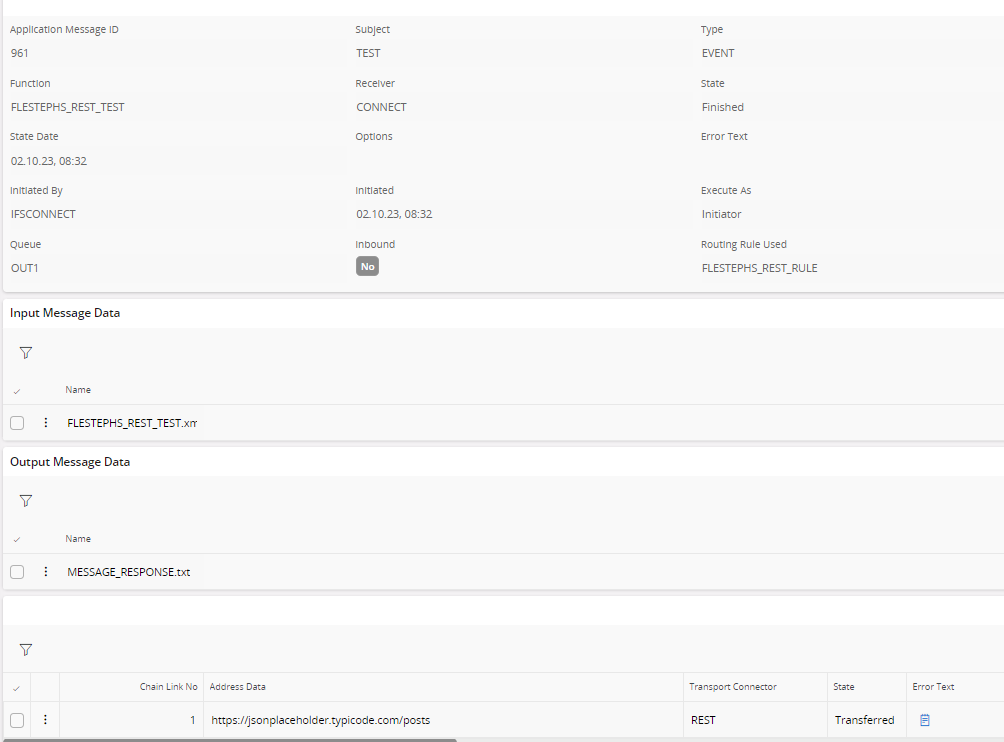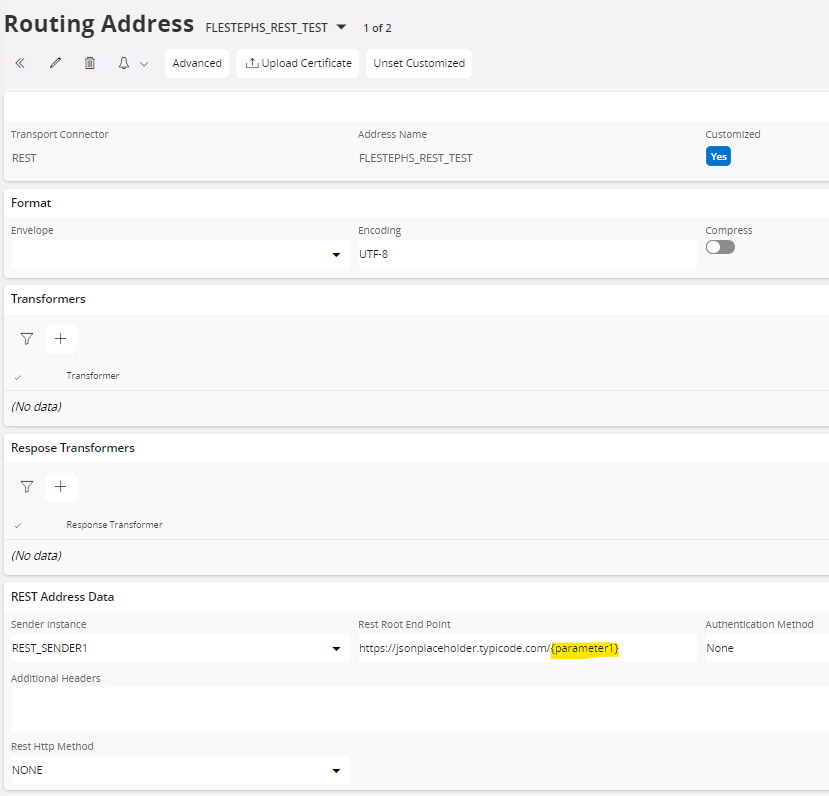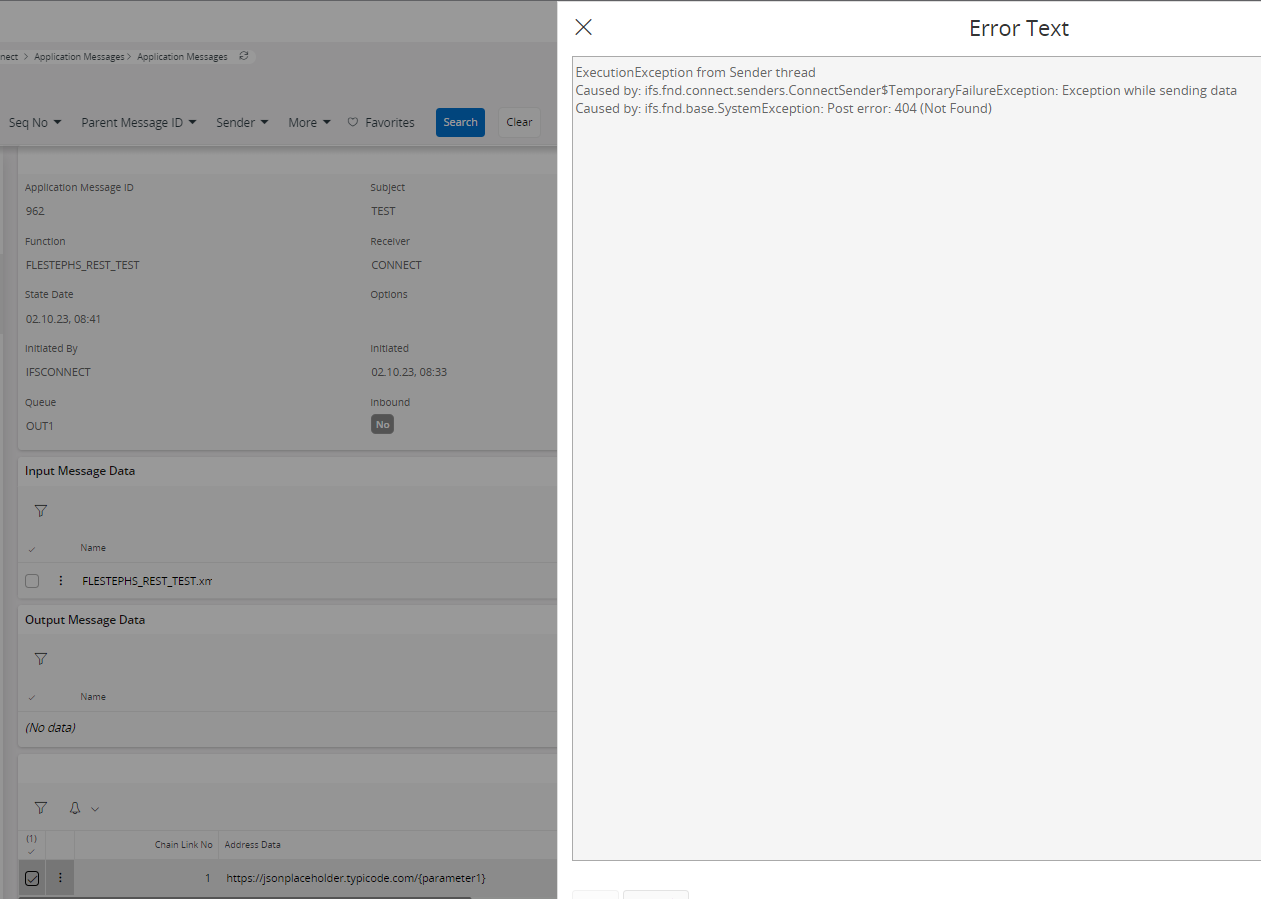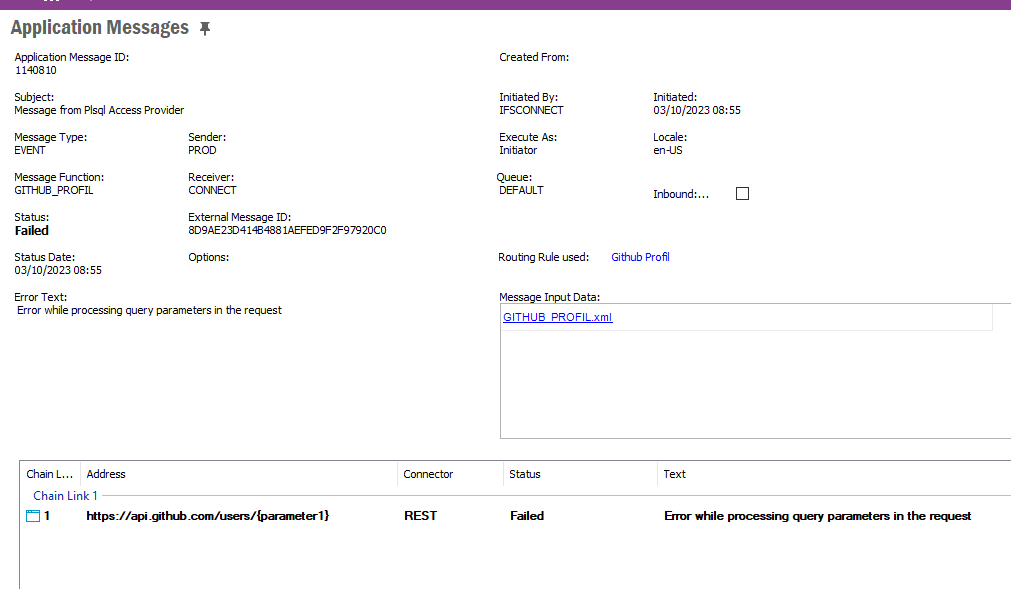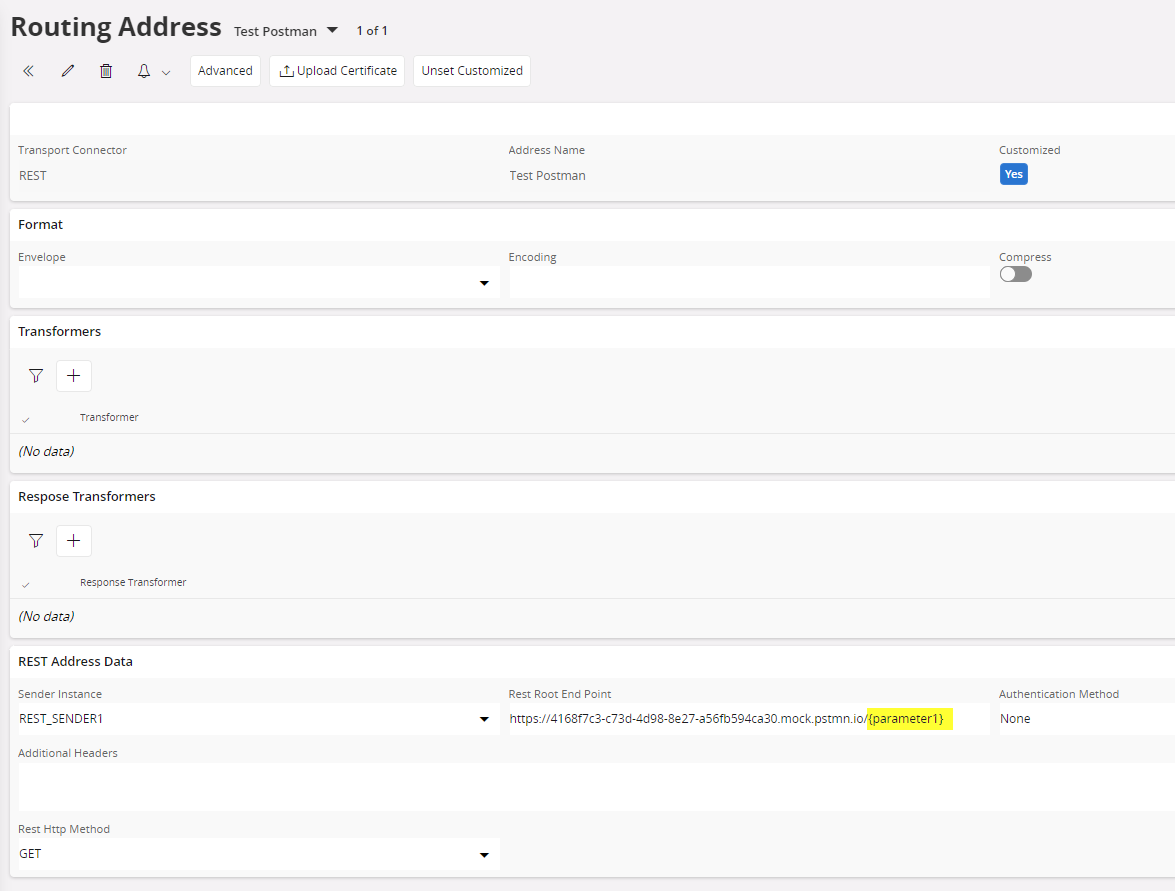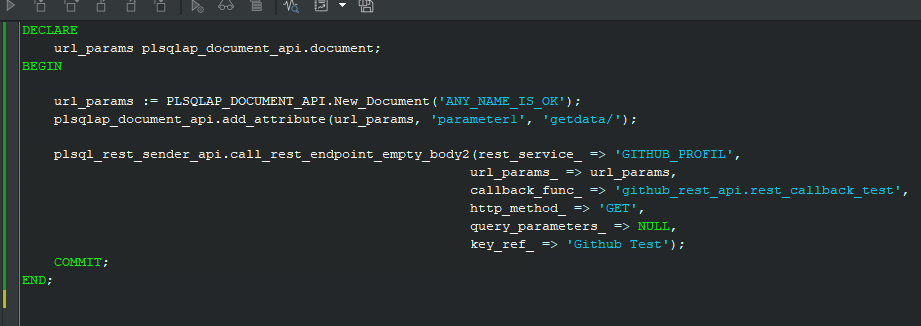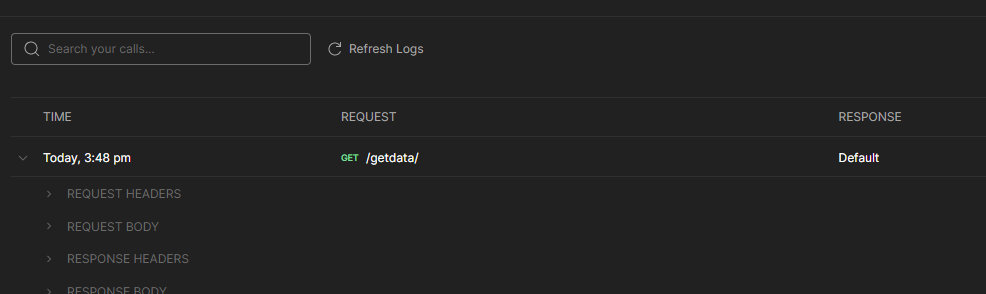Hi,
I am practicing about web services. I would like to change the URL with a parameter. It is working while static value. However, I couldn’t do it with a URL parameter. I didn’t set anything about query parameters. But the application message throws “Error while processing query parameters in the request” error. How can I solve it?
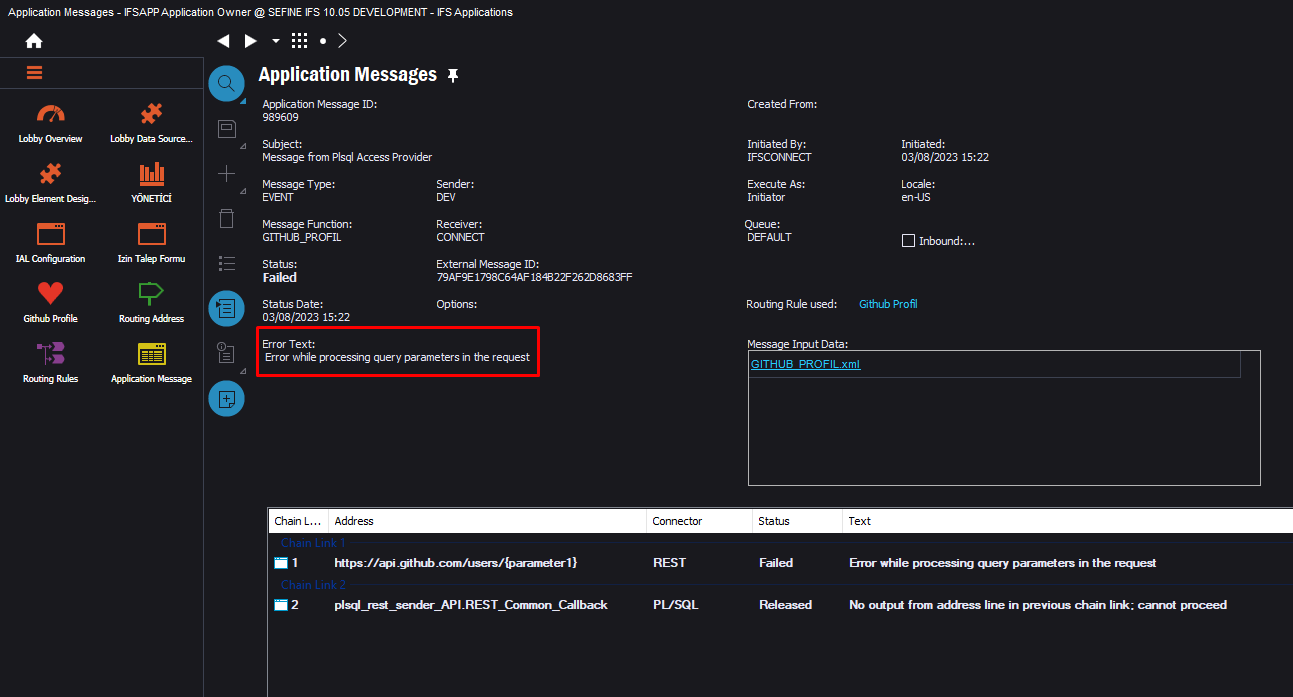
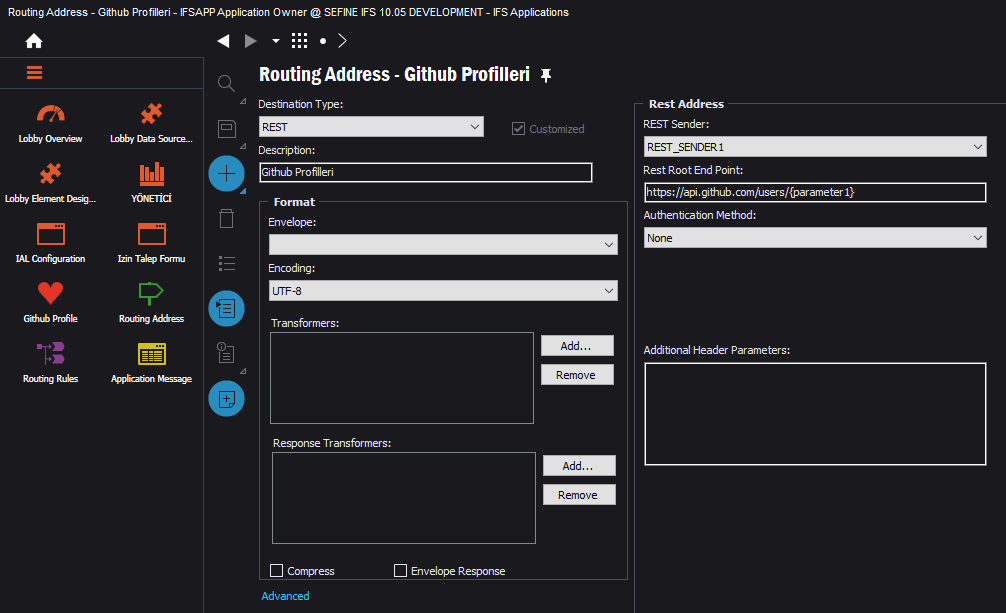
DECLARE
query_params plsqlap_document_api.document;
key_ref_ VARCHAR2(1000);
username_ VARCHAR2(50);
BEGIN
key_ref_ := 'Github Test';
username_ := '/' || 'hasanyucel';
url_params := plsqlap_document_api.new_document('url_params');
plsqlap_document_api.add_attribute(url_params, 'parameter1', username_);
plsql_rest_sender_api.call_rest_endpoint_empty_body2(rest_service_ => 'GITHUB_PROFIL',
url_params_ => url_params,
callback_func_ => 'github_rest_api.rest_callback_test',
http_method_ => 'GET',
query_parameters_ => NULL,
key_ref_ => key_ref_);
END;