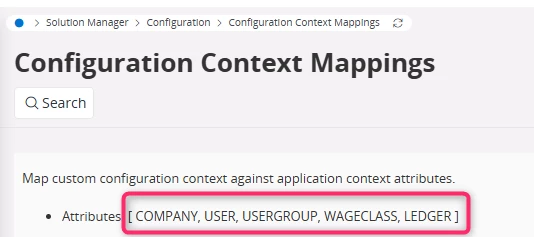Besides User and Usergroup, company, wageclass and ledger are Application Context attributes. Some pages in the application support a set of application context attributes. On such a page, you can set a context value for the attribute and it will be used for everything you do. For example, in HR pages it is common that you can set Company and Wageclass context. This means that you automatically only will see data for that context values and you don’t need to include the attributes in searches that you write etc.
Now, it is also possible to map a configuration context to an application context.
Example: If you have wageclass WA and WB defined. Then you could have configuration context CUSTA and CUSTB. You could map the configuration context to different application context.
CUSTA … WAGECLASS=WA
CUSTB … WAGECLASS=WB
Doing this would mean that you can create different Page Configurations for different wageclasses. This will also work dynamically, if you go to a context aware page and switch the context. If the switch resolves a different configuration context, you will get the corresponding layout.
kind regards
Tobias