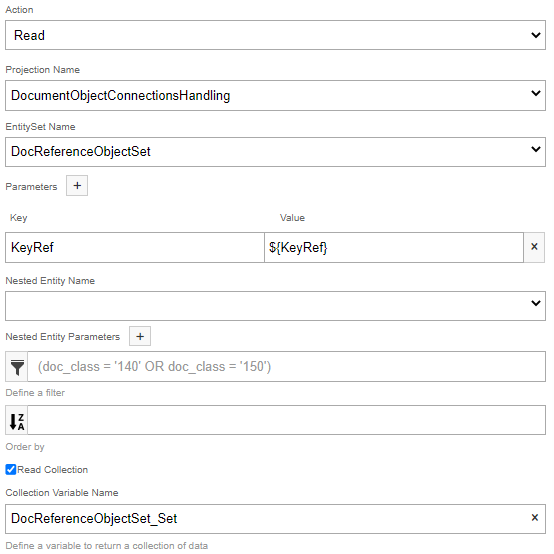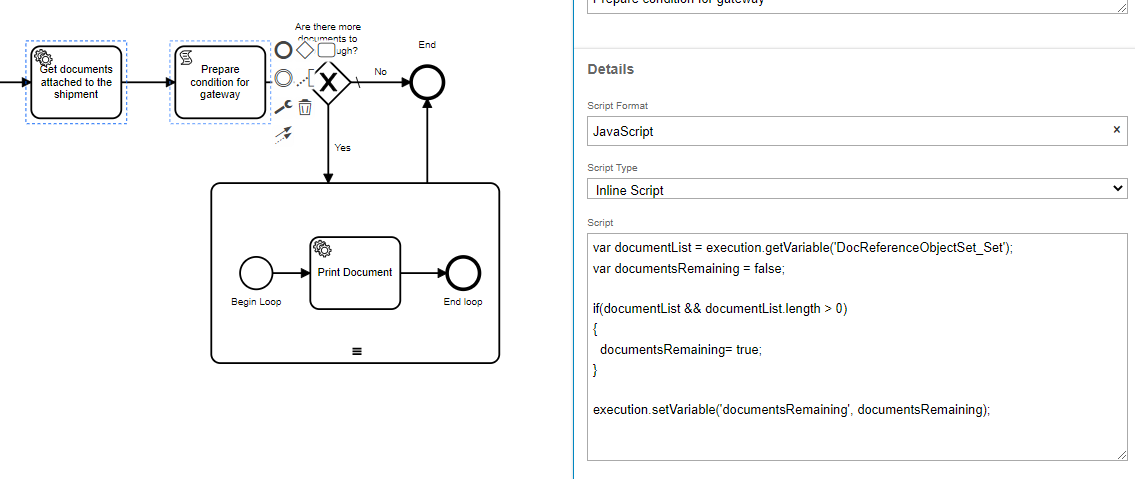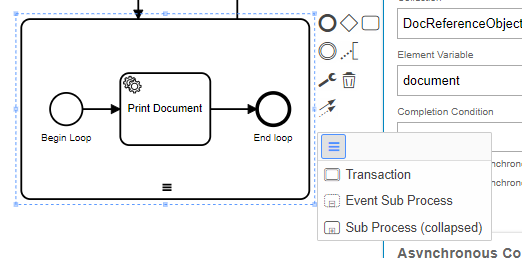I'm working on a workflow that involves approval steps. At this moment I want to use the approval steps that one can setup per DocMan/Approval Template. I have no problem in the workflow to get the information on an approval template: [myServer]/main/ifsapplications/projection/v1/ApprovalTemplateHandling.svc/ApprovalProfileSet(ProfileId='[myProfileId]')
However what I want to retrieve is the list of steps that are connected to the approval template. This is retrievable, when one tries via the URL as follows:
[myServer]/main/ifsapplications/projection/v1/ApprovalTemplateHandling.svc/ApprovalProfileSet(ProfileId='[myProfileId]')/TemplateArray
At that moment I notice all the steps that are connected to the approval template ‘header'.
My question is: How to I use an IFS Projection to read the set of data in task in BPA/Workflow with the /TemplateArray as hardcoded list retriever?