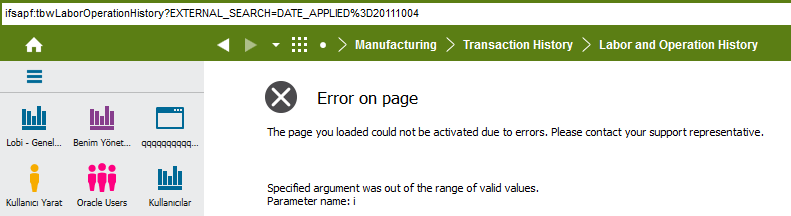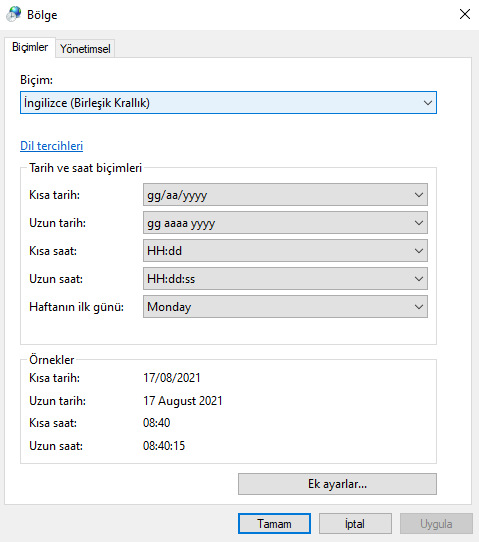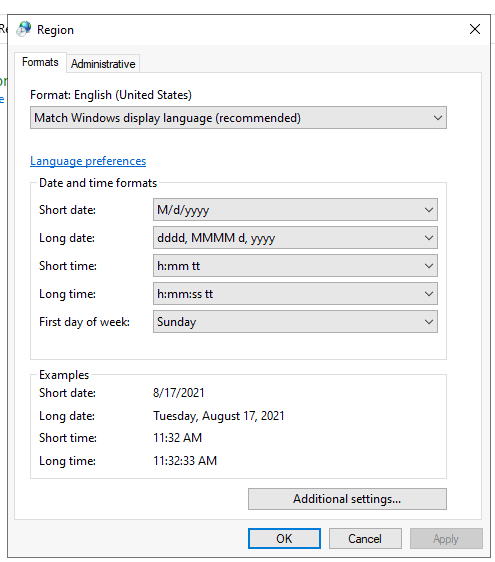I am trying to create an External Search URL. I have no problem with parameters except the date parameter. I have tried the link below. They did not work. Results look random. But when I erase the date parameter. The result comes true. How can I do it?
| ifsapf:tbwLaborOperationHistory?EXTERNAL_SEARCH=WORK_CENTER_NO=D0011&DATED=04/01/2021 |
| ifsapf:tbwLaborOperationHistory?EXTERNAL_SEARCH=WORK_CENTER_NO=D0011&DATED=04%2F01%2F2021 |