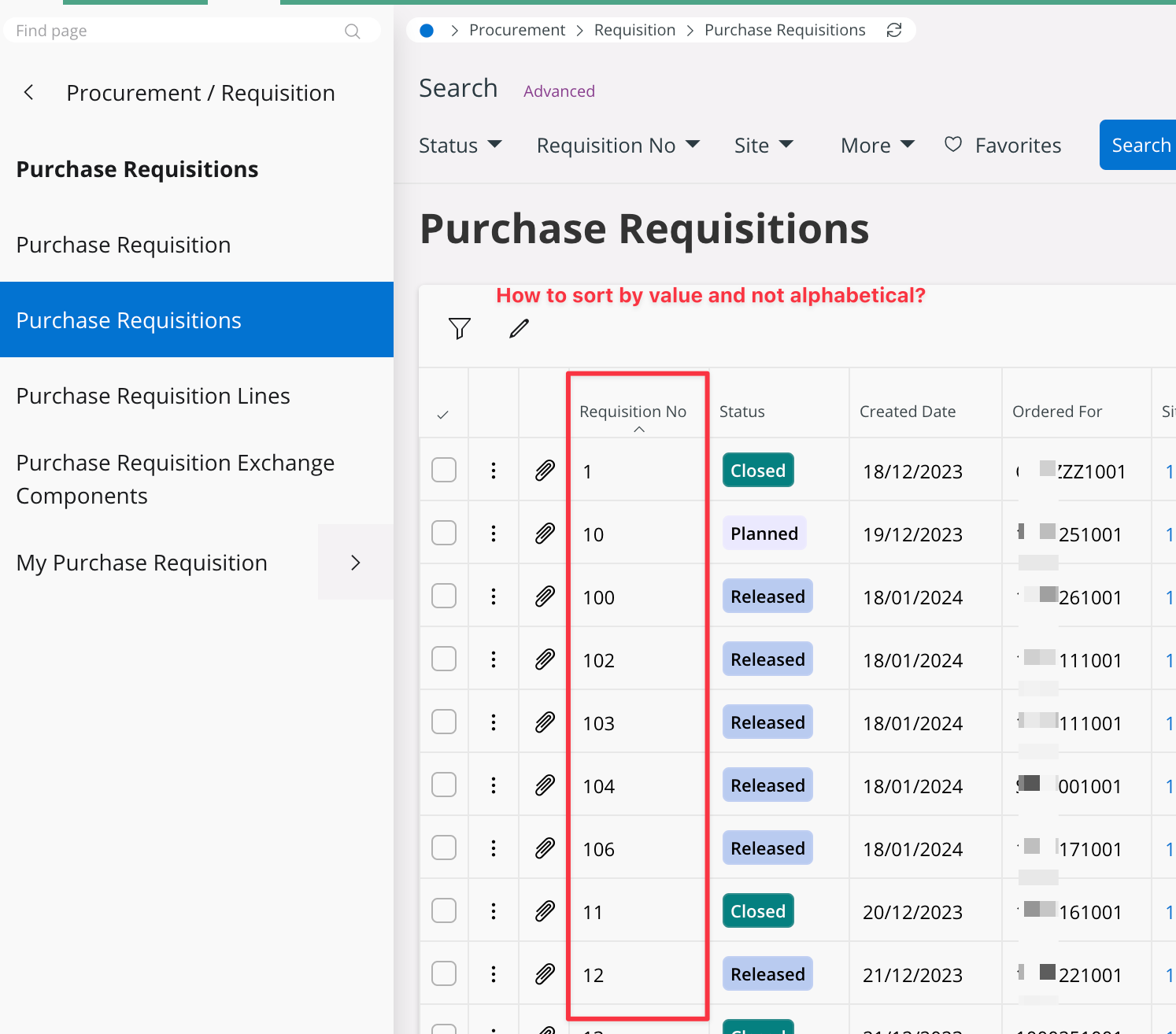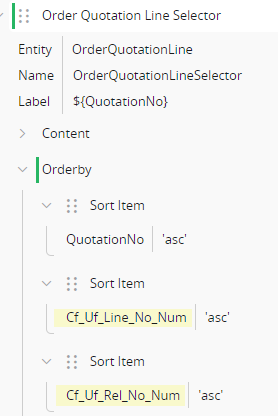Given following screen, the purchase requisition id is a text field and when you sort it, it sorts it alphabetical but you actually want it to sort it numerical. Are there any workaround / tips / hints how we could make this sorting more user friendly? Seems in the page designer you cannot change the field type or so.