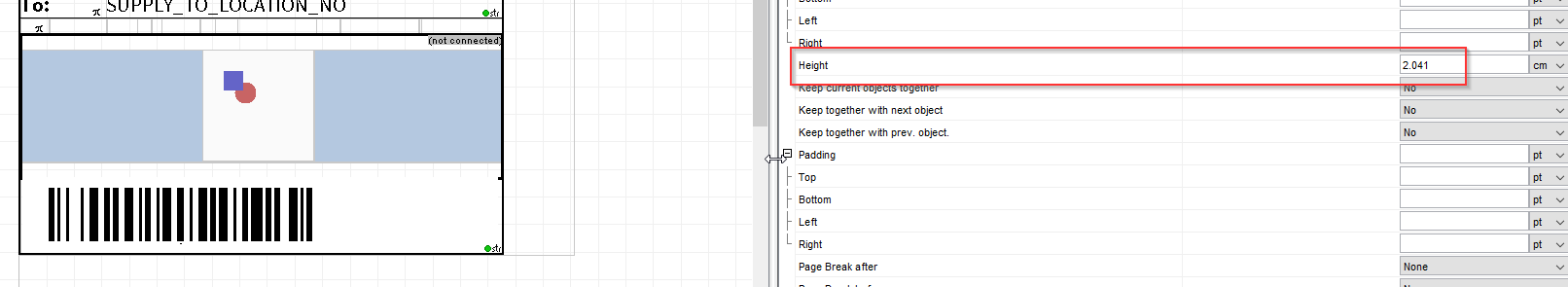IFSAPP10
Report Designer v100.0.0003
Hi everybody,
I need to display dynamically stored images in the flow area. Since the print will be on precut paper I have a set height of the table the image is in. The Images are of different sizes and ratios.
My problem is that whenever ratio height is bigger than the image object in the layout the total height of the table is increased since the image is scaled to size measured by width. That means the table doesn’t fit the precut paper. I can’t set containers in the flow area and any attempts to set hight to tables, table rows, table cells etc. are ignored. The hight is always set by the image.
Is there a way to set a maximum hight to an image? At this point nobody cares if the image is scaled or distorted but scaling would by preferred.
Many thanks in advance