We want set conditional formatting to a base profile in below two screens.
Base Profile = Equipment
Time Card > Clocking > Trans Type
- Human Resource > Employee Self-Service > Time Card – Day > Clocking tab
- Field = Trans Type
- Limit selection to In Normal only
- Or turn off the field being Mandatory
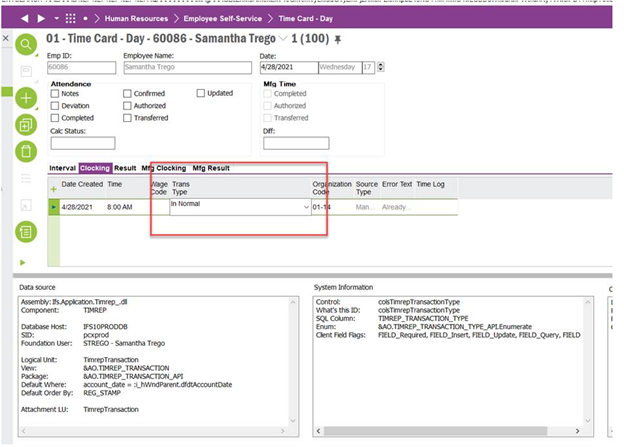
Customer Order Lines > Supply Code
- Sales > Order > Customer Order > Order Lines tab
- Field = Supply Code
- Limit selections to: Purch order trans, Invent Order, Shop order
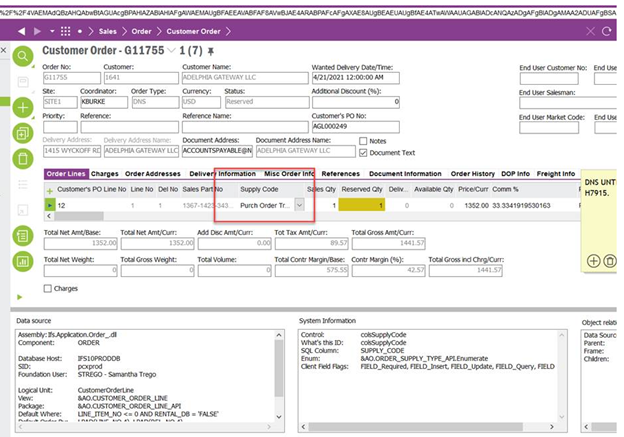
We have tried this but have unable to apply it to a profile and have it “stick”.
Below you can see we changed the options in the field but when we go back to the customer order, we can see all normal options.
we reloaded the configuration and restarted IFS as well.
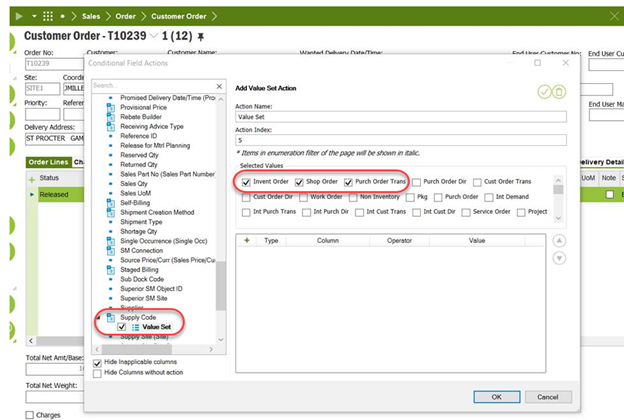
The print screen below shows that after applying the conditional formatting to the Base Profile Equipment and refreshing the screen, the Supply Code list isn’t limited. We also tried logging out/logging back in but the conditional formatting doesn’t stick.
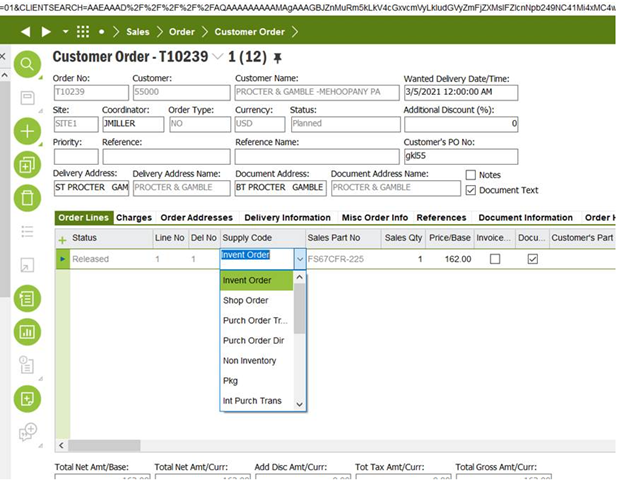
Creating the question on behalf of customer. Related to the LCS case G2295852.
