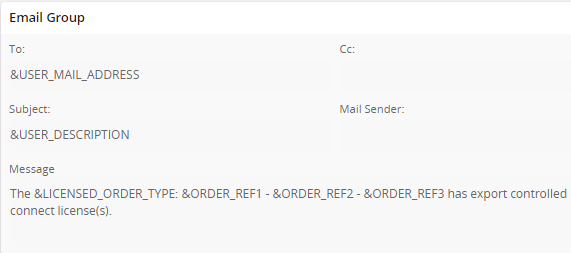Hello,
I currently am trying to send an email via a workflow, so whenever my custom event and custom event action get triggered, my workflow sends an email.
How do I go about doing this? I’ve tried using a projection call “GetDefaultsForSendMail: SendMailDefaultsStruct” for BusinessOpportunityHandling as this is what is called when the email button for Business Opportunities is clicked.
I noticed that in logs, this causes cmd prompts to get triggered when clicking the button, which opens up outlook to write a draft for an email, but I’d like to automatically generate and send an email without manual interaction. Is there a way to do this?
Thanks,
Bryan